UX for safety: the real impact of design
The good, the bad, and the ugly of designs that can protect–or endanger–its users.

Remember when all of Hawaii was braced for an impending ballistic missile attack? In 2018, a push alert reading, “BALLISTIC MISSILE THREAT INBOUND TO HAWAII. SEEK IMMEDIATE SHELTER. THIS IS NOT A DRILL.” was sent out to residents across the islands. For an agonizing 38 minutes, Hawaiians were bracing for the worst, but there was no actual threat to speak of. Rather, the wrong link had been clicked and instead of a drill, a message clearly labeled NOT A DRILL was sent out.
A quick examination of the user interface of the Hawaii Emergency Management Agency’s computers shows just how easily this mistake could be made.

We cannot underestimate the value of good user interface. The job of capital-D Design is not just to make things pleasing and pretty. It is to prevent tragedies like the 2018 false alarm from happening. User experience must protect its users from making catastrophic mistakes and furthermore help to ensure the safety of the users. Considerations must be taken into how designs can be abused and turned against the ultimate good of the intended users.
The Good — Tiny Protectors Self Defense

Initially, I admired the Tiny Protectors brand for their adorable designs. The brand brought whimsy to otherwise grimly serious products like emergency alarms and stun guns. It has been a dark joke among women that a right of passage upon getting into college or moving to a new place is the purchase of some kind of self defense measure, whether that be pepper spray, an emergency alarm, or a stun gun.
I came to further appreciate the Tiny Protectors for taking into consideration the safety of their users. In a TikTok that gave a glimpse into the design process behind their “stunners,” Tiny Protectors explained that they took user feedback into consideration. They made the “head” covers more snug and, crucially, included a strap.

The strap not only helps users hold on to the device securely, but prevents the stun gun from being used against the user. If the strap is disconnected from the stun gun, as could be the case if an attacker pulled it out of the user’s hand, the stunner will shut off. It cannot be used against the user, so long as the user keeps ahold of the strap.
This consideration prevents the worst from happening. It is more than just good or convenient design. It protects users from putting a powerful weapon into potential attackers’ hands.
And it’s also really cute.
The Bad — Apple AirTags

Apple AirTags are obviously useful: attach one to your keys, your wallet, even your cat and you have the ability to instantly locate your lost items (or lost kitties). But this same convenient tracking technology can be, and has been, abused. AirTags are at the center of a class action lawsuit alleging that the devices have become the “ideal weapon of stalkers.”
AirTags can be covertly placed on cars or in bags and thus allow for the owner to monitor the movements of the targeted person while said person is none the wiser. This has led to tragedies like the death of Andre Smith, who had been tracked to a bar with an AirTag placed by his girlfriend, who then ran him over at the scene. Many other victims have described being stalked by abusive partners or even unknown actors through the use of AirTags.
In response to this outcry, Apple has acknowledged that there are bad actors abusing the technology. In a 2022 statement, the company detailed various ways that they were addressing these issues including:
- A privacy warning upon set up stating that “AirTag is meant to track their own belongings, that using AirTag to track people without consent is a crime in many regions around the world, that AirTag is designed to be detected by victims, and that law enforcement can request identifying information about the owner of the AirTag.”
- An update to the support page titled “What to do if you get an alert that an AirTag, Find My network accessory, or set of AirPods is with you”
- This page gives step by step instructions as to what to do if users receive an alert via their Apple device that an AirTag is moving with them or if they hear an AirTag emitting a sound
If users do not have an Apple device, they can check to see if they are being tracked by an AirTag via a downloadable application called Tracker Detect which, notably, only works when opened. People, including professionals in law enforcement and victim advocacy, feel that these measures are not enough to prevent or discourage the abuse of AirTags and that more should have been done during the design process to address these now rampant problems.

Were these considerations held in mind during the design process? At what point did safety become a concern? What measures could have been taken, before launch, to prevent stalking?
The solutions that Apple has offered since launch put much of the onus on the victims to a) find out if they are being stalked and b) take measures to then prevent their stalker from stalking them.
The Ugly — Recording While Calling

The ubiquity of smartphones has prevented countless tragedies and allowed for many victims of crimes to find justice. In many unfortunate situations, smartphones become a shield for potential victims not only because they can be used to contact help, but also because of their video recording capabilities. Sometimes the threat of their actions being recorded is the only thing standing in the way of a person committing a crime or escalating a violent situation.
For victims of domestic abuse, videoing the actions of their abuser is one way of preventing dangerous escalation. If there is video evidence and not “he said, she said” hearsay, victims can get help from law enforcement more easily. The problem is, however, that victims are forced to decide between recording or making an emergency call. Smartphones are unable to do both at the same time.
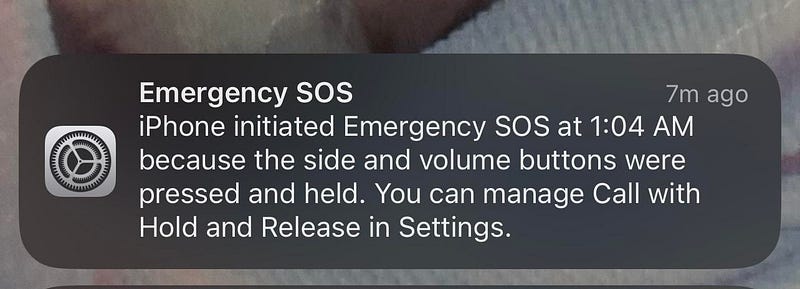
Note that I term this section “The Ugly” because there is room for improvement. Technology can address the problem and take measures to fix this pain point in the user experience of vulnerable users. There are some ways that tech has tried to address this gap:
- Some locations like Orange County, Florida have invested in software to allow for emergency video calls.
- In Google’s Personal Safety App on Pixel phones, users can enable emergency videos to record when an emergency SOS is triggered
- Emergency services can be texted, but this is only available in certain areas.
- Personal safety apps like Parachute record and livestream video, audio, and location data to emergency contacts when activated.
- Wearables, like Apple Watches, can contact emergency services independent of a phone.
Because this issue is, without exaggeration, often life or death in its urgency, more consideration and care should and can go into creating safety nets for potential victims. Emergency services should be easy to contact, just as videos should be easy to take. There are obvious technical limitations to consider in making video and calling simultaneous, but the benefits to users are just as obvious.
TL;DR — User experience can save, or endanger, lives

Good design helps to prevent tragedies. If there had been a more friendly interface at the Hawaii Emergency Management Agency, the population would not have been sent into a panic. If AirTags had taken more stalker prevention measures before the release of the device, perhaps there would have been less instances of its tracking capabilities being abused. If recording video while calling was a standard feature of smartphones, survivors of abuse would not have to make the hard decision between recording— a measure that acts as both a shield and as a way to gather evidence — or calling for help.
All this is not to say that the designers behind these experiences acted maliciously. It’s just that sometimes safety considerations, like a deactivating strap on a stun gun, can be forgotten or not prioritized or otherwise deemed as too difficult to implement during the design process. When this happens, it is often women and other marginalized groups that feel the brunt of this pain point.
It is key, therefore, to consider the needs of our most vulnerable users. UX professionals must consider both how their products can be abused and what would benefit users in emergency situations.
