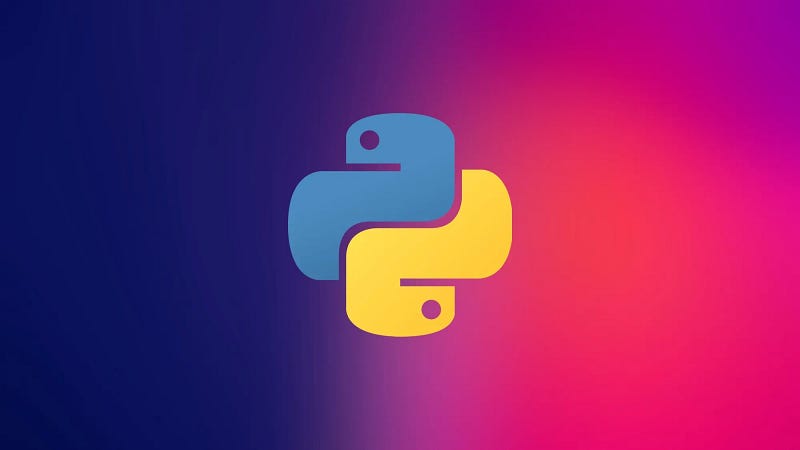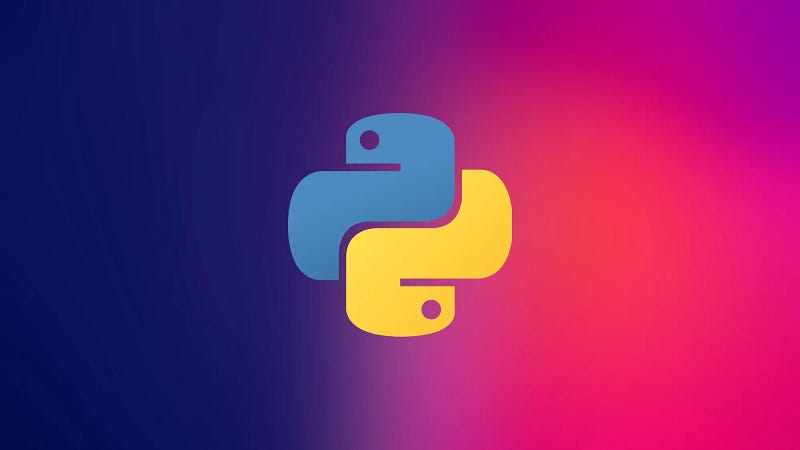
PYTHON — Managing Your Python Packages A Comprehensive Solution
Computers are good at following instructions, but not at reading your mind. — Donald Knuth
Insights in this article were refined using prompt engineering methods.
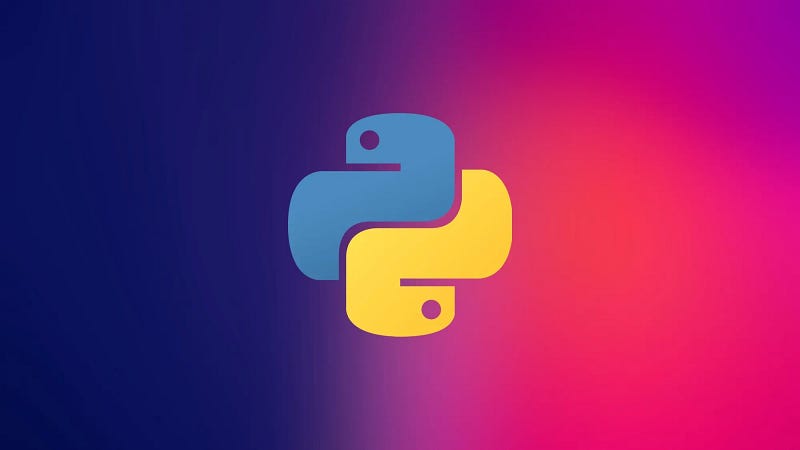
PYTHON — Passing Assignment Expressions by Reference in Python
# Managing Your Python Packages: A Comprehensive Solution
In this tutorial, we’ll create a project related to managing Python packages. We’ll cover the practical applications of managing packages, the necessary Python libraries, and the step-by-step process of setting up a project.
By the end of this tutorial, you’ll have a solid understanding of managing Python packages and be able to apply this knowledge to your own projects.
Introduction to Managing Python Packages
Managing Python packages is essential for any Python developer. It involves installing, upgrading, and removing Python packages using tools such as pip. This process ensures that your Python environment has the necessary dependencies for your project.
Practical Applications
- Project Dependency Management: Managing packages allows you to specify project dependencies in a requirements.txt file, making it easier for others to replicate your environment.
- Package Version Control: It helps in specifying and controlling the versions of packages used in a project to ensure compatibility.
- Environment Isolation: With virtual environments, you can manage packages separately for different projects, avoiding conflicts between dependencies.
Now, let’s dive into the process of setting up a project related to managing Python packages.
Step 1: Setting Up the Project Environment
Install Necessary Packages
We’ll start by installing the pipenv package, which provides a convenient way to manage project dependencies and virtual environments.
pip install pipenvCreate a New Project Directory
Let’s create a new directory for our project and navigate into it:
mkdir package_management_project
cd package_management_projectInitialize a New Pipenv Environment
We’ll use pipenv to create a new virtual environment and generate a Pipfile to manage our project dependencies.
pipenv --python 3.8This command initializes a new Pipenv environment using Python 3.8. If you have a different version of Python installed, replace 3.8 with your desired version.
Now, let’s move on to the foundational steps required to start a project on managing Python packages.
Step 2: Managing Project Dependencies
Add Packages to the Pipfile
We can add packages to the Pipfile using the pipenv install command followed by the name of the package.
For example, let’s add the requests package:
pipenv install requestsThis will install the requests package and add it to the Pipfile.
Viewing Installed Packages
You can view the installed packages and their versions using the pipenv graph command. This will display a graph of installed dependencies.
pipenv graphThis command will show the package dependencies in your project.
Now that we’ve set up the project environment and managed the project dependencies, let’s explore some core functionalities related to managing Python packages.
Step 3: Core Functionalities
Creating and Using Virtual Environments
Pipenv automatically creates and manages a virtual environment for your projects. To activate the virtual environment, use the following command:
pipenv shellThis will activate the virtual environment, and you can install, upgrade, or remove packages as needed within this environment.
Specifying Project Dependencies
You can specify project dependencies and their versions in a requirements.txt file using the pipenv lock -r > requirements.txt command. This is useful for sharing your project with others, as they can replicate your environment using this file.
pipenv lock -r > requirements.txtThis command generates a requirements.txt file based on the current project’s dependencies.
With these functionalities, you can effectively manage Python packages for your projects.
Conclusion
In this tutorial, we’ve covered the foundational steps of managing Python packages using pipenv. We’ve set up the project environment, managed project dependencies, and explored core functionalities related to managing Python packages.
By following these best practices, you can ensure a clean and well-managed Python environment for your projects. For further exploration, consider learning about advanced package management techniques and exploring different virtual environment tools.
I hope this tutorial has provided you with a comprehensive understanding of managing Python packages. Happy coding!