Pet peeves | Combine and use small annoying gift card balances
Hello fellow netizens and medium-ers. I hope everyone had an awesome New Year Bash. Awesome can mean spending time at home with family rather than being stuck in a traffic jam coming from a restaurant or a crowded noisy Pub. It can also mean viewing live fireworks.
How was your new year event? Did you meet friends and extended families during the holiday season? In many cultures, it is common to exchange gifts during these times. These days a lot of the hassle of choices and stress of packaging is being saved by gifting gift cards. These gift cards can be virtual or physical. I frequently get gift cards from work and also as compensation for paid studies for giving my opinions, such as the ones I mentioned in this previous article as well this one.
In this article I would like to give out some quick practical tips on using gift cards especially the ones that have balances of annoying little fraction of dollars. These cards usually end up in trash (Physical or digital). But when you add those up, they can be a decent amount of money. I recently added up 5 virtual cards with small balances and had enough money to buy a new toaster.
Sometimes when you convert USD into your local currency, then due to exchange difference you get these fraction of dollars. Like if I get a 50 USD worth of Tango gift card, and the CAD value is something like 72.63. The other way these pesky cents accumulate is when you use an existing card with a value of whole number such as 50 or 100, you’re forced to use the entire (remaining) amount in one transaction with 1 merchant. Let’s say you go for an online grocery purchase, including the sales tax your total was something like a $95.94. Now what do you do with the remaining $4.06.
Don’t worry I’ve got you covered. So let’s quickly dive into it.
The first thing with my method is that you’ll need is an Amazon account. I believe you can do this even if you’re not a Prime member. The reason I chose Amazon is because Amazon gave me the best flexibility in terms of accumulating all these small virtual cards whether they are Visa or Mastercard. It doesn’t matter what is the exact value so I find myself using this method frequently to accumulate small balances to reload the Amazon gift card. Then I can use it however I wish. If your favorite retailer allows you to use fractions then you can apply this principal to use it at them too.
Step 1: Go to your amazon account. After login, find the drop down “Account & Lists”, under it, click “Your Account”
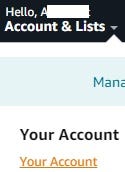
Step 2: Click on Gift cards. It is usually on the 2nd row somewhere on the right.
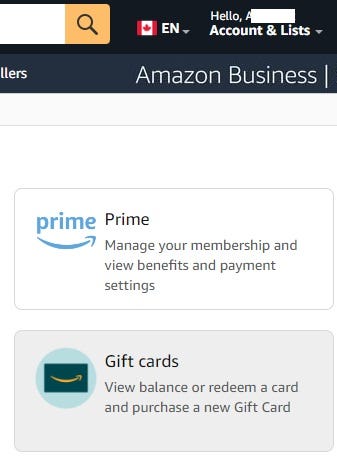
Step 3: Click on “Reload Your Balance”. This button is already yellow when you reach here.
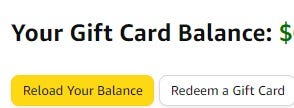
Step 4: Enter the exact amount of your (remaining) balance from any virtual or physical gift card, then click on the “Buy now” button. It has worked with both Visa and Mastercard for me.

Step 5: Select “Add a credit or debit card”

Step 6: Enter your virtual or physical card details here.
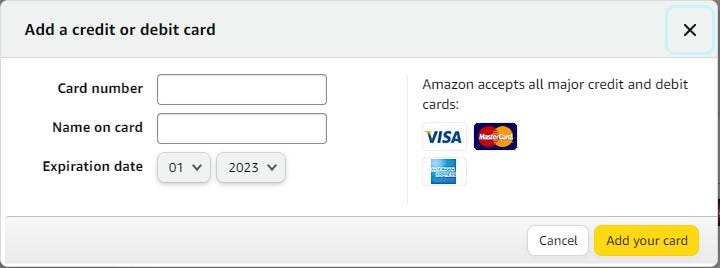
And that’s it. The balance is available in your amazon gift card, whenever you wish to use it, whenever you check out.
After using it, simply delete all of these newly added cards.
Bonus | Use amazon gift card to pay for prime membership.
I am a huge fan of the content on amazon prime video, especially series’ like the Boys and its recent spin-off, Gen-V. I also like listening to ad free music on prime music, so I don’t mind paying the annual fees for prime membership which gives me and my family a value beyond free deliveries and 1 day deliveries. So if you are also an amazon prime member like me, you can use these gift cards to pay for your membership.
Step 1: Just like above, go to your amazon account. After login, find the drop down “Account & Lists”, under it, click “Your Prime Membership”
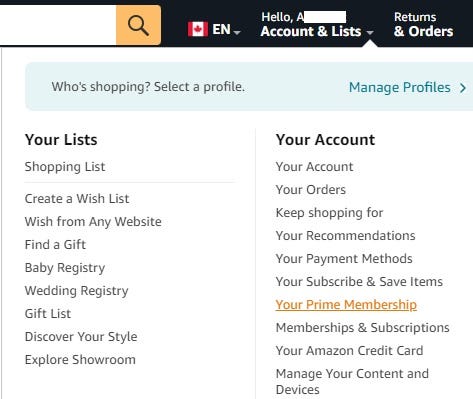
Step 2: If you are an existing prime member with renewal payment due soon, click on the third block “Update your payment method”. It will expand a menu like below, click on “Edit payment method”.
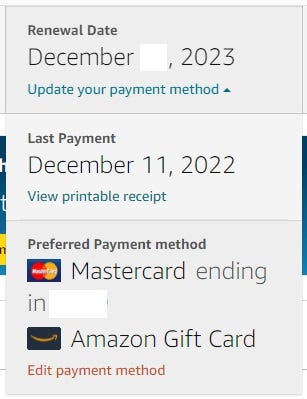
Step 3: Select whichever card you would like to use, just check the box at the bottom labelled “Use your Amazon gift card balance”.
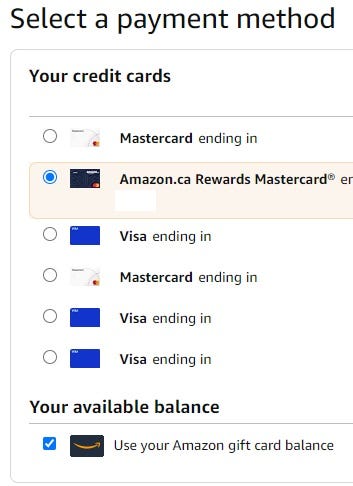
That’s it. The membership fees will first take payment from your gift card balance, which you just padded with those unused small dollars which were just lying around doing nothing.
If this article helped you relieve some pressure out of some pet peeve or if you found something practically useful, please consider leaving a clap or two. Please feel free to comment on what you liked or would like to see more of in future.
