Nokia 9110 Communicator, a foldable phone from 1998 — How does it work?
Testing one of the first Smartphones in the world
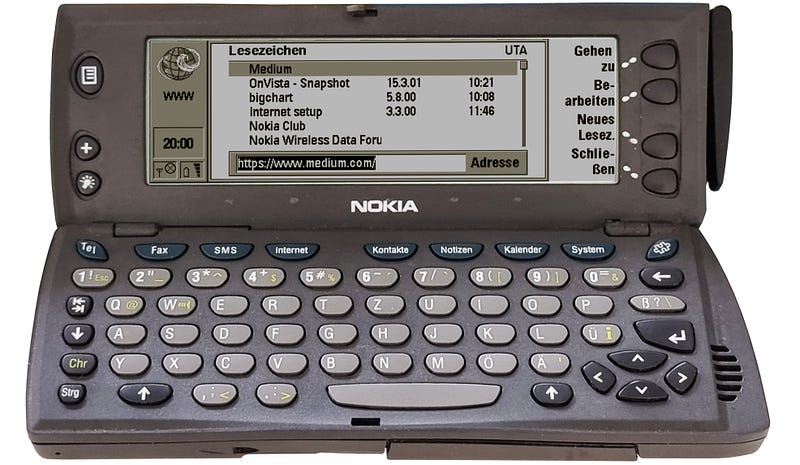
It was the late 1990s, a time when a typical phone like the Nokia 5110 had a black-and-white screen with an 84x48 resolution, and phone call rates were about 50 cents per minute. Phones did not have a touch screen or any ability to install 3rd-party apps, and opening the list of contacts or playing a Snake game on a tiny 1.5" screen was the maximum that most of the phones could do. And at that time, Nokia released the “Communicator” — a foldable device that looked like an ordinary phone but could easily be transformed into an almost fully-fledged personal computer. In this article, I will test a Nokia 9110i, the second version of the Nokia Communicator series released in 1998, and we will see what this phone can do.
As usual, before we begin, a small note: I’m convinced that any review of any device can be done only after testing a real thing. Reading specs or Wikipedia articles will not give a true sense of how the hardware works. Is the phone heavy to carry in the pocket? Is it convenient to use a keyboard? How good is the screen? It’s hard to answer these questions only by reading the specs. So, I bought this smartphone on eBay on my own, just because I was curious about how it works. I have no sponsors and buy all the hardware on my own. It may take more than a month to finish the article like this, but this is, in my opinion, how a good-quality technical review should be made. If you like this idea and want to see more stories like this, feel free to support this writing on Patreon.
And now, let’s get into it.
History
As was written in the introduction, a typical mobile phone in the 90s was looking like this:

Those phones were okay for making phone calls and sending SMS messages, but the marketing demand for a more functional device was obvious. At that time, Nokia was one of the leaders in the phone industry, but the first “smart” device was actually made not by Nokia but by IBM:
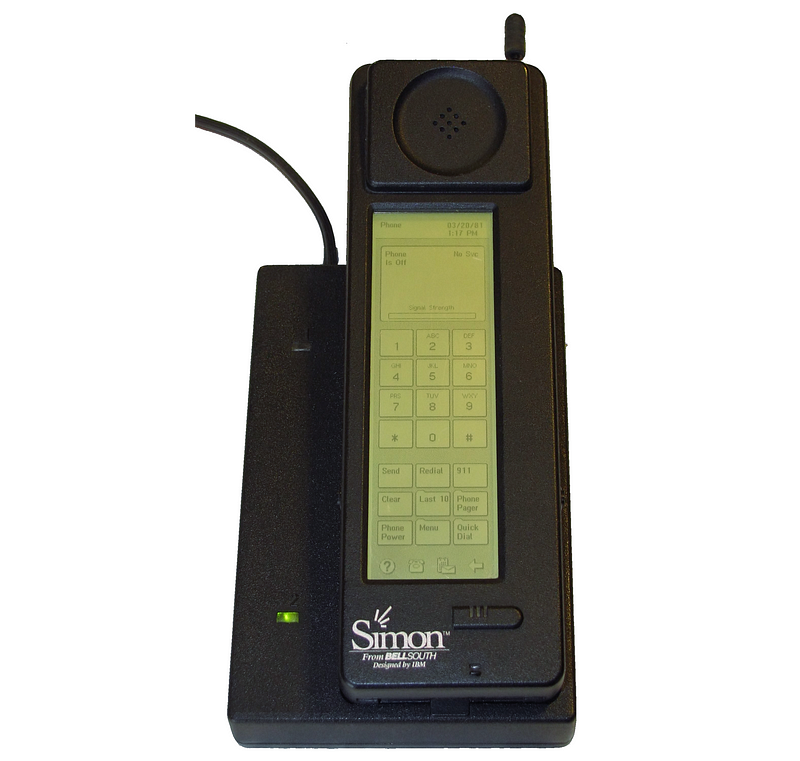
The “IBM Simon Personal Communicator” was released in 1994, and the same way as Nokia, it was even not named a “smartphone” yet — this word just did not exist until 1997, when Ericcson called their GS88 model a “smartphone”. Anyway, in 1994, many years before the first iPhone, “IBM Simon” already had a graphical interface and touchscreen support. But Simon was not successful, the technology of that time was just not good enough yet — the device was bulky, the 160×293 monochrome LCD was not bright, and a NiCd battery did not last long. Two years later, in 1996, Nokia announced the first Nokia 9000 Communicator, which became a much more successful product. Nokia 9000 received a “GSM World Award” for innovation at GSM World Conference 1997, a “Best Technological Advance” award by Mobile News UK, and was named a “Best New Product 1997” by Business Week magazine. How it was going — let’s figure it out.
Hardware
Design
In the 1990s, Nokia was one of the leaders in the phone market, and Nokia engineers already had enough experience in making mobile phones. So, they decided to combine “two devices in one” — the Nokia Communicator was foldable and had two screens. A small screen displayed a standard “Nokia-style” mobile phone interface, which was already well-known to customers:
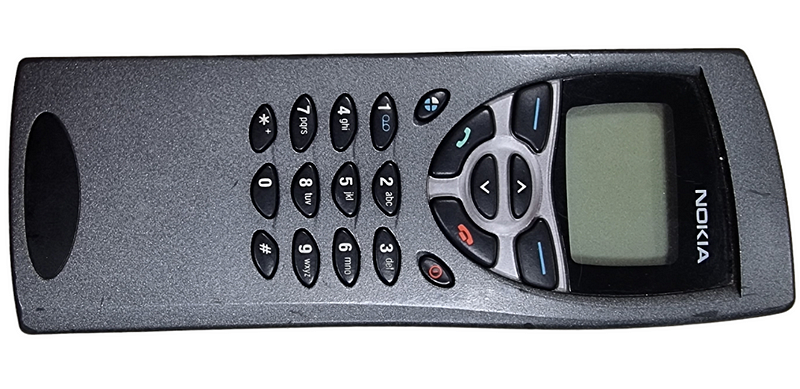
Inside the phone was a large 4.5" 640x200 screen, displaying a fully-fledged graphics UI, provided by GEOS (Graphic Environment Operating System):
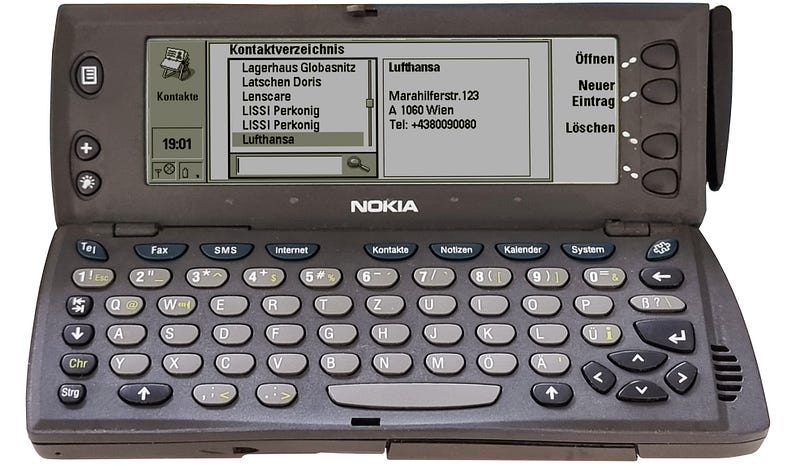
The first version of GEOS was made in 1986 for Commodore, so in 1996 the OS design was already pretty “polished” and mature. The hardware specs of the phone were also good for its time. Nokia 9000 Communicator was running a 16-bit version of GEOS 3.0, using a 24 MHz 80386 AMD CPU, and the Nokia 9100 had a more powerful 33 MHz 80486 CPU. And obviously, the device was not cheap. The Nokia 9000 price was about 1000$ in 1996, which is about 2000$ in today’s money. And interestingly, after 25 years history is repeating itself. A Samsung Galaxy Z Fold 4, a top smartphone at the time of writing this article, is also foldable, it also has two screens, the top “standard” screen, and a bigger internal screen; finally, it also cost about 2000$ today.
Connectivity
The first, and the most important feature of the Nokia Communicator — it was actually a smartphone, though in 1996 this word did not exist yet. Nokia Communicator had a SIM card slot and was able to work in GSM 900 and 1800 MHz networks. Nowadays nobody would be surprised by having a web browser on a smartphone, but in the 90s mobile phones were just not powerful enough for that. If someone wanted to have mobile internet, carrying a 2–3kg laptop, mobile phone, and cable to connect both devices together, was in most cases the only alternative solution. Nokia Communicator was really one of the first truly mobile devices, it was actually ahead of its time, and 1996 was only the beginning of this new era (a Psion 5 was released in 1997, and the Palm III was released only in 1998, but both devices did not have a GSM module).
Other parameters of the Nokia Communicator were more or less standard for its time. In the 90s there was no Wi-Fi and no Bluetooth yet, but almost every device had an Infrared port. It could be used as a short-range wireless connection with a 115,200bps speed. The connection was working almost the same way as in a TV remote, so a direct line of sight between two ports was required. A mobile phone with an infrared port could be used as a modem for a laptop, it was also possible to send files between different devices. Nokia 9000 and Nokia 9100 also had a proprietary serial port connector, which could be also used to connect to a PC.
Nokia 9110 also had an MMC Card slot — a novelty at that time; a new era of solid-state media was only at the beginning:

This photo of the Nokia 9110 internals may look familiar even today, but within 25 years lots of things changed. For example, the battery can be replaced — this was normal in the 90s, but when someone last time saw a changeable battery in modern smartphones? Full-size MMC or SD cards are also not in use in smartphones anymore. Interestingly, the MMC standard is backward compatible with SD, and modern SD card readers can read and write MMC cards as well.
Phone charger
It is also fun to mention a power connector. It’s fun because nowadays almost all devices can be charged via USB, and there is only one company left on the market today that still keeps this (stupid) love for proprietary ports. But the 90s were the time of the “wild West”, the market and technology were not settled yet, and every manufacturer used their own connectors with their own voltages and sizes. People probably still remember universal adapters like this:

And Nokia was not an exception, they used their own proprietary port:

Things were even worse, there was no standard even within Nokia itself. According to the manual, Nokia 9000 Communicator was using the “ACH-4” charger, and the Nokia 9110 Communicator was using the “ACP-9”; weirdly enough, power adaptors were different even inside the same product line.

Battery
For a 20-year-old phone, the battery can be an issue — highly likely, its remaining capacity is too low, or the battery cannot be charged at all. The original batteries for Nokia Communicator are not available for sale anymore, but luckily, it is possible to repair the old ones.

The battery contains two lithium cells and a BMS board. The plastic case can be opened with a sharp knife, and the new cells can be soldered to the original board with a standard soldering iron (important warning: it’s not rocket science, but proper soldering skill is required; a short circuit of the lithium battery can cause damage or fire). As a donor for the cell, I bought a Nokia battery for another model, those batteries are still available on Amazon and other stores.
SIM Card
The Nokia Communicator is using Mini SIM (25x15mm) card, though most modern phones use Micro (15x12mm) or Nano (9x12mm) SIMs. Why it was called Mini, by the way? Well, it turned out there were full-size SIM cards as well, those cards were used, for example, in Motorola StarTAC phones:

Anyway, most modern phones today are not using Mini-SIM anymore, but the adapter can be ordered for 3–5$ on Amazon.
Now, when the battery is charged and the SIM card is installed, we are ready to test the phone itself.
OS and Software
As was mentioned before, Nokia Communicator has two screens, and both of them are mostly independent. The top display is just a simple screen, the same one as was used on most Nokia phones at that time:
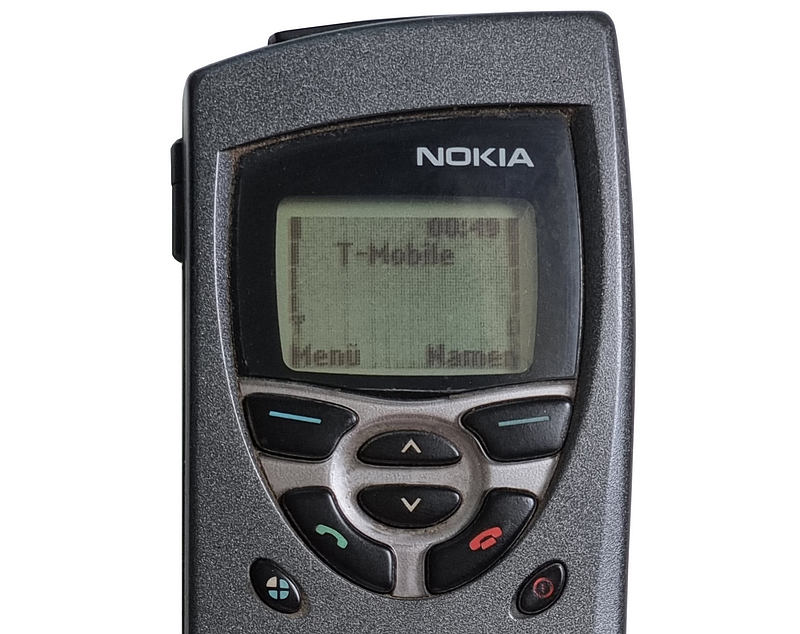
This display has only basic functions, like making calls, accessing a phonebook, or reading SMS, and in general, it is good enough for that. It’s much more convenient to answer a call by pressing one button, instead of opening the phone every time.
When we unfold the phone, the internals is much more interesting:
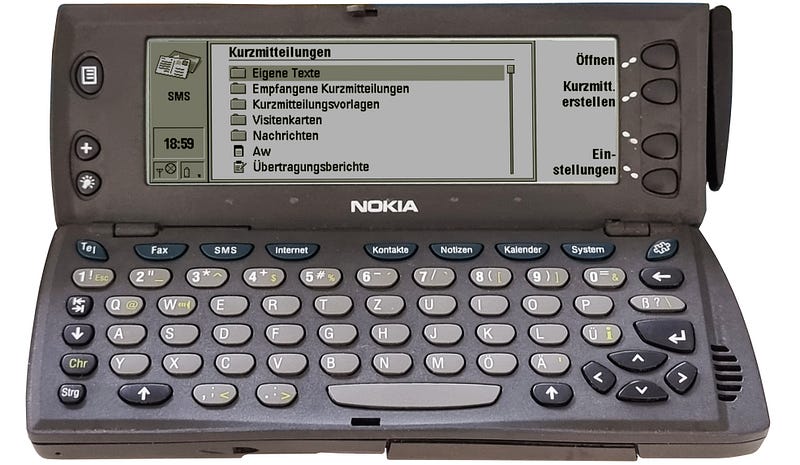
At first glance, the GEOS UI is well-organized and it is easy to use. In the 90s, touch screens were not in use yet (except for some rare prototypes), so all the functions are accessible via the hardware buttons. As we can see, the top buttons are used for different applications, like Internet, Fax, SMS, or Contacts. For every application, more functions are available via the “Menu” button at the top left and via four buttons at the top right. There is also a “light” button at the left, which turns on the green backlight for about 20 seconds (the LCD itself is reflective and normally does not need a backlight, but at night nothing would be visible without pressing this button).
This phone was bought on eBay from Austria, and as we can see, all interface is in German, and it cannot be changed in settings. The keyboard also has a German layout, so I suppose, Nokia had several hardware versions for different regions.
Let’s now see some preinstalled apps in more detail.
Phone, Contacts, and SMS
All phones in the 90s had only keypads with 0..9 digits, and adding contacts or sending SMS was a painful process. Imagine, for example, entering the text “I will be at home at 7 pm” when you need to press the digit “4” four times only to enter the character “I”. If someone doesn’t remember why four times, look at this picture of the Nokia 5110 keypad:
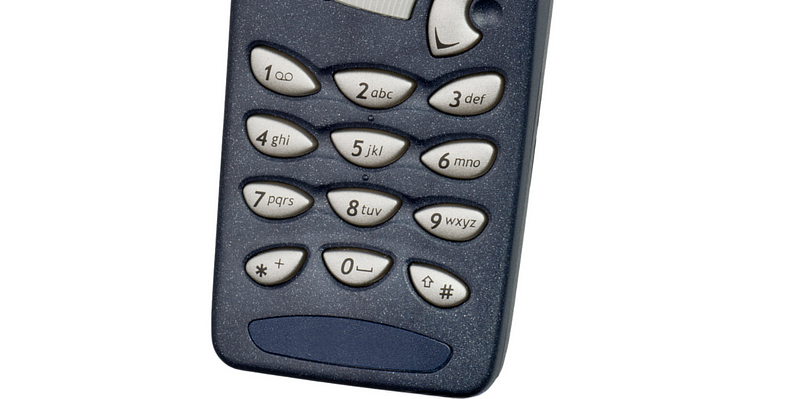
And the Nokia 9000 was actually one of the first phones, where managing contacts and messages was done in a modern way, using a large screen and full-size keyboard:
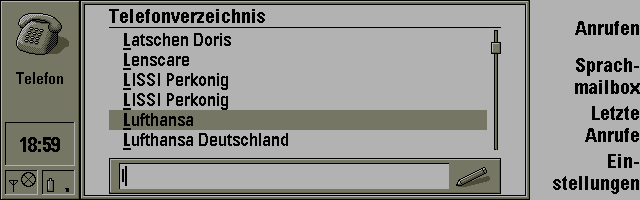
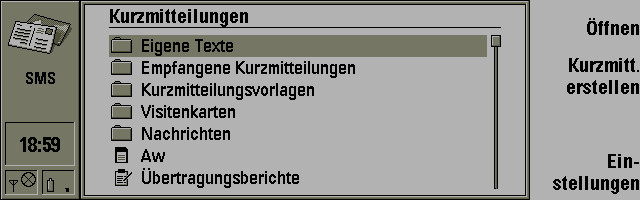
And all this data could be synchronized with a PC, with no need to enter details using a small keypad anymore:

This is something that we have today for granted, but in the 90s it was a sort of cutting-edge technology.
Calendar and Notes
The Calendar on the Nokia Communicator works the same way, as we used to see it today. The owner can plan events for different days, and the phone is capable to show the agenda for a day, week, or for the whole month. We have all these features today in modern smartphones, and Nokia Communicator was one of the first models where this functionality was implemented:
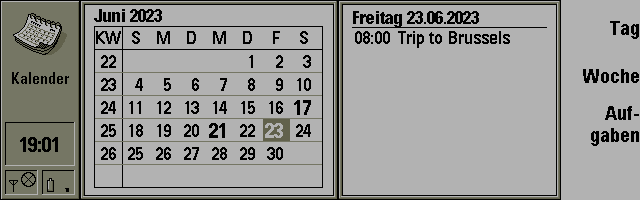
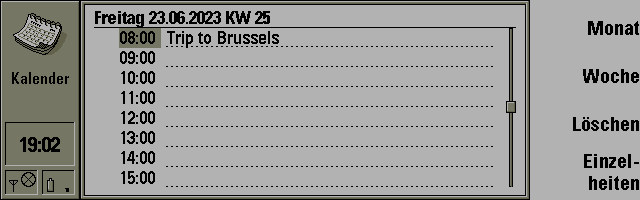
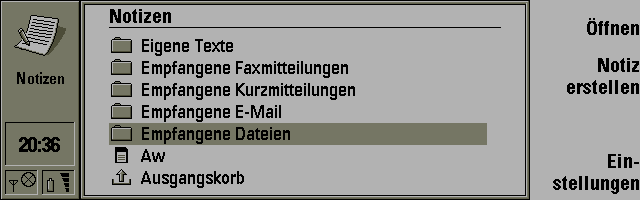
Of course, Nokia was not the only company in the world, developing things like that. At the same time, in 1997, the PalmPilot, a Personal Digital Assistant (PDA), was released by Palm Inc. Palm PDAs were very successful, mostly because of the much lower price, but they did not have a GSM module.
Internet
Nokia Communicator was providing most of the functionality, available at that time — users were able to access E-Mail, use an Internet browser, or even make a mobile connection to the remote terminal:
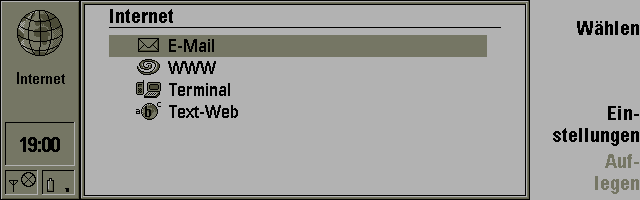
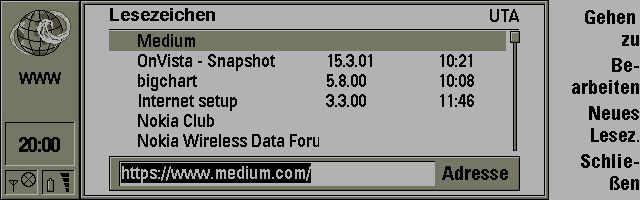
A “Terminal” application allowed to make a connection to the remote server like BBS or company intranet via the phone line:
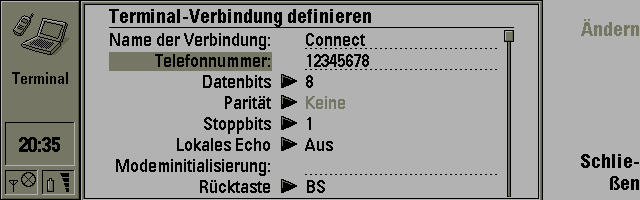
Interestingly, US Robotics 56K modems are still available for sale on Amazon nowadays, and they are still probably in use in some remote locations.
Fax
I am not sure if sending images using fax is still in use somewhere today, but in the 90s it was an important part of every business. Technically, the fax was a sort of combination of phone, scanner, and printer in one device, intended to send and print paper scans via the phone line:

We can see the size of that machine in the photo, and obviously, it would be a technological marvel to have the ability to send and receive faxes from a pocket device. And Nokia did it, the fax functionality was promoted in the Nokia 9000 and 9110 commercials (readers who wish can watch an example on YouTube).
The internal Fax application allows sending text files:
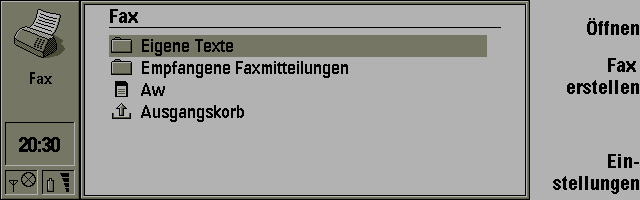
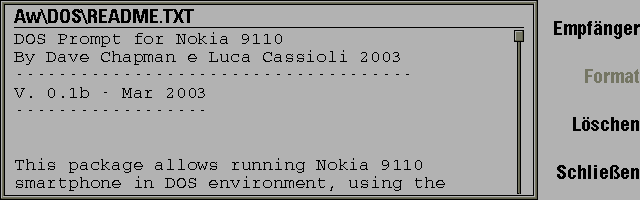
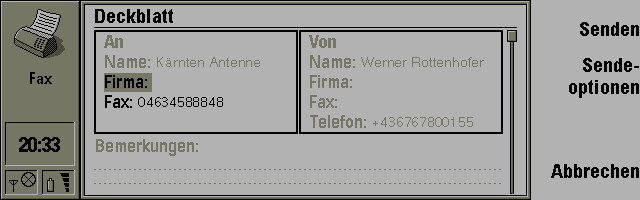
Alas, I was not able to test fax reception functionality, because none of my colleagues or friends have fax anymore. At first glance, it looks weird that this application does not have the ability to send images. But like any of the phones in the 90s, the Nokia Communicator did not have a camera, and digital cameras were also not popular yet. Receiving a text file by e-mail or even creating a document on a phone itself were probably the most common use cases, the Nokia Communicator was intended for.
3rd-party Apps
Nokia Communicator was not only just a phone with pre-installed Fax and Web browser. It actually was one of the first phones with the ability to install 3rd party apps. This is normal today, tens of thousands of apps were made by developers for iOS or Android, but designing apps for a phone was an absolute novelty in the 1990s. And Nokia did it, GEOS has a functionality to add or remove apps, as any modern smartphone can do:
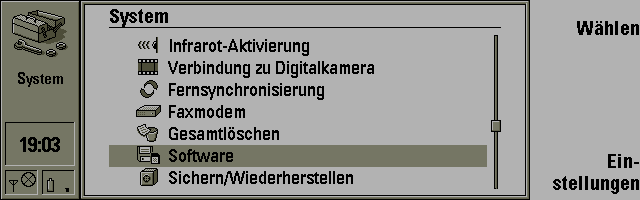
At that time the concept of “App Store” was not invented yet. Only some apps, chosen by the manufacturer, could be shipped on CD and included with the phone itself (it was a dream of every app developer to have the app to be shipped with devices). Other applications could be downloaded online, and websites like “My-Communicator” were available at the end of the 90s:
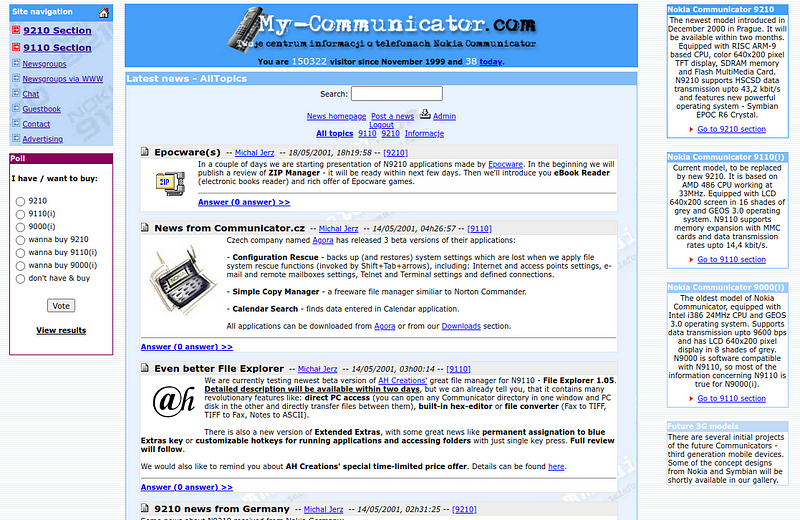
Normally, applications should be installed using the computer and a Nokia PC Suite, but I’m not sure that it will work on a modern Windows PC. Luckily for us, it is also possible to install software directly from the MMC card. GEOS applications have an extension “.geo”, I copied several files into the INSTALL folder on the MMC card, and these apps were detected by phone:
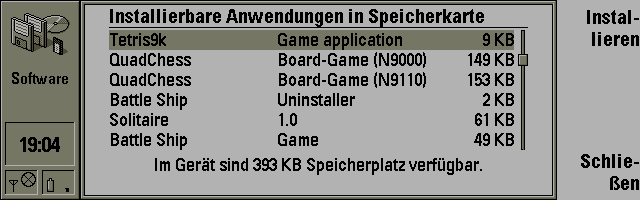
Some apps were pretty straightforward, like this ringtone editor:
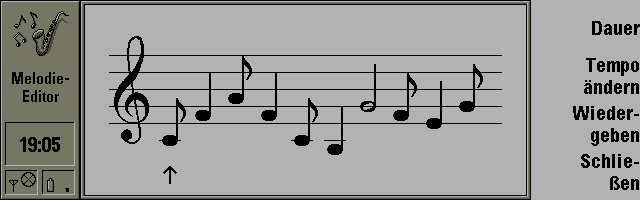
Nokia Communicator was not designed as a gaming device, but some games were made for it. A 24 MHz CPU speed was good enough, and in theory, even DOOM may run with that clock speed, but the LCD screen was pretty slow. Though it was good enough for games like chess or clones of old “classical” games:
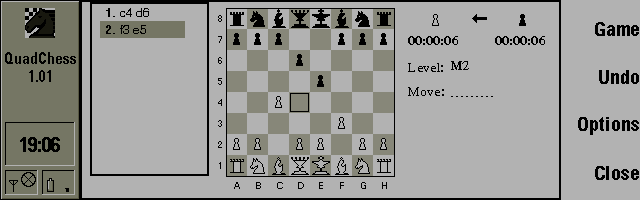
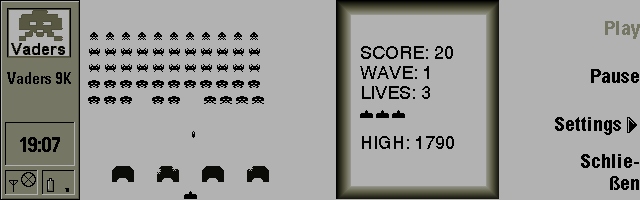
Anyway, Nokia Communicator was designed for business, and its keyboard and screen were just not comfortable for gaming. It may be fun for someone to play a game, for example, in the airport if there are no other options to do, but personally, having such a device, I would prefer to read books from it.
3rd party utilities, like file managers or text editors, were also available for Nokia Communicator:
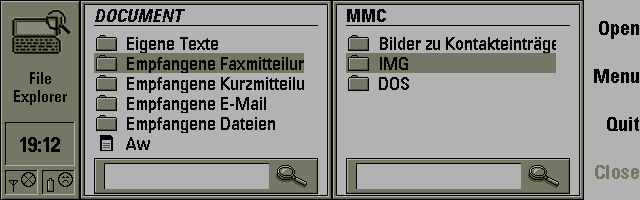
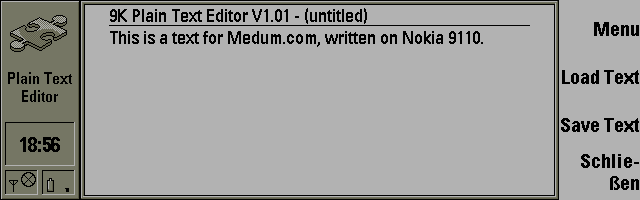
The Nokia Communicator’s keyboard was good enough for making small notes, and personally, I like typing on a physical keyboard more than using a modern “glassy” touch screen without any tactical feedback. But the Nokia keyboard was obviously not suitable for making long texts like this article.
I obviously, cannot review all applications made for Nokia Communicator, and technically speaking, it’s hard to do it nowadays — most of all the websites from the 1990s are not working anymore. I uploaded some apps, I have found, to archive.org, so readers who have Nokia Communicator 9000 or 9110, are welcome to test them on their own.
Bonus: DOS prompt on Nokia 9110
A small bonus for readers, patient enough to read until that place. As was written before, Nokia 9110 was using AMD 80486 CPU and a GEOS 3.0 as the main OS. Interestingly, the phone itself is booting DOS first, though it was not visible to the users, they saw only a splash screen with a logo. The GEOS 3.0 is actually running from the AUTOEXEC.BAT file, the same way as Windows 3.1 or any other shell of that time:
@echo off
text off
if not exist a:\warranty\warrdos.exe goto BOOT_PICTURE
text on
a:\warranty\warrdos.exe
text off
:BOOT_PICTURE
pre 0
...
:NORMAL_GEOS
C:\SCXIP\LOADER.EXEAs we can see, during the boot, the Nokia 9110 is running the a:\warranty\warrdos.exe file before running GEOS, here the “A:” is the MMC card drive. Probably, a warrdos.exe was a special tool for technicians, to access the service menu or to do some maintenance by inserting the MMC card with special software on it (if someone has this file, please write in the comments). Practically, it is enough for us to copy the COMMAND.COM file from FreeDOS (I got it here) into the WARRANTY\WARRDOS.EXE path using a card reader, and we will get a DOS prompt when the phone starts:
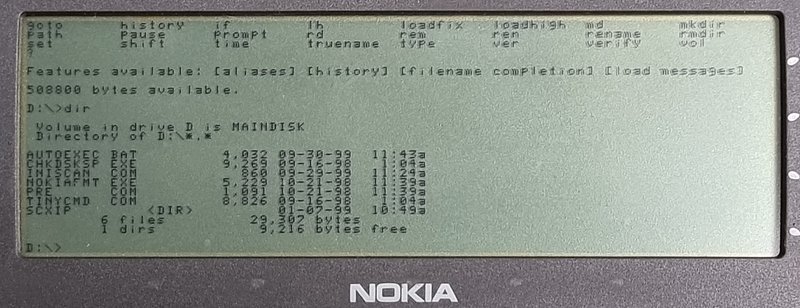
This does not affect any system files, at any time it’s enough to type “exit” in the DOS prompt, and the phone will continue the normal boot. A special DOS Prompt application was also made for GEOS a long time ago, but in my opinion, using the MMC card is easier.
Conclusion
It was fun to test Nokia 9110 Communicator, and I actually got mixed feelings from the results. On the one side, for many people, it may just look boring. The Nokia 9110 has most of the features that modern smartphones have, like Apps, a Calendar, or Contacts. Nokia Communicator also was a business-oriented device, which is badly suitable for retro-gaming. On the other side, it was a marvel of engineering, not only the first foldable smartphone in the world but a real computer in a pocket-size format, running DOS and GEOS 3.0 as an internal OS.
The DOS itself is another interesting story. The ability to have a full-fledged computer in the pocket in my opinion, was wonderful. It could be popular for IT professionals and system administrators, who wanted to have a portable device but did not want to carry a heavy laptop. And a huge amount of apps were made for MS-DOS. But Nokia’s management did not realize this potential at that time. The Communicator series was intended for business, and the OS itself was carefully hidden and not available for ordinary customers (something similar we can see now in iOS). Would it be better, if the command line prompt would be available in Nokia’s UI, as well as DOS libraries for developers? Nobody knows. Nokia 9110 was the last phone in this series, the next model, Nokia 9210 Communicator, had an ARM CPU, and it was not capable to run DOS apps anymore.
If someone wants to test Nokia Communicator nowadays, it is a good time to do this. Nokia 9110 can be found on eBay for $50–150, the 7-pin MMC card can also be easily found for a $10–20 price. Alas, at the time of writing this article, I was not able to find any large software repositories for Nokia 9000 or 9110. I uploaded some GEOS apps, that I was able to find myself, to archive.org, so the phone owners are welcome to test them. For those readers who would like to investigate the OS internals, I also uploaded the OS image of the phone, I have. The Nokia 9110 SDK is also available on archive.org, though I did not test it myself.
In the next review, I will test the Nokia 9500 from 2004, the last smartphone from the Nokia Communicator 9xxx series. Stay tuned.
If you enjoyed this story, feel free to subscribe to Medium, and you will get notifications when my new articles will be published, as well as full access to thousands of stories from other authors. Also, if you want to see more articles like this, your support via Patreon will be kindly welcome.
Thanks for reading. Those who are interested in the history of computers and portable devices are welcome to read my other reviews:
- Télétel, the French Internet of the 80s (1982)
- Compaq Plus Portable (1983)
- Toshiba T1100 (1985)
- Toshiba T3100 (1986)
- Toshiba T3200 (1989)
- Compaq LTE (1997)
- Psion 5MX PDA (1999)
- Palm TX PDA (2005)
- BlackBerry Bold (2011)






