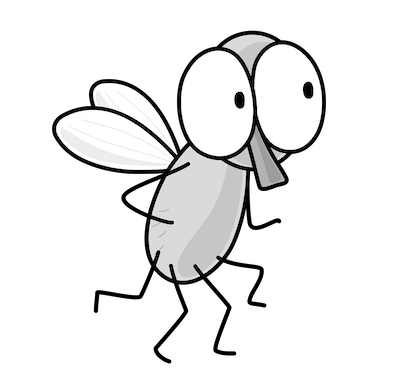Atom is being deprecated for GitHub Codespaces
Replacing free, open-source software with a paid product (that is not cheap)
~~~~~~~~~~~~~~~~~~~~~~~~~~~~~~~~~~~~~~~~~~~~~~~~~~~~~~~~~
⚙️ Part of my series on Automating Cybersecurity Metrics. The Code.
🔒 Related Stories: Application Security | Git Security
💻 Free Content on Jobs in Cybersecurity | ✉️ Sign up for the Email List
~~~~~~~~~~~~~~~~~~~~~~~~~~~~~~~~~~~~~~~~~~~~~~~~~~~~~~~~~
I routinely rebuild my laptops to clear off all the gunk and start fresh. I typically work in the cloud and install minimal resources on my local machine as it is but sometimes you just need a decent text editor. This led me to once again revisit text editors for a mac.
That’s when I read that Atom, a free, open-source editor created by Github is being deprecated.
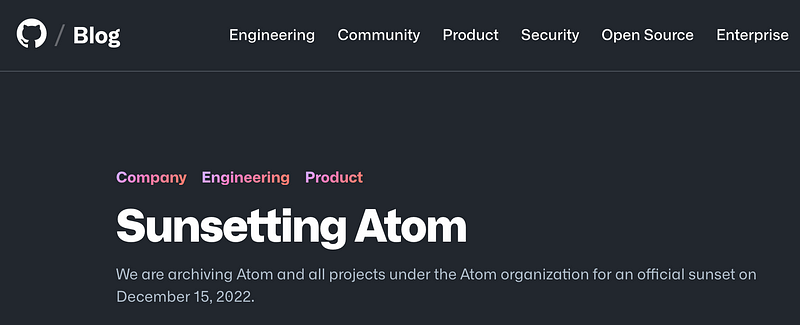
As you may recall, Microsoft purchased Github.
The reasoning? To support Github Codespaces:
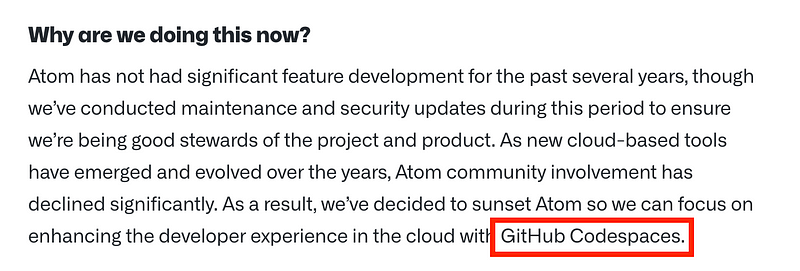
Of course. Everyone should move to GitHub Codespaces, right? But wait.
First, it’s not free and not exactly cheap either. You pay for usage and storage. If you’re like me and already using cloud hosts in other environments you might not want to pay twice. Let’s say you work 40 hours a week 4 weeks a month (I’m sure I work more). That’s almost $29 per month for a month not including storage. Forget that.
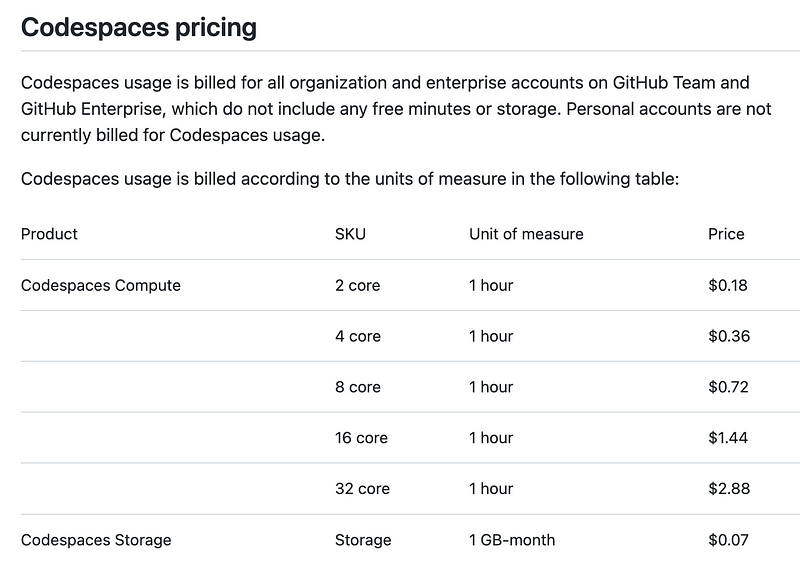
The other thing with Codespaces is that everything I’m doing is stored over on Microsoft and I haven’t had the best experience with Microsoft support. I probably do more complicated things that others because I’m trying to implement advanced security with zero trust networking and credentials and trying out IDPs but still. I’m a bit nervous about relying on Microsoft at this point. I know someone from Amazon moved over to Microsoft at a pretty high level and hope he has some say in fixing some of these things. Microsoft Azure has some very nice features I actually like better than other cloud providers. I just find it too costly and cumbersome at the moment compared to other options.
Even the name choice for this replacement product brings back bad memories. I talk about Code Spaces in my cloud security classes and call them “the company that got deleted in the cloud.”
Well, open source code costs money to maintain securely so I understand why an open-source project may try to start charging for a product to make money but that price is a little steep for a text editor and I want a local text editor. I don’t need a cloud editor. I already have that.
So anyway, what are the alternatives?
I can’t speak to the security of all these products but whenever I download and use a new product I monitor my network traffic. If you’re not sure how to do that I wrote a blog post about it:
Text Wrangler has become BBEdit and it’s still free:
I’ve liked the simplicity of Sublime over the years. It does do license checks a lot (too much, in my opinion) after installed. I also just noticed that it’s hosted on Digital Ocean, a company I have completely blocked from my network for reasons I wrote about in other network and security blog posts so I guess I won’t be using that any more. It did the job in the past, though. I just don’t want to connect to the network where it’s hosted.
You could use Apple’s IDE, xcode. It’s kind of heavy just for text editing and also makes a lot of network connections.
What is super annoying is that the built in “text editor” on Apple only does RTF not plain ASCII and other standard formats like Windows Notepad. I want something slightly more flexible than a terminal window but not much.
I guess I could just use my Windows penetration testing host in the cloud instead. I’m already paying for it so why pay for that and GitHub CodeSpaces just to get a text editor?
BTW, I’m weird and don’t recommend what I do to write code. I use vi on Linux mainly to write code. I find most IDEs cumbersome and time consuming to load.
I just want to get right to it when I want to type code. I try to write my code very methodically so I don’t have the need for an IDE so much (unless it comes to reverse-engineering or writing multi-threaded programming or something very tricky). So you might not be like me and you may see the value of and like Code Spaces or some other online editor just fine. :) I started learning programming with Microsoft products that provide nice command-completion, syntax highlighting, and color coded syntax which is very helpful when you’re just starting out (and even if you’ve been doing it for a while…but I generally opt to turn all that off).
Follow for updates.
Teri Radichel | © 2nd Sight Lab 2022
About Teri Radichel:
~~~~~~~~~~~~~~~~~~~~
⭐️ Author: Cybersecurity Books
⭐️ Presentations: Presentations by Teri Radichel
⭐️ Recognition: SANS Award, AWS Security Hero, IANS Faculty
⭐️ Certifications: SANS ~ GSE 240
⭐️ Education: BA Business, Master of Software Engineering, Master of Infosec
⭐️ Company: Penetration Tests, Assessments, Phone Consulting ~ 2nd Sight LabNeed Help With Cybersecurity, Cloud, or Application Security?
~~~~~~~~~~~~~~~~~~~~~~~~~~~~~~~~~~~~~~~~~~~~~~~~~~~~~~~~~~~~~
🔒 Request a penetration test or security assessment
🔒 Schedule a consulting call
🔒 Cybersecurity Speaker for PresentationFollow for more stories like this:
~~~~~~~~~~~~~~~~~~~~~~~~~~~~~~~~~~~~~~~~~~~~~~~~~~~~~~~~~~~~~
❤️ Sign Up my Medium Email List
❤️ Twitter: @teriradichel
❤️ LinkedIn: https://www.linkedin.com/in/teriradichel
❤️ Mastodon: @teriradichel@infosec.exchange
❤️ Facebook: 2nd Sight Lab
❤️ YouTube: @2ndsightlab