Are You a Business Owner Still Using gmail, Yahoo, MSN or Other Generic Email Address?
Time to get your own domain name and here’s why and how
~~~~~~~~~~~~~~~~~~~~~~~~~~~~~~~~~~~~~~~~~~~~~~~~~~~~~~~~~
⚙️ Check out my series on Automating Cybersecurity Metrics. The Code.
🔒 Related Stories: Google Security | Seurity for Startups | DNS Security
💻 Free Content on Jobs in Cybersecurity | ✉️ Sign up for the Email List
~~~~~~~~~~~~~~~~~~~~~~~~~~~~~~~~~~~~~~~~~~~~~~~~~~~~~~~~
I’ve been writing a bit about Google Security lately like this post on Google Workspace Security for beginners:
As I interact with certain businesses, I see that they are still using generic email addresses like gmail, yahoo, MSN and others. That’s fine but if you use your own domain, you can create a more professional business appearance, and you can better secure your transactions and information.
It is a lot simpler now that it used to be to set this all up. Here are the basic steps:
- Register a domain name (if you don’t already have one).
- Sign up for Google Workspace.
- Go through the steps to add your domain and prove you own it.
- Set up email for that domain name in Google Workspace (it’s not difficult).
- Secure Google WorkSpace using the link I provided at the start of this post.
- You will also want to review these email security issues even if you are using a generic email address. There are security settings for domain names like DMARC, DKIM and SPF records that you can’t configure or use if you’re still using a generic email address with gmail, yahoo or msn at the end, for example. It’s very easy to add these security features in a Google Workspace.
- Set up your website on a service that lets you create a simple website like GoDaddy or WordPress.
- Follow this blog for security tips!
Register a domain name
This is step one. You pick a domain name and that may be easier said than done. If you are trying to pick a domain with .com at the end a lot of those may have been taken. However, if you have a unique business name that is not too generic it will be easier.
For example, I picked the business name: 2nd Sight Lab.
My domain name is 2ndSightLab.com.
I actually checked to make sure the domain name was available before I registered my business.
Before you register a domain, read some of the many resources available that tell you how to pick a good domain name.
You can register a domain name with various services like AWS, SquareSpace, and GoDaddy.
It appears that to even search for a domain name on SquareSpace you have to create an account. They offer some free domain names, apparently.
Here’s information about registering a domain on GoDaddy:
is much simpler to get started. You can search for a domain right on that page:
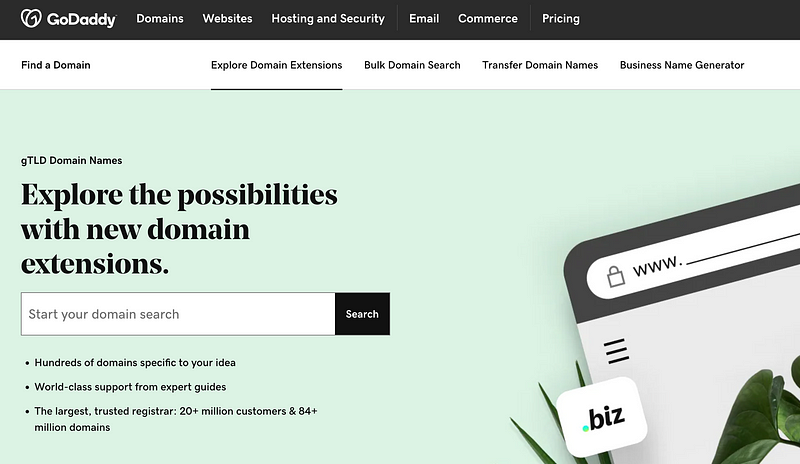
If the domain is taken it might cost a bit more than normal if you want to buy it:
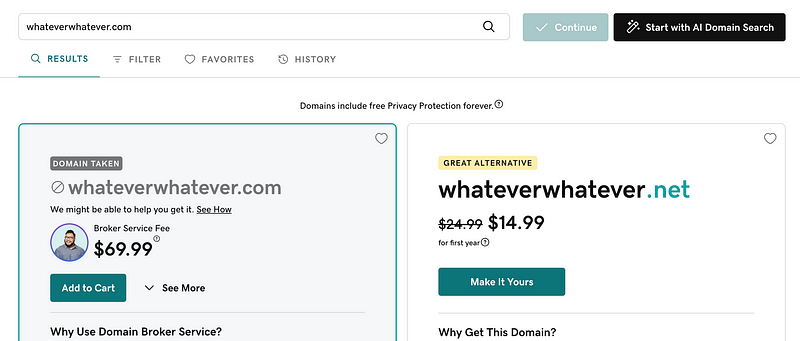
Here is a domain no one has taken yet. (I wonder why.) You can get a discount if you register for three years.
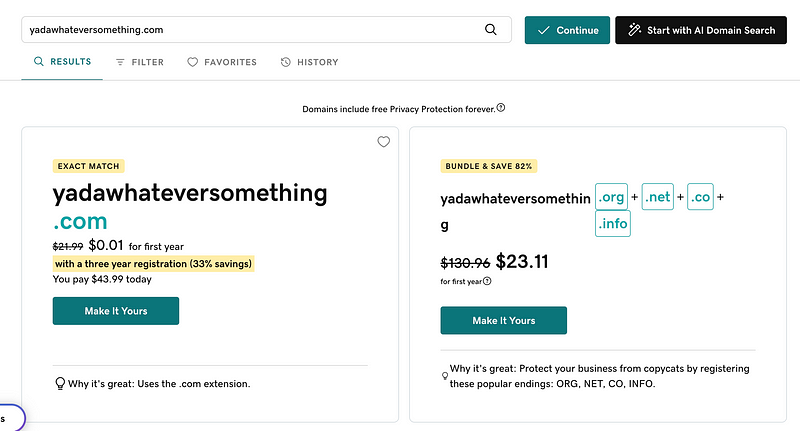
The most important thing is to remember to renew your domain so you don’t lose it when it comes up for renewal. Most companies will let you turn on auto-renewal but you need to make sure you update the credit card used for auto-renewal if it expires.
I’ve written about registering a domain name on AWS in other posts.
Here are the things to remember:
- Read up on tips for choosing a good domain name before you register one.
- Register your domain name.
- Turn on auto-renewal.
- Make sure you keep track of and secure the email address you use to log into and manage the domain registration.
- Make sure you remember to update the credit card associated with that domain name renewal if and when it expires.
- Take steps to secure your domain name.
Create a Google Workspace
Google Workspace allows you to use online services like Gmail, Google Drive to store files and Google Docs to write documents. It’s pretty nice for a small business and if you upgrade you get a lot of security features that you can use to protect your business and data much more simply than using Microsoft products. I like Microsoft security and governance for very large companies but it’s really overkill and security is too expensive for the smallest companies.
You can get a discount when you upgrade to a plan with more security features if you use Founders Card. I’m just trying out this service now so I don’t know too much about it but I used it to get discounts on AWS (a very sizeable amount for the more expensive plan), Apple, AT&T, Google Workspace, travel discounts on airlines, car rentals, hotels and status upgrades, for example. I’ll let you know how it goes and whether I renew it next year or not.
To sign up for Founders Card with my link.
https://founderscard.com/inquire?code=FCTERI548
I honestly haven’t looked into what that gets me (points, I guess) but if you sign up with that link it helps support this blog. And you can get a bit of a discount on your new Google Workspace with an upgrade to a plan that includes more security features like the ones I wrote about above.
If you already have a domain, you can add it to a Google Workspace as well. They offer a free trial. I’d recommend reading through my security tips before you set this up.
Adding a domain name is pretty straightforward. Scroll down to Account > Domains, click the button to add a domain and follow the instructions.
You will need to take the information after you add your domain and plug it back into the site where you registered your domain name to prove you own it.
Once your domain is verified, then you can add email. There’s a button to add email capabilities for your domain name once you’ve proved you own it.
Create a website
Although I love love love AWS, setting up a domain name and a website on AWS for someone who is not technical might be a bit challenging if the only thing you ever need is a domain name, a simple website with a couple of pages, and email. I use it but there are simpler options like GoDaddy, WordPress, and SquareSpace. Google used to have a domain name registration service but they sold it to SquareSpace.
Many people use WordPress for their websites but be very careful how you configure it or any platform you use for a website. Beware of plugins with security vulnerabilities. Insecure websites hosted on WordPress were recently used by Russian hackers to support their nefarious activities.
GoDaddy and SquareSpace also let you create a website. I’ve used these services years ago and can’t really tell you which one is best. I know a lot of medium sized businesses use WordPress but the other two services might be simpler for a very small non-technical business.
If you are more technical and have plans to build a more complex website or need other resources like databases and custom email systems or applications, then you would probably opt for AWS. I’m working through that here but not quite done.
It’s not that hard to set these things up. It just takes a bit of time to read through the information and follow the instructions. If you have any questions about security or how to set it up, you can schedule a call with me through my website and I can walk you through it, though customer support at any of the above companies will probably serve you just as well for free. But I’m happy to help!
Follow for updates.
Teri Radichel | © 2nd Sight Lab 2024
About Teri Radichel:
~~~~~~~~~~~~~~~~~~~~
⭐️ Author: Cybersecurity Books
⭐️ Presentations: Presentations by Teri Radichel
⭐️ Recognition: SANS Award, AWS Security Hero, IANS Faculty
⭐️ Certifications: SANS ~ GSE 240
⭐️ Education: BA Business, Master of Software Engineering, Master of Infosec
⭐️ Company: Penetration Tests, Assessments, Phone Consulting ~ 2nd Sight LabNeed Help With Cybersecurity, Cloud, or Application Security?
~~~~~~~~~~~~~~~~~~~~~~~~~~~~~~~~~~~~~~~~~~~~~~~~~~~~~~~~~~~~~
🔒 Request a penetration test or security assessment
🔒 Schedule a consulting call
🔒 Cybersecurity Speaker for PresentationFollow for more stories like this:
~~~~~~~~~~~~~~~~~~~~~~~~~~~~~~~~~~~~~~~~~~~~~~~~~~~~~~~~~~~~~
❤️ Sign Up my Medium Email List
❤️ Twitter: @teriradichel
❤️ LinkedIn: https://www.linkedin.com/in/teriradichel
❤️ Mastodon: @teriradichel@infosec.exchange
❤️ Facebook: 2nd Sight Lab
❤️ YouTube: @2ndsightlab
