Upcoming changes to Google Drive in 2022 will change some of your files to links
Why you might care and how to prevent it in standard accounts
~~~~~~~~~~~~~~~~~~~~~~~~~~~~~~~~~~~~~~~~~~~~~~~~~~~~~~~
⚙️ Check out my series on Automating Cybersecurity Metrics | Code.
🔒 Related Stories: Google Security | Application Security | Secure Code
💻 Free Content on Jobs in Cybersecurity | ✉️ Sign up for the Email List
~~~~~~~~~~~~~~~~~~~~~~~~~~~~~~~~~~~~~~~~~~~~~~~~~~~~~~~
I got an email the other day saying that Google is going to replace all the duplicate files in my drive with links. There will only be one copy of the file and all the duplicates of the same file will link to it.
That sounds like a good thing at first. It saves on storage. However, I have some scenarios where I don’t want that to happen. Sometimes I’m creating a backup of a file for a reason. I might create a copy of an original and put it in another folder for another person to review. That person can comment on the file. Until that person opens the file and makes a comment it would be the same file, I presume, bit for bit using a hash or however Google is going to make this change.
From my understanding of the documentation, in some cases, you might end up with a scenario where the person I want to review the file has a link only to a file in a location after the transformation, and the file exists in a folder where they don’t have any permissions. If I’m reading correctly, in that scenario, the reviewer will lose access to the file. They won’t be able to do any work on it. That’s a problem. I also don’t see any way you can control which file is the original and which is the link.
In another scenario I might have backups of files in two different locations, one in a local drive and one in a shared drive where other accounts have access. That way if I lose access to a particular Google account the shared drive will be accessible from a different account.
Side note: That’s not the best way to do backups. Create backups in a completely separate location with different credentials and inability to delete or change files using the user credentials whose files you are trying to back up. That way if a particular set of credentials get compromised, all your backups won’t be deleted or encrypted.Anyway, I stumbled across this setting by accident in Google Workspace. I don’t think I saw it in the email Google sent to me, but I’m really busy so perhaps I just missed it. It appears that you can override and turn off this automatic conversion of duplicate files to links here (but only for certain types of accounts):
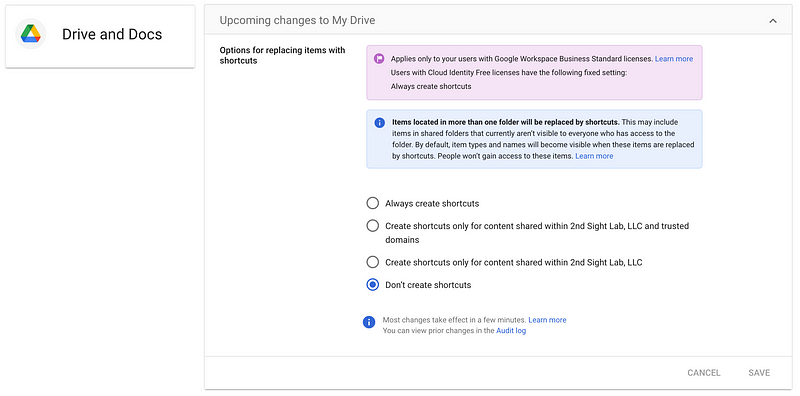
If you have concerns about this file conversion process you might want to go in and make that change before the process begins. The documentation is vague and says you’ll get a notification. I think they were going to start the process on my accounts sometime in June but it probably varies.
Follow for updates.
Teri Radichel | © 2nd Sight Lab 2022
About Teri Radichel:
~~~~~~~~~~~~~~~~~~~~
⭐️ Author: Cybersecurity Books
⭐️ Presentations: Presentations by Teri Radichel
⭐️ Recognition: SANS Award, AWS Security Hero, IANS Faculty
⭐️ Certifications: SANS ~ GSE 240
⭐️ Education: BA Business, Master of Software Engineering, Master of Infosec
⭐️ Company: Penetration Tests, Assessments, Phone Consulting ~ 2nd Sight LabNeed Help With Cybersecurity, Cloud, or Application Security?
~~~~~~~~~~~~~~~~~~~~~~~~~~~~~~~~~~~~~~~~~~~~~~~~~~~~~~~~~~~~~
🔒 Request a penetration test or security assessment
🔒 Schedule a consulting call
🔒 Cybersecurity Speaker for PresentationFollow for more stories like this:
~~~~~~~~~~~~~~~~~~~~~~~~~~~~~~~~~~~~~~~~~~~~~~~~~~~~~~~~~~~~~
❤️ Sign Up my Medium Email List
❤️ Twitter: @teriradichel
❤️ LinkedIn: https://www.linkedin.com/in/teriradichel
❤️ Mastodon: @teriradichel@infosec.exchange
❤️ Facebook: 2nd Sight Lab
❤️ YouTube: @2ndsightlab
