Unit Test for Neural Network: Types and Examples
Have you ever wondered why your model caused a lot of code errors during development, and when you moved it to deployment, it failed in many cases? Often without your notice, you might have customized your code to fit a specific example. This example could be related to your environment’s package versions, dataset characteristics, and so on.
In this article we are walking through the most important unit test that you can design during the modeling stage to avoid any logic or design problem, the cases explained in this article include, but are not limited to:
- Model Initialization Test.
- Input-Output Dimension Test.
- Training Step Test.
- Loss Computation Test.
- Gradient Flow Test.
- Overfitting on Small Data Test.
- Data Preprocessing and Augmentation Test.
- Loading and Saving Model Test.
- Inference Mode Test.
- Dependency Test.
- Hyperparameter Sensitivity Test.
- Reproducibility Test.
- Error Handling Test.
- Performance Benchmarks Test.
- Integration Test.
The tests discussed in this article are implemented in a comprehensive suite available on our GitHub repository, which serves as the foundational basis for these testing strategies.
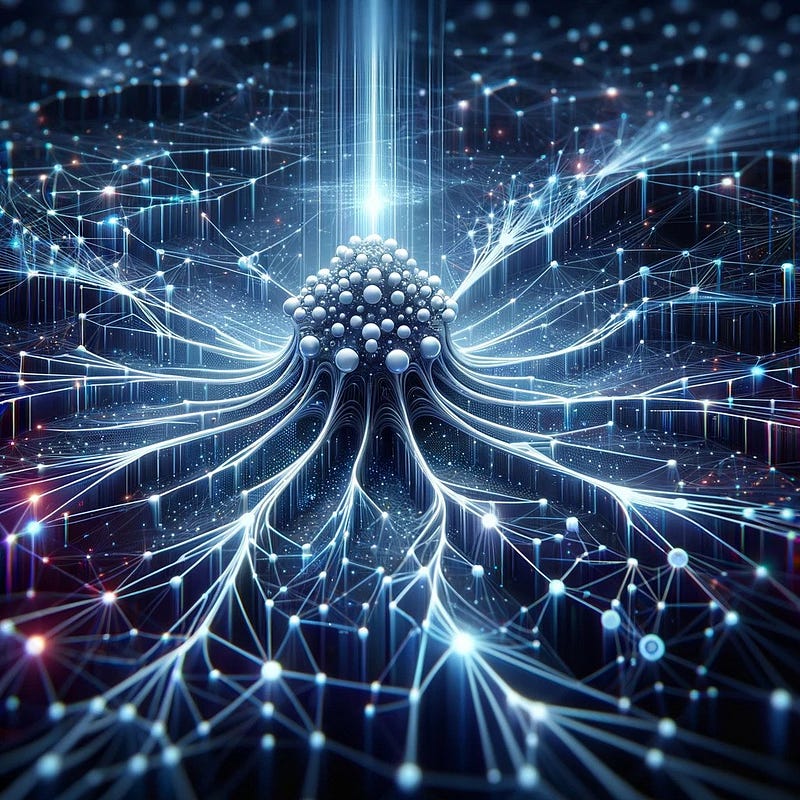
Model Initialization Test.
This Test is designed to ensure that your neural network model will be initialized correctly, without any errors. This type of test is fundamental in unit testing for neural networks, as it checks whether the model can be instantiated and whether its initial state is as expected. It helps to catch issues like incorrect layer definitions, misconfigured parameters, or syntax errors in the model’s definition.
When you’re setting up your model, here are a few things to keep in mind to make sure everything starts smoothly:
1. Can We Build It? — First up, make sure that when you try to create your model from its blueprint (the class definition), it actually comes to life without any hiccups. Think of it like assembling a toy from a kit; you want to be sure all the pieces fit together just right.
2. Is It What You Think It Is? — Once your model is up and running, do a quick check to confirm it’s the model you intended to build. It’s like making sure you’ve got the right toy and not a different one from the box!
3. How’s It Looking Initially?— If you’re feeling a bit more investigative, you might also want to peek inside your newly built model and see if everything’s in order, like checking that the initial settings (weights) are set up as you’d expect. This step isn’t always necessary, but it can give you extra peace of mind.
Test code example:
import torch.nn as nn
import unittest
# Define a simple neural network model for demonstration purposes.
class SimpleNet(nn.Module):
def __init__(self):
super(SimpleNet, self).__init__()
# Define two fully connected layers.
self.fc1 = nn.Linear(10, 20) # First layer with input size 10 and output size 20
self.fc2 = nn.Linear(20, 2) # Second layer with input size 20 and output size 2
def forward(self, x):
# Define the forward pass.
x = torch.relu(self.fc1(x)) # Apply ReLU activation function after the first layer
x = self.fc2(x) # Output from the second layer
return x
# Define a test class that inherits from unittest.TestCase
class TestModelInitialization(unittest.TestCase):
def test_initialization(self):
# Test method to check model initialization.
model = SimpleNet() # Instantiate the SimpleNet model
# Assert that the model is an instance of SimpleNet.
# This checks if the model initializes properly without errors.
self.assertIsInstance(model, SimpleNet)
# This block runs the unit test when the script is executed.
if __name__ == "__main__":
unittest.main()Input-Output Dimension Test.
Here we check if a neural network model correctly handles input data of a given shape and produces an output of the expected shape. Writing this test requires your knowledge about the input and output correct shape that fits your use case. This test is important for verifying that the model architecture is correctly defined and that the data pipeline is compatible with the model. It helps catch issues like mismatched layer dimensions, incorrect reshaping of tensors, or errors in the forward pass of the model.
When you’re running this particular test on your model, think of it as a dress rehearsal for the real show. Here’s what you need to do:
- Getting the Fit Right: Imagine you’re giving your model a sample input, kind of like a trial run. This sample should look just like the real data your model will work with later, in terms of shape and size. It’s like making sure a key fits perfectly into a lock — the shape has to match.
- Checking the Output: Once the model has processed this input, take a good look at what comes out — the output. This step is like verifying that the key not only fits but also turns smoothly and unlocks the door. The shape of the output tells you whether the inner workings of your model (its layers and the way they process data) are set up correctly.
- Not Fussing Over the Crowd: A neat trick for this test is to design it so it doesn’t get hung up on how many samples (batch size) you’re feeding the model at once. Focus more on the other aspects of the data, like its features or dimensions. It’s like ensuring that your key can work whether you’re just testing it alone or using it as part of a big bunch of keys. This approach keeps things flexible.
Test code example, continuing with the SimpleNet model from the previous example:
import torch
import torch.nn as nn
import unittest
# Assuming the same SimpleNet class definition as before...
class TestInputOutputDimension(unittest.TestCase):
def test_dimensions(self):
model = SimpleNet()
batch_size = 5
input_dim = 10 # Should match the input size of the model's first layer
# Create a dummy input tensor with the expected shape (batch_size, input_dim)
dummy_input = torch.randn(batch_size, input_dim)
output = model(dummy_input)
expected_output_dim = 2 # Should match the output size of the model's last layer
# Check if the output shape is as expected (batch_size, expected_output_dim)
self.assertEqual(output.shape, (batch_size, expected_output_dim))
if __name__ == "__main__":
unittest.main()Training Step Test.
after writing the training loop, you need to be sure that your model will pass through the training loop without errors. This test includes performing a forward pass, computing the loss, and updating the model weights through backpropagation. This test is crucial for verifying that the training pipeline is functioning correctly.
In this test, we’re like detectives checking if our model is learning as it should. Here’s the plan:
- Training Time: We’ll start by giving the model a practice run. This means we’ll feed it some sample data and let it do a forward pass — basically, it’s going to make its best guess based on what it knows. Then, we’ll figure out how off the mark it was (that’s our loss calculation) and give it some feedback (the backward pass) so it can learn from its mistakes.
- Are We Changing and Growing? — After the backward pass, it’s time to see if our pep talk worked. Did the model actually change anything about itself based on the feedback? We’ll check if its weights (the model’s learning parameters) have been updated. No change means it’s not learning.
- Making Sense of the Score: Finally, we need to make sure the way we’re scoring its performance (the loss calculation) makes sense. It should give us a real number that tells us something meaningful about how well the model is doing.
Here’s how we’ll put this plan into action with our SimpleNet model:
import to rch
import torch.nn as nn
import torch.optim as optim
import unittest
# Assuming the same SimpleNet class definition as before...
class TestTrainingStep(unittest.TestCase):
def test_training_step(self):
model = SimpleNet()
optimizer = optim.SGD(model.parameters(), lr=0.01)
criterion = nn.CrossEntropyLoss()
# Generate dummy data and labels
input_dim = 10
output_dim = 2 # As defined in SimpleNet
dummy_input = torch.randn(5, input_dim) # Batch size of 5
dummy_labels = torch.randint(0, output_dim, (5,)) # Random target labels
# Capture the initial state of the model's first layer weights
initial_weights = model.fc1.weight.data.clone()
# Perform a training step
optimizer.zero_grad() # Zero the gradients
outputs = model(dummy_input) # Forward pass
loss = criterion(outputs, dummy_labels) # Compute loss
loss.backward() # Backward pass
optimizer.step() # Update weights
# Check if the weights have been updated
updated_weights = model.fc1.weight.data
self.assertFalse(torch.equal(initial_weights, updated_weights), "Model weights did not update after training step")
if __name__ == "__main__":
unittest.main()Loss Computation Test.
in case you use a custom loss function, then you need to verify that your neural network model can correctly compute the loss given a set of predictions and corresponding target values. This test is crucial to ensure that the loss function behaves as expected, which is fundamental for training the model effectively.
For this test, we’re focusing on ensuring the model’s loss function is working properly. Here’s how we break it down:
- Checking the Loss Function: We’ll feed the model some input that we already know the answers to. Then, we’ll see if the loss function gives us the right value based on how far off the model’s predictions are from these known answers.
- Making Sure the Loss Makes Sense: We need to confirm that the loss calculated is a real number and not something weird like NaN (not a number) or infinity. This step is crucial to confirm that the loss function is being applied correctly and there are no computational hiccups.
- Comparing Against Expected Values: If possible, we’ll use inputs and outputs where we already know what the loss value should be. This allows us to compare the model’s loss calculation to this expected value and see if they match up.
Let’s put this into practice with our SimpleNet model:
import torch
import torch.nn as nn
import torch.optim as optim
import unittest
# Assuming the same SimpleNet class definition as before...
class TestLossComputation(unittest.TestCase):
def test_loss_computation(self):
model = SimpleNet()
criterion = nn.CrossEntropyLoss()
# Generate predictable dummy data and labels
input_dim = 10
output_dim = 2 # As defined in SimpleNet
dummy_input = torch.randn(1, input_dim) # Single data point
dummy_labels = torch.tensor([1]) # Target label
# Forward pass
outputs = model(dummy_input)
# Compute loss
loss = criterion(outputs, dummy_labels)
# Check if the loss is computed and is a valid number
self.assertTrue(torch.is_tensor(loss), "Loss is not a tensor")
self.assertFalse(torch.isnan(loss) or torch.isinf(loss), "Loss is NaN or infinity")
if __name__ == "__main__":
unittest.main()Gradient Flow Test.
in such a certain case, you will use a backpropagation method that does not have to backpropagate through all neurons. in such a case, you need to ensure that gradients are correctly propagated back through all layers of your neural network during training. This is crucial for the learning process, as the absence of gradient flow (due to issues like vanishing gradients) can prevent the model from learning effectively.
In this test, we’re essentially playing detective to ensure that our neural network model is learning correctly. Here’s what we’re looking for:
- Can the Model Learn? — Backpropagation Verification: We need to make sure that when the model tries to learn from its mistakes (backpropagation), it can actually calculate the necessary adjustments (gradients) for all parts that are meant to learn (trainable parameters).
- Are the Gradients Alive? — Non-Zero Gradients Check: After a training step, it’s crucial to check that the gradients aren’t all zero. If they are, it’s like our model is saying, “I don’t need to change anything,” which could mean it’s not learning or there’s a deeper issue.
- Is Every Layer Learning? — Applicability to All Layers: We want to make sure that every layer in our model is getting a piece of the learning action, especially in deeper networks where some layers might miss out (a problem known as vanishing gradients).
Here’s how we can put this into code with our SimpleNet model:
import torch
import torch.nn as nn
import torch.optim as optim
import unittest
# Assuming the same SimpleNet class definition as before...
class TestGradientFlow(unittest.TestCase):
def test_gradient_flow(self):
model = SimpleNet()
criterion = nn.CrossEntropyLoss()
optimizer = optim.SGD(model.parameters(), lr=0.01)
# Generate dummy data and labels
input_dim = 10
output_dim = 2 # As defined in SimpleNet
dummy_input = torch.randn(1, input_dim) # Single data point
dummy_labels = torch.tensor([1]) # Target label
# Forward pass
outputs = model(dummy_input)
# Compute loss
loss = criterion(outputs, dummy_labels)
# Perform backward pass
optimizer.zero_grad()
loss.backward()
optimizer.step()
# Check if gradients are non-zero for each parameter
for param in model.parameters():
self.assertIsNotNone(param.grad, "Gradient is None for a parameter")
self.assertFalse(torch.all(param.grad == 0), "Gradient is zero for a parameter")
if __name__ == "__main__":
unittest.main()Overfitting on Small Data Test.
One of the most common problems when you train your model on a small dataset is Overfitting, but in some cases, you intentionally want to ensure that your model can overfit to a very small dataset. In this test, you set a scenario to train the model on a very small dataset (often just a few data points) for which the correct outputs are known. In this context, is not a negative outcome but rather a confirmation that your model is capable of learning and adapting its parameters significantly based on the training data.
In this test, we’re turning the usual goal of avoiding overfitting on its head. Instead, we’re aiming to deliberately overfit our model to a small dataset. It’s a bit like testing a student’s ability to memorize a short poem perfectly. Here’s what we focus on:
- Tiny Dataset, Big Learning: Choose a dataset so small that a well-functioning model should be able to memorize it completely. It’s like giving a very short poem to our students.
- Training to Remember Every Word: We train the model on this tiny dataset for enough rounds (epochs) that it should be able to learn every detail, essentially overfitting. It’s like asking our students to recite the poem so many times they can’t possibly forget a word.
- Is It Letter Perfect? Loss Checking: After training, we check if the model’s predictions are incredibly close to the actual answers (target values), and that the loss is very low. This would be like checking if our student can recite the poem flawlessly, without missing a single word.
Now, let’s see how this plays out with our SimpleNet model:
import torch
import torch.nn as nn
import torch.optim as optim
import unittest
# Assuming the same SimpleNet class definition as before...
class TestOverfittingOnSmallData(unittest.TestCase):
def test_overfitting(self):
model = SimpleNet()
criterion = nn.CrossEntropyLoss()
optimizer = optim.SGD(model.parameters(), lr=0.01)
# Small dataset: Just one batch with known targets
input_dim = 10
output_dim = 2
small_input = torch.randn(1, input_dim) # Single data point
small_labels = torch.tensor([1]) # Known target
# Train the model for several epochs to overfit
for _ in range(100):
outputs = model(small_input)
loss = criterion(outputs, small_labels)
optimizer.zero_grad()
loss.backward()
optimizer.step()
# Check if the loss has decreased significantly
final_loss = criterion(model(small_input), small_labels)
self.assertTrue(final_loss < 0.01, f"Final loss is too high: {final_loss}")
if __name__ == "__main__":
unittest.main()Data Preprocessing and Augmentation Test.
If you want to be sure that data preprocessing and augmentation steps in your machine learning pipeline are correctly applied to the data, then you need to apply this test. This is crucial, as incorrect preprocessing or augmentation can significantly impact model training and performance.
For this test, we’re focusing on ensuring that the preprocessing and augmentation steps in our data pipeline are working as intended. It’s like making sure that the ingredients for a recipe are prepared correctly before cooking. Here’s what we need to do:
- Correct Application of Preprocessing: We need to check that any preprocessing steps, such as normalization, scaling, or cropping, are being applied properly to our data. It’s akin to ensuring that each ingredient in a recipe is prepared correctly.
- Augmentation Verification: If we’re using data augmentation techniques like rotations, flips, or color adjustments, we want to make sure these are happening as expected. This is like adding variations to our recipe to see if the outcome is still desirable.
- Consistency and Transformation Integrity: Lastly, we need to ensure that these transformations are consistent across different data samples and that they don’t distort the data in unintended ways. It’s like making sure that our recipe modifications produce a consistently good dish every time.
Let’s see how this would look in a test with our SimpleNet model:
import torch
from torchvision import transforms
from torch.utils.data import DataLoader, Dataset
import unittest
# Example dataset class - replace with your actual dataset
class ExampleDataset(Dataset):
def __init__(self, transform=None):
# Example data - replace with your actual data source
self.data = torch.randn(100, 3, 64, 64) # Example data: 100 images, 3 channels, 64x64
self.transform = transform
def __len__(self):
return len(self.data)
def __getitem__(self, idx):
sample = self.data[idx]
if self.transform:
sample = self.transform(sample)
return sample
# Example transformations
transform = transforms.Compose([
transforms.Resize((32, 32)), # Resize the image to 32x32
transforms.RandomHorizontalFlip(), # Random horizontal flip
# Add other transformations as needed
])
class TestDataPreprocessingAndAugmentation(unittest.TestCase):
def test_preprocessing_augmentation(self):
dataset = ExampleDataset(transform=transform)
loader = DataLoader(dataset, batch_size=10, shuffle=True)
# Get a batch of data
for batch in loader:
self.assertEqual(batch.shape, (10, 3, 32, 32)) # Check if resize is applied correctly
# Further checks can be added for other transformations
break # Test on just the first batch
if __name__ == "__main__":
unittest.main()Loading and Saving Model Test.
This test ensures that your neural network model can be saved and subsequently loaded correctly, preserving its state and performance. This test is important for verifying the model’s stability mechanism, which is essential for deploying the trained models and resuming training processes.
In this test, we’re essentially ensuring that our neural network model can be both stored away and retrieved without losing any of its learned knowledge or structure. It’s a bit like packing away a complex puzzle and making sure it can be put back together perfectly later. Here’s what we’ll be focusing on:
- Storing the Puzzle (Model Saving): First, we check if we can save the model without any issues using the framework’s built-in save function. It’s like carefully storing our puzzle pieces in a box, making sure none are lost.
- Retrieving the Puzzle (Model Loading): Next, we need to make sure that we can get our model back out from where we stored it, and that it’s still in the same state as when we packed it away.
- All Pieces Accounted For (State Preservation Check): Finally, we verify that all the model’s parameters are the same after we load it as they were before saving. This ensures that no details of the puzzle have been altered or lost.
Let’s put this into practice with our SimpleNet model:
import torch
import torch.nn as nn
import unittest
import os
# Assuming the same SimpleNet class definition as before...
class TestModelLoadingAndSaving(unittest.TestCase):
def test_model_loading_and_saving(self):
model = SimpleNet()
optimizer = torch.optim.SGD(model.parameters(), lr=0.01)
# Save the model and optimizer state
model_path = "test_model.pth"
torch.save({
'model_state_dict': model.state_dict(),
'optimizer_state_dict': optimizer.state_dict()
}, model_path)
# Load the model and optimizer state
loaded_model = SimpleNet()
loaded_optimizer = torch.optim.SGD(loaded_model.parameters(), lr=0.01)
checkpoint = torch.load(model_path)
loaded_model.load_state_dict(checkpoint['model_state_dict'])
loaded_optimizer.load_state_dict(checkpoint['optimizer_state_dict'])
# Compare model parameters between original and loaded model
for param, loaded_param in zip(model.parameters(), loaded_model.parameters()):
self.assertTrue(torch.equal(param, loaded_param), "Model parameters do not match after loading")
# Cleanup: Remove the saved model file
if os.path.exists(model_path):
os.remove(model_path)
if __name__ == "__main__":
unittest.main()Inference Mode Test.
This test ensures that your neural network model behaves correctly when switched to inference mode. This is crucial for models that have different behaviors during training and inference, such as those containing dropout layers or batch normalization.
For this test, we’re ensuring that our neural network model behaves as expected when we switch it to evaluation mode. This is important for models with layers that have different behaviors during training and testing, like dropout and batch normalization. Here’s what we’ll focus on:
- Switching to Evaluation Mode: We need to make sure that the model can switch to evaluation mode correctly. In PyTorch, this is typically done using the
model.eval()method. - Inference Behavior Check: Once in evaluation mode, layers like dropout should be disabled, and batch normalization should use fixed running statistics. We’ll check to make sure this is happening as expected.
- Consistency of Predictions: Finally, we want to confirm that the model’s predictions are consistent when the same input is passed through multiple times in evaluation mode. Inconsistent results could indicate that some aspects like dropout are still active.
Let’s see how this test can be implemented for the SimpleNet model:
import torch
import torch.nn as nn
import unittest
# Assuming the SimpleNet class definition, potentially with dropout or batch normalization...
class TestInferenceMode(unittest.TestCase):
def test_inference_mode(self):
model = SimpleNet()
model.eval() # Switch to evaluation mode
# Generate a sample input
input_dim = 10
sample_input = torch.randn(1, input_dim)
# Make multiple passes over the input
with torch.no_grad(): # Ensure no gradients are computed
first_pass_output = model(sample_input)
second_pass_output = model(sample_input)
# Check if the outputs are the same across passes
self.assertTrue(torch.equal(first_pass_output, second_pass_output), "Model outputs are not consistent in inference mode")
if __name__ == "__main__":
unittest.main()Dependency Test.
This test ensures that your neural network model correctly handles its dependencies, such as custom layers, external libraries, or hardware-specific features. This test is crucial for verifying that the model integrates well with its required dependencies and that these dependencies are correctly configured.
In the Dependency Test, we’re essentially ensuring that our neural network model plays nicely with all the external components it relies on. Here’s what we need to look out for:
- Checking External Components (External Libraries and Custom Layers): We want to make sure that any external libraries or custom layers we’ve used in the model are not just present, but also working correctly with our model. It’s like making sure all the parts of a machine are properly fitted and functional.
- Matching with the Machine (Hardware Compatibility): Our model needs to perform well on the specific type of computer or device (like a GPU or CPU) it’s intended for. We check to ensure it runs smoothly on the targeted hardware.
- Version Harmony (Dependency Version Check): We also need to verify that our model is in sync with the versions of any external libraries or frameworks it depends on. This is like ensuring that all software components are updated and compatible with each other.
Let’s implement this test for our SimpleNet model:
import torch
import torch.nn as nn
import unittest
# Assuming the SimpleNet class definition, potentially using custom layers or external dependencies...
class TestDependency(unittest.TestCase):
def test_dependency_integration(self):
# Attempt to instantiate the model
try:
model = SimpleNet()
except Exception as e:
self.fail(f"Model instantiation failed due to a dependency issue: {e}")
# Generate a sample input and perform a forward pass
input_dim = 10
sample_input = torch.randn(1, input_dim)
try:
with torch.no_grad(): # Ensure no gradients are computed
_ = model(sample_input)
except Exception as e:
self.fail(f"Model forward pass failed due to a dependency issue: {e}")
if __name__ == "__main__":
unittest.main()Hyperparameter Sensitivity Test.
If you want to evaluate how sensitive your neural network model is to the changes in hyperparameters. This test can be used for understanding the robustness of your model and for identifying hyperparameters that have a significant impact on performance. It’s especially important in scenarios where you need to fine-tune a model for optimal performance.
In the Hyperparameter Sensitivity Test, we’re checking how changes in the settings (hyperparameters) of our neural network model impact its performance. This is key to understanding and optimizing our model. Here’s what we’re focusing on:
- Experimenting with Settings (Varying Hyperparameters): We’ll change one hyperparameter at a time, like the learning rate or batch size, and see how it affects the model. It’s like tweaking the dials on a machine to find the optimal settings.
- Measuring the Impact (Performance Metrics): For each different hyperparameter setting, we’ll measure important performance metrics like accuracy or loss. This tells us how well the model is doing under each setting.
- Finding the Limits (Range of Hyperparameter Values): We’ll test a variety of settings for each hyperparameter to understand at what points the model’s performance starts to change significantly.
Here’s how this can be implemented for the SimpleNet model:
import torch
import torch.nn as nn
import torch.optim as optim
import unittest
# Assuming the same SimpleNet class definition as before...
class TestHyperparameterSensitivity(unittest.TestCase):
def test_learning_rate_sensitivity(self):
input_dim = 10
output_dim = 2
dummy_input = torch.randn(1, input_dim)
dummy_labels = torch.tensor([1])
learning_rates = [0.001, 0.01, 0.1]
for lr in learning_rates:
model = SimpleNet()
optimizer = optim.SGD(model.parameters(), lr=lr)
criterion = nn.CrossEntropyLoss()
# Perform a training step
optimizer.zero_grad()
outputs = model(dummy_input)
loss = criterion(outputs, dummy_labels)
loss.backward()
optimizer.step()
# Check if training step resulted in a valid loss
self.assertFalse(torch.isnan(loss) or torch.isinf(loss), f"Loss is not valid for learning rate {lr}")
if __name__ == "__main__":
unittest.main()Reproducibility Test.
The Reproducibility Test verifies that your neural network model produces consistent results when trained with the same initial conditions and hyperparameters. This is important for scientific experiments and debugging, as it ensures that model behavior is predictable and repeatable.
In the Reproducibility Test, we’re ensuring that our neural network model can produce the same results under the same conditions — it’s like making sure that a recipe yields the same cake every time you bake it. Here’s how we go about it:
- Keeping Things Consistent (Controlled Randomness): We start by setting all the random seeds — for Python, Numpy, and our deep learning framework. This is like making sure the kitchen conditions (temperature, ingredients) are the same each time we bake our cake.
- Starting from the Same Point (Same Initial Conditions): We initialize our model with the same weights and use the same hyperparameters for each run. It’s like using the same recipe and measurements every time.
- Checking the Results (Consistent Outputs): We then compare key outputs like loss, accuracy, or specific predictions across different runs to make sure they match. It’s akin to checking that our cake tastes and looks the same every time.
Let’s put this into practice with our SimpleNet model:
import torch
import torch.nn as nn
import torch.optim as optim
import unittest
import random
import numpy as np
# Assuming the same SimpleNet class definition as before...
def set_seed(seed_value=42):
"""Set seed for reproducibility."""
random.seed(seed_value)
np.random.seed(seed_value)
torch.manual_seed(seed_value)
torch.cuda.manual_seed_all(seed_value)
class TestReproducibility(unittest.TestCase):
def test_model_reproducibility(self):
set_seed() # Set the seed for reproducibility
# Common setup
input_dim = 10
output_dim = 2
dummy_input = torch.randn(1, input_dim)
dummy_labels = torch.tensor([1])
lr = 0.01
# Function to perform a training step
def train_model():
model = SimpleNet()
criterion = nn.CrossEntropyLoss()
optimizer = optim.SGD(model.parameters(), lr=lr)
optimizer.zero_grad()
outputs = model(dummy_input)
loss = criterion(outputs, dummy_labels)
loss.backward()
optimizer.step()
return loss.item()
# Train the model twice
first_run_loss = train_model()
set_seed() # Reset the seed
second_run_loss = train_model()
# Check if the losses from both runs are the same
self.assertEqual(first_run_loss, second_run_loss, "Model produced different results on two runs with the same seed")
if __name__ == "__main__":
unittest.main()Error Handling Test.
The Error Handling Test ensures that your neural network model and its associated data pipeline gracefully handle unexpected or erroneous inputs. Robust error handling is crucial for the reliability and stability of machine learning systems, especially in production environments where you might encounter a wide range of input data.
In the Error Handling Test, we’re focusing on how well our neural network model can deal with unexpected or incorrect inputs. It’s like testing a machine’s safety features to ensure it doesn’t break down when something goes wrong. Here’s what we need to check:
- Dealing with the Unexpected (Handling Invalid Inputs): We’ll feed the model different kinds of incorrect data (wrong shape, wrong type, out-of-range values) to see how it reacts. It’s like deliberately making mistakes to see if the machine can handle them without malfunctioning.
- Keeping It Together (Graceful Failure): We want to ensure that the model doesn’t just crash when faced with these errors. Instead, it should fail gracefully, ideally giving us some helpful information about what went wrong.
- Bouncing Back (Recovery Mechanisms): If possible, we also want to check if the model can recover from these errors and continue working correctly with subsequent inputs. This is like checking if the machine can reset itself and keep going after a hiccup.
Let’s implement this for the SimpleNet model:
import torch
import torch.nn as nn
import unittest
# Assuming the same SimpleNet class definition as before...
class TestErrorHandling(unittest.TestCase):
def test_invalid_input_shape(self):
model = SimpleNet()
wrong_shape_input = torch.randn(1, 5) # Incorrect input shape
with self.assertRaises(RuntimeError) as context:
_ = model(wrong_shape_input)
# Check if the error message is informative
self.assertIn('size mismatch', str(context.exception))
# Add more tests for different types of invalid inputs
# e.g., wrong data type, out-of-range values, etc.
if __name__ == "__main__":
unittest.main()Performance Benchmarks Test.
The Performance Benchmarks Test assesses whether your neural network model meets predefined performance criteria. This could include various metrics like inference speed, memory usage, and accuracy thresholds. Such testing is crucial for ensuring that the model is suitable for deployment in a production environment where performance can be as critical as accuracy.
In the Performance Benchmarks Test, we’re essentially making sure that our neural network model meets certain standards we’ve set based on how we expect it to perform in real-life scenarios. Think of it like a car going through a series of tests to ensure it meets performance standards. Here’s our approach:
- Setting the Standards (Defining Benchmark Criteria): First, we need to decide what performance aspects are important for our application. This could be how fast the model makes predictions (response time), how much it can handle at once (throughput), or how much memory it uses.
- Putting it to the Test (Measurement and Evaluation): Next, we run tests that replicate real-world conditions as closely as possible to measure these performance metrics. It’s like testing the car on different types of roads and situations.
- How Does it Stack Up? — (Comparing Against Benchmarks): Finally, we compare the results of these tests against our predefined standards. This tells us if our model is up to the task or if it needs some tuning.
Let’s see how this can be implemented for our SimpleNet model:
import torch
import torch.nn as nn
import unittest
import time
# Assuming the same SimpleNet class definition as before...
class TestPerformanceBenchmarks(unittest.TestCase):
def test_inference_speed(self):
model = SimpleNet()
model.eval() # Set the model to evaluation mode
# Generate a sample input
input_dim = 10
sample_input = torch.randn(1, input_dim)
# Start the clock
start_time = time.time()
# Run inference
with torch.no_grad():
_ = model(sample_input)
# Stop the clock
end_time = time.time()
inference_time = end_time - start_time
# Define a threshold for maximum allowable inference time (in seconds)
max_allowable_time = 0.1 # Example value
self.assertTrue(inference_time < max_allowable_time, f"Inference time exceeds threshold: {inference_time}s")
# Additional tests can be added for other performance metrics like memory usage
if __name__ == "__main__":
unittest.main()Integration Test.
Integration Testing in the context of neural network models ensures that the model integrates well with other components of your system, such as data pipelines, preprocessing steps, evaluation metrics, and downstream applications. It’s critical to verify that different parts of your machine-learning pipeline work together seamlessly.
In the Integration Test, we’re making sure that our neural network model not only works well on its own but also fits seamlessly into the larger puzzle of our application. It’s like ensuring a new piece fits perfectly into an existing jigsaw puzzle. Here’s our focus:
- The Big Picture (End-to-End Workflow): We’ll test how the model performs through the entire process: receiving data, preprocessing it, making predictions (inference), and then any post-processing steps. This is like checking if the new puzzle piece connects well at every edge with the existing pieces.
- Playing Well with Others (Interaction with Other Components): We need to ensure that our model interacts correctly with any external systems it relies on, like databases, APIs, or user interfaces. It’s akin to ensuring that the new puzzle piece doesn’t just fit in one place but is compatible with the entire picture.
- Real-World Ready (Realistic Scenarios): Finally, we’ll run tests that simulate the real-world scenarios in which the model will be used. This ensures that the model not only works in theory but also in the practical situations it was designed for.
Let’s implement this for our SimpleNet model:
import torch
import torch.nn as nn
import unittest
# Assuming the same SimpleNet class definition as before...
# Example of a simple preprocessing function
def preprocess_data(data):
# Assume some preprocessing steps here
return data
# Example of a post-inference processing function
def postprocess_output(output):
# Assume some post-processing steps here
return output
class TestModelIntegration(unittest.TestCase):
def test_end_to_end_workflow(self):
model = SimpleNet()
model.eval()
# Example input data
input_data = torch.randn(1, 10) # Replace with realistic data for your application
# Preprocess the data
processed_data = preprocess_data(input_data)
# Model inference
with torch.no_grad():
raw_output = model(processed_data)
# Post-process the output
final_output = postprocess_output(raw_output)
# Here, add assertions or checks relevant to your application
# For example, check the type, shape, and values of final_output
self.assertTrue(isinstance(final_output, torch.Tensor))
if __name__ == "__main__":
unittest.main()Conclusion
Absolutely, the suite of unit tests you’ve crafted for your neural network model forms a thorough and multi-dimensional approach to ensuring the model’s integrity and performance:
- Robustness: Each test targets a unique facet of your model — from initialization, data handling, and learning ability, to interaction with external components. This ensures that the model is not only theoretically sound but also practically robust against various challenges it might encounter.
- Layered Validation: The tests form a layered defense, catching potential issues at multiple points — whether it be in data preprocessing, training dynamics, integration with other systems, or even handling unexpected scenarios. This layered approach helps in building a more resilient model.
- Lifecycle Coverage: From the model’s birth (initialization) through its active learning phase (training and backpropagation) to its real-world application (integration and performance), these tests cover the entire lifecycle of the model. Each stage is scrutinized to ensure the model functions correctly and efficiently throughout its lifespan.
- Efficiency and Reliability: By rigorously testing for performance benchmarks and ensuring integration compatibility, the tests help in maintaining not only the efficiency of the model in processing data but also its reliability in real-world applications.
In essence, these tests form a comprehensive checklist that ensures your neural network model is not just a good learner in a controlled environment, but a reliable, efficient, and robust tool ready for real-world challenges.
Resources
- Model Initialization and General Testing:
- Ian Goodfellow, Yoshua Bengio, Aaron Courville, “Deep Learning,” MIT Press, 2016.
- K. He, X. Zhang, S. Ren, J. Sun, “Delving Deep into Rectifiers: Surpassing Human-Level Performance on ImageNet Classification,” 2015.
2. Data Preprocessing and Augmentation:
- François Chollet, “Deep Learning with Python,” Manning Publications, 2017.
- Alex Krizhevsky, Ilya Sutskever, Geoffrey E. Hinton, “ImageNet Classification with Deep Convolutional Neural Networks,” 2012.
3. Hyperparameter Tuning and Sensitivity Analysis:
- James Bergstra, Yoshua Bengio, “Random Search for Hyper-Parameter Optimization,” Journal of Machine Learning Research, 2012.
- Lisha Li, Kevin Jamieson, Giulia DeSalvo, Afshin Rostamizadeh, Ameet Talwalkar, “Hyperband: A Novel Bandit-Based Approach to Hyperparameter Optimization,” Journal of Machine Learning Research, 2018.
4. Model Saving and Loading:
- PyTorch Documentation on Saving and Loading Models.
5. Inference and Performance Benchmarks:
- Mateusz Buda, Atsuto Maki, Maciej A. Mazurowski, “A systematic study of the class imbalance problem in convolutional neural networks,” Neural Networks, 2018.
- TensorFlow Performance Guide.
6. Integration Testing and Real-World Application:
- Christopher Olah, et al., “Understanding Neural Networks Through Deep Visualization,” 2015.
- Andriy Burkov, “The Hundred-Page Machine Learning Book,” 2019.
7. Reproducibility and Error Handling:
- Joelle Pineau, et al., “Improving Reproducibility in Machine Learning Research (A Report from the NeurIPS 2019 Reproducibility Program),” 2020.






