Top 5 Most Useful Plugins For Android Studio

Hey guys! In this post, I’ll show you some cool plugins you can boost your Android Studio with. Keep reading if you want to take your IDE to the next level!
Top Android Studio Plugins
1. Rainbow Brackets
This plugin helps you easily identify code blocks by making the opening and ending of the brackets the same color.
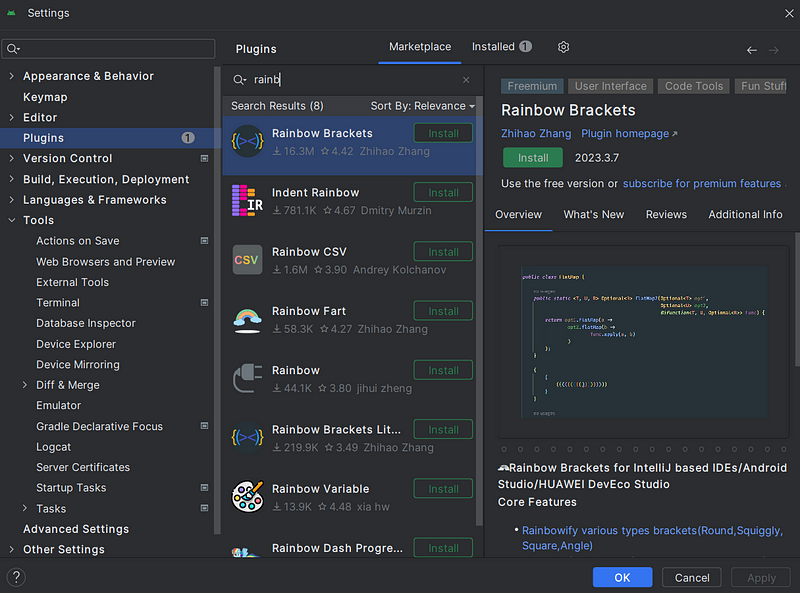
2. CodeGlance
This plugin embeds a code minimap similar to the one found in Sublime into the editor pane. Works with both light and dark themes using your customized colors for syntax highlighting.
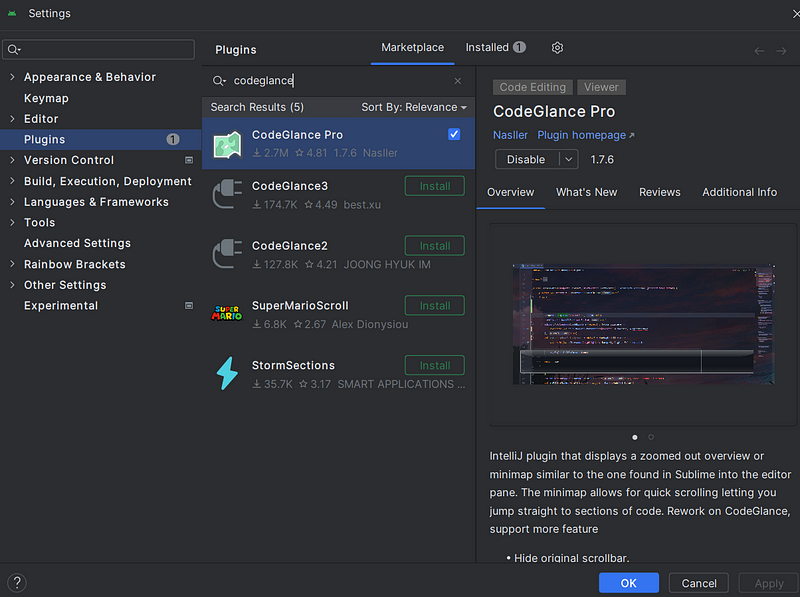
Here’s a quick preview:
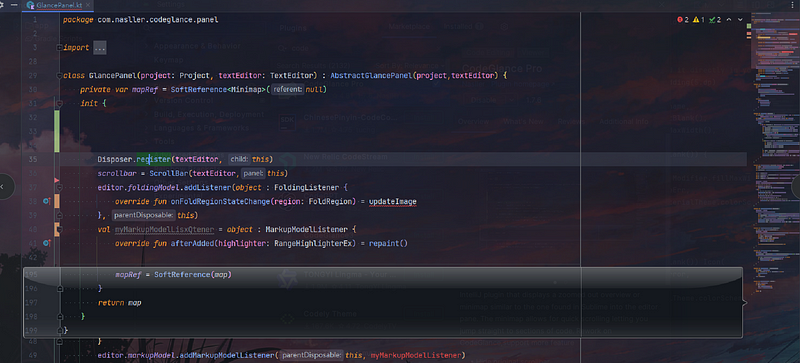
3. ADB Idea
This plugin adds the following ADB commands to Android Studio:
- ADB Uninstall App
- ADB Kill App
- ADB Start App
- ADB Restart App
- ADB Clear App Data
- ADB Clear App Data and Restart
- ADB Start App With Debugger
- ADB Restart App With Debugger
- ADB Grant/Revoke Permissions
- ADB Enable/Disable Wi-Fi
- ADB Enable/Disable Mobile Data
There are two basic ways to invoke a command:
- Through the Tools->Android->ADB Idea menu
- By searching for “ADB” in “Find Actions” (osx: cmd+shift+a, windows/linux: ctrl+shift+a)
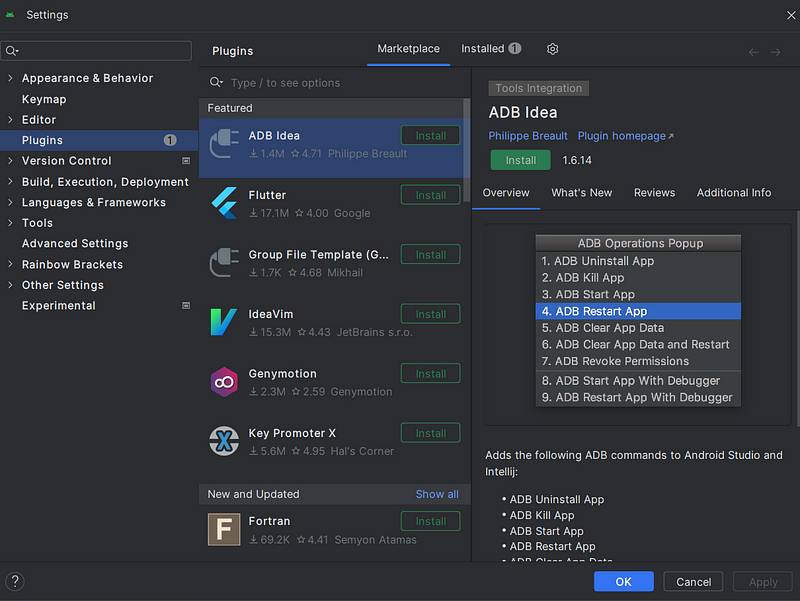
4. GitHub Theme
This plugin applies the GitHub dark/light theme to Android Studio.
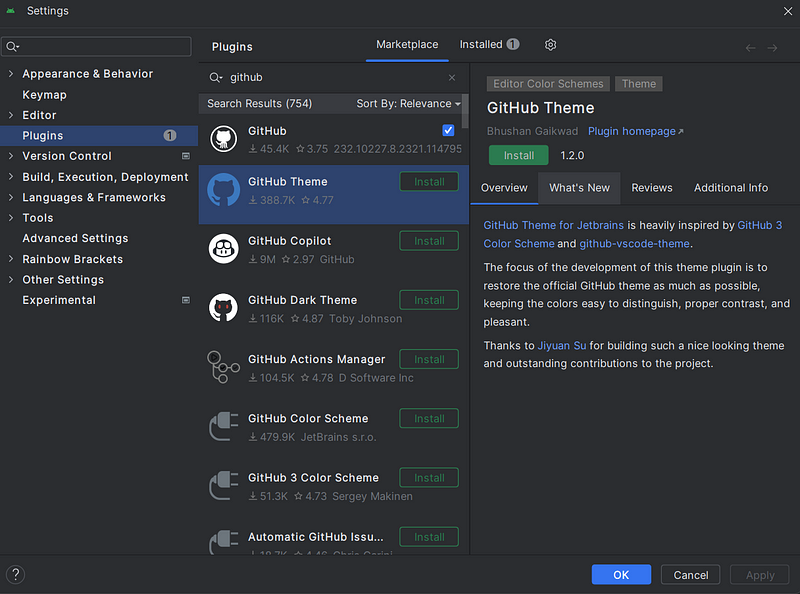
I just love it.
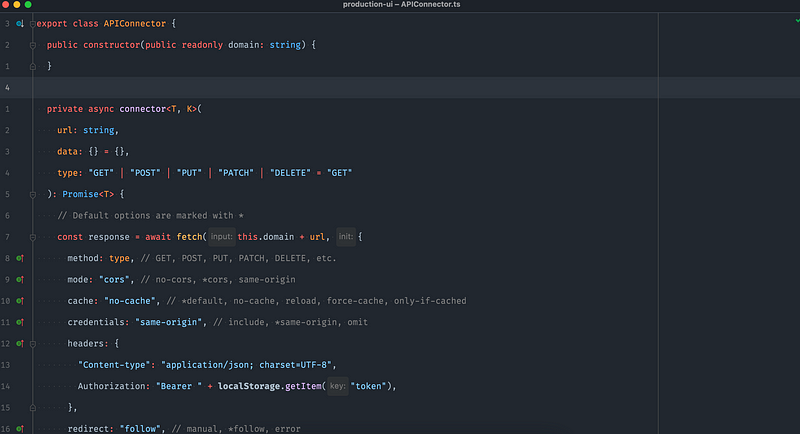
5. Nyan Progress Bar
This plugin provides pretty progress bars with Nyan Cat. It’s my favorite so far.
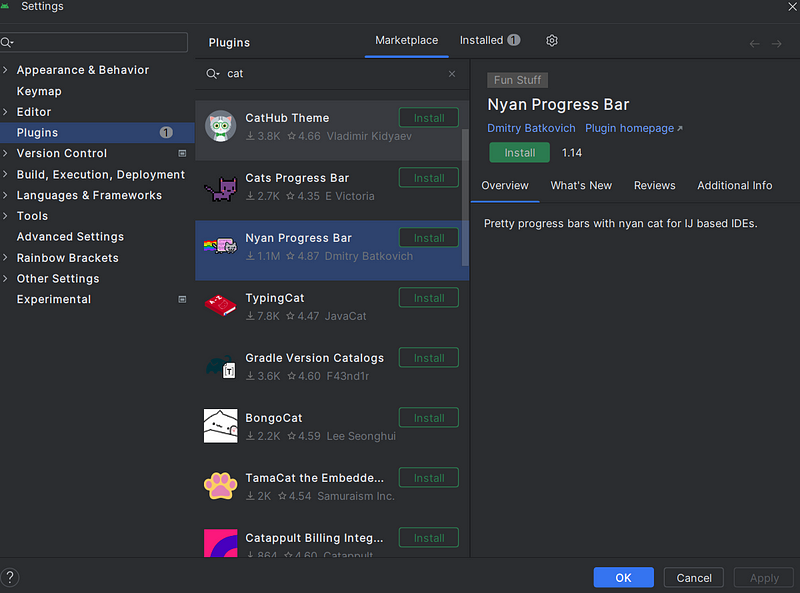
That’s it for now. Comment below other plugins you use and don’t forget to clap and share this post with other Android developers!





