Top 10 Django Mistakes to Avoid and How to Fix Them
Dodging Django Dilemmas: Navigating Common Pitfalls and Practical Solutions
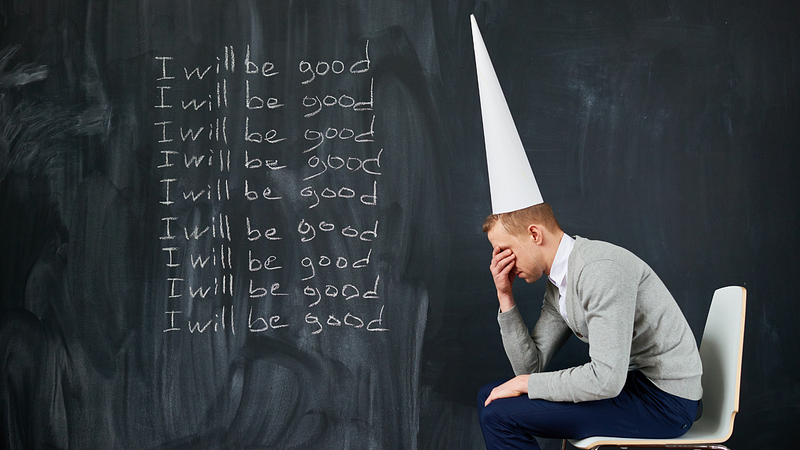
Hi Medium Friends! Today, let’s chat about Django — that popular tool a lot of us in the coding world use. You know, making errors is just part of learning to code. It’s like those little lessons that help us grow bit by bit. So, I thought, why not share some common Django slip-ups that a lot of us have run into and talk about how to fix them?
Grab a seat and let’s jump right in. This is for anyone who’s starting out with Django or looking to improve their skills — a chance to learn from those small blunders and get better at what we do. Shall we begin?
Mistake #1: Ignoring Django’s Built-in Features
Ever found yourself crafting something from the ground up in Django, then later discovering that Django already offers it? I’ve been there as well. It’s akin to making bread by hand, not knowing you already own a bread machine. Django is brimming with built-in functionalities designed to simplify our work.
The Oops Moment: Trying to reinvent the wheel. Whether it’s authentication systems, forms, or admin interfaces, I’ve seen (and done!) it all, where we spend hours coding what Django offers out of the box.
The Fix: Let’s embrace Django’s toolbox. For instance, need user authentication? Django’s got your back. Check this out:
from django.contrib.auth.forms import UserCreationForm
from django.urls import reverse_lazy
from django.views import generic
class SignUp(generic.CreateView):
form_class = UserCreationForm
success_url = reverse_lazy('login')
template_name = 'signup.html'See? A simple sign-up form, no sweat. And forms? Django forms are like a magic wand for handling user input:
from django import forms
class ContactForm(forms.Form):
name = forms.CharField()
message = forms.CharField(widget=forms.Textarea)Remember, Django’s features are like hidden treasures. Digging into them can save you time and make your app way more efficient. So, next time before coding it out, ask yourself: “Is there a Django way to do this?”
Mistake #2: Poor Database Management
You know how a messy closet makes it tough to find your favorite shirt? Well, inefficient database management in Django is kinda like that. It’s super important to keep your database neat and efficient, or else you’re in for a world of slow queries and performance issues.
The Oops Moment: So, this is where we frequently stumble — neglecting database indexing or crafting inefficient queries. It’s akin to rummaging through every single shirt in your wardrobe rather than heading straight to the specific one you’re looking for.
The Fix: Let’s tidy up those queries! First, indexing. It’s a lifesaver for speeding up database searches. Say you frequently search by username:
class User(models.Model):
username = models.CharField(max_length=245, db_index=True)
# Other fields...Adding db_index=True is like putting a signpost in your closet directly to that favorite shirt.
Next, let’s optimize those queries. Django’s ORM is great, but it can be tricky. Avoid the dreaded N+1 query problem:
# Instead of this
for book in Book.objects.all():
print(book.author.name)
# Do this
for book in Book.objects.select_related('author').all():
print(book.author.name)This way, you fetch the author data in the same query as the book, not in separate queries for each book.
And, for filtering down a large dataset, use prefetch_related:
# When dealing with many-to-many relationships
for room in Room.objects.prefetch_related('guests').all():
guests = ", ".join(str(guest) for guest in room.guests.all())
print(f"Room: {room.name}, Guests: {guests}")This reduces the number of queries when accessing related objects.
Remember, managing your database efficiently in Django is all about smart planning and knowing these little tricks. Keep your database queries sharp and efficient, and your Django app will thank you for it!
Mistake #3: Neglecting Security Practices
Ever left your front door unlocked? In the digital world, that’s kind of what happens when we overlook security in our Django apps. Django comes with some solid security features, but not using them is like inviting trouble over for dinner.
The Oops Moment: A major mistake is exposing sensitive data or mishandling CSRF tokens. It’s akin to inadvertently broadcasting your home address on a huge sign — clearly not wise.
The Fix: Let’s lock things down. For starters, always use Django’s built-in protections for sensitive data. Here’s an example of how not to do it:
# Don’t store sensitive data in plain text
user.secret = "myverysecretpassword"
user.save()Instead, let Django handle it:
from django.contrib.auth.hashers import make_password
# The right way
user.password = make_password("myverysecretpassword")
user.save()Now, about those CSRF tokens. They’re like the secret handshake of your website. Missing them is a common mistake, especially in AJAX calls. Here’s the right way to include them:
// In your JavaScript for an AJAX call
function csrfSafeMethod(method) {
// These HTTP methods do not require CSRF protection
return (/^(GET|HEAD|OPTIONS|TRACE)$/.test(method));
}
$.ajaxSetup({
beforeSend: function(xhr, settings) {
if (!csrfSafeMethod(settings.type) && !this.crossDomain) {
xhr.setRequestHeader("X-CSRFToken", getCookie('csrftoken'));
}
}
});And for your Django forms, make sure the {% csrf_token %} template tag is there:
<form method="post">
{% csrf_token %}
<!-- Your form fields go here -->
</form>By adhering to these guidelines, you’re turning your Django app into a stronghold — robust and unbreakable. So, always give your security measures a second glance, because in the realm of web development, being cautious is always wiser than regretting later!
Mistake #4: Underestimating Testing
Picture this: You’ve just finished a killer feature in your Django app. It looks great, works fine on your machine, and you push it live. Then, boom! Something breaks. Sounds familiar? That often occurs when we neglect testing. It’s comparable to buying a suit without trying it on first — you can’t predict the problems that might emerge too late.
The Oops Moment: Many of us fall into the habit of skipping tests, thinking it saves time, but it’s similar to crossing a tightrope without any safety measures.
The Fix: Opt for Django’s testing framework and think about adopting a Test-Driven Development (TDD) method. Here’s an easy Django test example:
from django.test import TestCase
from .models import YourModel
class YourModelTest(TestCase):
def test_str_representation(self):
entry = YourModel(name="My Test Entry")
self.assertEqual(str(entry), entry.name)This test checks if our model’s string representation is what we expect. Simple, yet powerful.
And for those who love keeping their data clean, here’s how to test with Django’s Client class:
from django.test import Client
class ViewTest(TestCase):
def setUp(self):
self.client = Client()
def test_homepage(self):
response = self.client.get('/')
self.assertEqual(response.status_code, 200)This ensures that your homepage is up and running as it should.
Adopting TDD means you write these tests before even writing your feature code. It’s like sketching out a blueprint before building a house. It guides your development and catches mistakes early.
Remember, in the Django world, testing isn’t just a chore, it’s your secret weapon for robust, reliable code. So, let’s not underestimate it; let’s make it part of our coding routine!
Mistake #5: Mismanaging Static and Media Files
Let’s discuss something that may appear minor but can become a major annoyance — handling static and media files in Django. It’s similar to arranging a bookshelf. When everything is in its right place, it both looks and functions effectively. But if not, finding that one book you need becomes a frustrating task.
The Oops Moment: A common slip-up is misconfiguring static assets. It’s like putting your books on the shelf without any order — it gets messy, especially when moving from development to production.
The Fix: The key is to set up your static and media files correctly for different environments. In your development settings, you might have:
# settings.py in development
STATIC_URL = '/static/'
MEDIA_URL = '/media/'This works fine for your local machine. But when you move to production, it changes. You need to serve these files differently, often through a service like Amazon S3. Here’s how you might set it up:
# settings.py in production
STATIC_URL = 'https://yourbucketname.s3.amazonaws.com/static/'
MEDIA_URL = 'https://yourbucketname.s3.amazonaws.com/media/'
# Using django-storages for S3 integration
STATICFILES_STORAGE = 'storages.backends.s3boto3.S3Boto3Storage'
DEFAULT_FILE_STORAGE = 'storages.backends.s3boto3.S3Boto3Storage'This setup ensures your static and media files are handled properly in production.
And don’t forget about collectstatic! Before deploying, you need to collect all your static files into one place:
python manage.py collectstaticThis command gathers all your static files into the STATIC_ROOT directory, ready for deployment.
Managing these files correctly means your Django app not only functions well but also loads faster and looks just the way you intended, no matter where it’s deployed. So, let’s get our digital bookshelves in order!
Mistake #6: Inefficient Use of Django Templates
Ever walked into a kitchen with every single gadget laid out on the counters? It might seem like a chef’s dream, but in reality, it’s just disorganized chaos. The same goes for Django templates. They’re powerful, but cramming them with too much logic is like having a kitchen too cluttered to cook in.
The Oops Moment: It’s common to overfill our templates with complex logic. It’s like attempting to prepare a seven-course meal using just one burner — quickly becoming too much to handle.”
The Fix: Keep it simple. Use Django’s template tags and filters to keep your templates clean and readable. For example, instead of cramming logic into a template, use a template tag:
# In your_template.html
{% for item in items %}
{% if item.is_available %}
<p>{{ item.name }} is available!</p>
{% endif %}
{% endfor %}This keeps it neat and clean. But what if the logic gets more complex? Enter custom template tags. Let’s say you have a frequent need to display user statuses. Instead of adding the logic to your template, write a custom tag:
# In your custom template tag
from django import template
register = template.Library()
@register.simple_tag
def user_status(user):
return "Active" if user.is_active else "Inactive"And use it in your template:
{% load your_custom_tags %}
<p>User status: {% user_status user %}</p>Filters are another great tool. They’re perfect for formatting data. Say you want to display a date in a specific format:
# In your template
{{ your_date|date:"D d M Y" }}This is way cleaner than trying to format it within the template itself.
By simplifying your templates and relying on Django’s template tags and filters, you maintain efficient and manageable code. It’s like maintaining an orderly kitchen: everything you need is available, but only used when necessary.
Mistake #7: Poor Application Structure
Ever tried finding a book in a library where all the books are just piled up in one big stack? That’s what working with a Django project with poor structure feels like. It’s crucial to have a clean and scalable structure — think of it like a well-organized library where every book has its place.
The Oops Moment: A common hiccup is creating monolithic apps or not utilizing Django’s app structure effectively. It’s like putting all your different spices, pots, and pans into one big drawer — a recipe for chaos.
The Fix: Break your project into smaller, manageable apps. Each app should have a single, clear purpose. For example, instead of one giant app, have:
manage.py
your_project/
__init__.py
settings.py
urls.py
wsgi.py
asgi.py
blog/
models.py
views.py
templates/
urls.py
store/
models.py
views.py
templates/
urls.pyIn this structure, blog and store are separate apps within your project. They have their own models, views, templates, and URLs, making the project modular and easier to maintain.
Also, use Django’s project-level and app-level templates directories. This keeps your templates organized:
# In your settings.py
TEMPLATES = [
{
# ...
'DIRS': [os.path.join(BASE_DIR, 'templates')],
# ...
},
]And within each app, organize templates in their respective folders:
your_project/
templates/
base.html
blog/
templates/
blog/
blog_index.html
blog_detail.html
store/
templates/
store/
store_index.html
store_detail.htmlOrganizing your Django projects this way sets you up for triumph. This method ensures your project is scalable, manageable, and honestly, much more satisfying to work on!
Mistake #8: Overlooking Performance Optimization
Imagine you’re in a fast-food joint, but your order takes forever to arrive. Frustrating, right? That’s what it feels like when a web app runs slow. In the Django world, overlooking performance optimization is like running a snail-paced restaurant in a fast-food industry. It just doesn’t fit.
The Oops Moment: The usual culprits? Not using caching or writing inefficient code. It’s like making a fresh batch of fries for every single order instead of having a batch ready to go.
The Fix: Django’s caching framework is excellent for storing parts of your site, preventing the need for rebuilding them for each visit. Here’s a method to cache a whole view for a quarter of an hour:
from django.views.decorators.cache import cache_page
@cache_page(60 * 15)
def my_view(request):
# Your view logicAnd for template caching, you can cache just a fragment:
{% load cache %}
{% cache 500 sidebar %}
<!-- Heavy lifting sidebar stuff -->
{% endcache %}Now, onto optimizing code and queries. While Django’s ORM is effective, it can result in inefficient queries if not used judiciously. Imagine you’re showcasing all the books in a library along with their authors. Instead of this:
books = Book.objects.all()
for book in books:
print(book.author.name)Do this:
books = Book.objects.select_related('author').all()
for book in books:
print(book.author.name)This reduces the number of queries, making your page load faster.
Remember, keeping your Django app running smoothly is like keeping the orders flowing in a busy restaurant. A little bit of foresight in caching and query optimization can make a huge difference in performance. Let’s keep our apps zippy!
Mistake #9: Forgetting Version Control
Picture this: You’re working on a massive jigsaw puzzle, but every time you walk away, someone rearranges the pieces. Frustrating, right? That’s what it’s like coding without version control. In the development world, version control is like having a magic undo button or a way to track each change in your puzzle.
The Oops Moment: A lot of us dive into projects without setting up version control. It’s like going on a road trip without a map. Sure, you’ll get somewhere, but where?
The Fix: Git is our roadmap in the coding journey. It tracks every change and makes collaboration a breeze. Setting it up is straightforward. First, initiate a Git repository in your project:
git initThen, add your files and commit them:
git add .
git commit -m "Initial commit"But it’s not just about committing code. It’s about good habits. Create meaningful commit messages that describe what you’ve changed:
git commit -m "Added user authentication feature"And use branches for new features or bug fixes. It keeps your main code safe while you experiment:
git checkout -b new-featureAfter you’re done, merge it back to your main branch:
git checkout main
git merge new-featureLastly, don’t forget about .gitignore files. They’re like telling your tracker, “Hey, ignore these files.” It’s essential for files like your environment settings:
# .gitignore
.env
__pycache__/
db.sqlite3By weaving version control into the fabric of your development process, you’re not just keeping track of changes, you’re creating a chronicle of your project’s journey. It’s a safety net that no developer should overlook.
Mistake #10: Ignoring the Community and Resources
Ever tried fixing something at home with just guesswork? Sometimes you end up with spare parts, right? That’s a bit like navigating Django without tapping into its vibrant community and rich resources. Imagine a toolbox you never open — that’s what it’s like when you don’t engage with the Django community or use the available resources.
The Oops Moment: Often, we try to go solo, thinking we need to figure it all out by ourselves. But why reinvent the wheel when there are so many willing to help and guide you?
The Fix: First off, the Django documentation is like your best friend in the coding world. It’s comprehensive and well-structured. Whenever you’re stuck, chances are the answer lies in:
https://docs.djangoproject.com/
But what about when documentation isn’t enough? That’s where community forums and Q&A sites like Stack Overflow come in. Got a weird error or a complex problem? Someone else might have already solved it:
https://stackoverflow.com/questions/tagged/djangoAnd let’s not forget about Django’s official forum. It’s a goldmine for getting advice, sharing knowledge, and learning from others’ experiences:
https://forum.djangoproject.com/
Moreover, consider following Django-related blogs or subscribing to newsletters. They can provide insights into best practices, new features, and handy tips:
Django News (https://django-news.com/)
Simple is Better Than Complex (https://simpleisbetterthancomplex.com/)And why not attend a DjangoCon? It’s not just about the talks; it’s about the people you meet and the experiences you share.
By embracing the Django community and its plethora of resources, you’re not just solving coding puzzles; you’re becoming part of a vibrant, supportive network. Remember, there’s always more to learn, and often, the best way to do that is together.
Conclusion
And there you have it — a journey through the common pitfalls in the world of Django development. It’s a bit like going on a hiking trip: sure, you might stumble a few times, but each misstep teaches you something new. Remember, avoiding these mistakes is not just about making your code better; it’s about growing as a developer.
From not harnessing Django’s full potential to missing out on the wisdom of the community, each point we’ve covered is a step towards a more robust, efficient, and enjoyable Django experience. Think of these tips as your coding compass, guiding you away from the murky waters of confusion and towards clearer, more effective development.
But hey, the learning doesn’t stop here. Django, much like any other framework, is a continuous learning curve — an adventure that’s always throwing new challenges and surprises your way. And that’s the beauty of it, right? There’s always something new to learn, some new puzzle to solve.
I’d love to hear from you now. What’s your go-to Django trick? Got a story about a coding blunder that turned into a learning opportunity? Share your experiences and tips in the comments. Let’s keep this conversation going and continue learning from each other. After all, that’s what makes the Django community so awesome — we’re all in this together.
👏 If you’ve enjoyed this whirlwind tour through the landscape of Django security, let’s keep the conversation going! Your claps and shares not only fuel my passion for writing but also help others discover these crucial insights into Django security.
🖋️ Follow on Medium: Want more tech insights, tips, and tales? Follow me on Medium, where I regularly share my latest musings and helpful guides in the world of web development.
🎮 Join the Discord Community: Dive deeper into discussions, ask questions, and connect with fellow Django enthusiasts and web developers by joining my Discord community. It’s a space where knowledge meets curiosity and where we all grow together.
🎥 Subscribe to My YouTube Channel
And I’ve also created a Patreon where you can help me keep writing and start making videos.
Your support, engagement, and curiosity are what make this community amazing. Thank you so much! ❤️





