Technology | Nostalgia | 1980s | Life Story
Remembering the IBM PC and Compatibles
Personal memories of using an IBM PC XT and Amstrad PC1640 in the 1980s
This is an updated version of an article I wrote a few years ago for some of my now-defunct blogs.

Immediately Successful
The original IBM PC was released in 1981, and it was popular right from the start. One reason for its popularity was the IBM name. Other factors included its open standards and expansion slots.
Developers supported the PC by writing software and making expansion cards. Before long, almost any application software you could think of was available for the PC.
Even the video output came from an expansion card, which provided users with flexibility and choice.
Compatibles
After the BIOS was reverse engineered, compatible machines appeared on the market. One of the early ones was a fairly large and heavy ‘portable’ machine from Compaq.

Business Appeal
When the PC first came out, I wasn’t really aware of it. Being aimed at business users, the machine would have seemed expensive and dull as a home computer, compared to those designed with games in mind.
It was only years later that I saw the appeal of the PC at work. With a massive range of available software, it was the only realistic choice for many tasks.
Needing a PC at Work
When I started work in 1986, I spent quite a lot of time using the Apple II series and writing 6502 assembly language. Later, I hand-assembled 6303 code for Hitachi microcontrollers.
I would POKE my code into memory on the Apple II, and use an EPROM programmer card (in an expansion slot), to transfer it to a microcontroller. (The micro had a built-in UV-erasable EPROM.)
That was a slow and tedious development cycle — but it worked.
As the complexity grew, the initial 4 KB EPROM soon progressed to 8, 16, and eventually 32 KB. That was a lot of code to assemble by hand, so a cross-assembler was needed for increased productivity.
To run a cross-assembler, an IBM PC was the natural choice.
A Few Days with an IBM PC XT
My employer was only a small company, but it grew overnight when it was taken over in 1988.
After that point, it wasn’t long before one of the new directors saw how much I needed the cross-assembler, which was available for the PC and compatibles. He brought an old PC for me to borrow, and I tried the Crash Barrier METAi assembler on it.
As I recall, it was a genuine IBM PC XT with a 10 MB hard drive. It also had a colour monitor. The dot-pitch was quite large, and I could clearly see the red, green and blue phosphors. Despite that, the image was very clear.
The processor was an 8088 running at just 4.77 MHz, and the keyboard was of very good quality.
I remember seeing my code get assembled in perhaps 30 seconds, while the hard drive light blinked occasionally — the bottleneck was processor speed, not disk speed. Even though it wasn’t astonishingly fast, it was way better than hand-assembling code, like I’d had to do for at least two years.
Sadly, I couldn’t keep the PC XT, so they had to find me another machine.
Amstrad PC1512 and PC1640
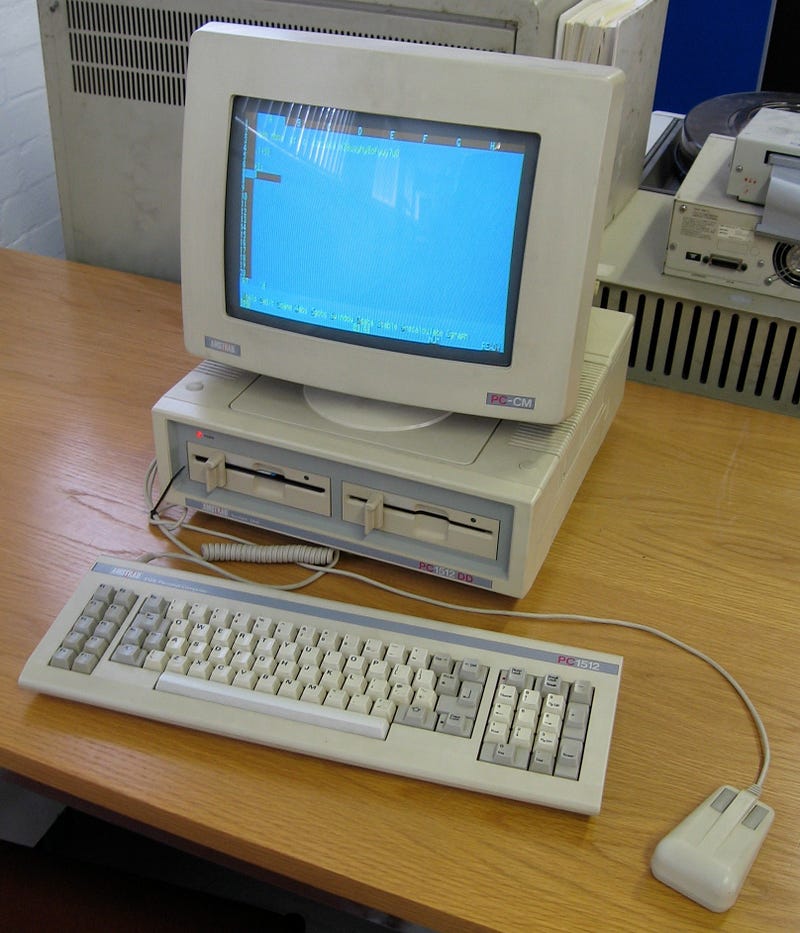
In 1986, Amstrad entered the PC market with a low-cost PC compatible machine — the PC1512. (That was around the time I was still hand-assembling code on the Apple II, two years before my PC XT experience.)
It had 512 KB of RAM, and an 8086 processor running at 8 MHz. Not long afterwards, they released the PC1640, which had 640 KB of RAM.
I was asked to choose between two Amstrad PC1640 models. One had dual 5.25′′ floppy disk drives, and the other had a 20 MB hard drive, plus a 5.25′′ floppy drive.
After seeing how smoothly the XT had operated with its hard-drive, the choice was obvious: I opted for the machine with the hard drive!
I’m pretty sure that the PC1640 was running MS-DOS 3.2 when I first got it. I remember editing autoexec.bat and config.sys files quite frequently, and learning various MS-DOS commands.
Most of my work involved using the MS-DOS-based METAi assember software, which I’d first tried on the IBM PC XT.
Much of the time, I was just editing text files — something which was fast on almost any computer. But every so often, I’d assemble the code, and the Amstrad’s faster processor made it noticeably quicker than the XT.
I have fond memories of those days.
Windows 2
As well as running the text-based assembler under MS-DOS, I also got to try Windows, most likely version 2.1, in 1988.
I found it fun to play with, especially as it was colour. But it was somewhat clunky compared to the Apple Macintosh, which I was also using at work at the time.
Every now and then, I’d launch Windows, and use the GUI to manipulate files, or use applications such as Write, Paint or Notepad.
While it was fun to play with Windows, I didn’t feel the need to rush into replacing the Amiga 500 I had at home with a PC.
Incompatible MS-DOS Backups
I remember backing up the PC1640’s 20 MB hard drive onto several 5.25′′ floppy disks, using the standard MS-DOS backup software.
After a while, I upgraded to a newer version of DOS, only to discover the old backups were not usable!
It turned out that the file format for backups had changed with the newer version, which made me wary of using it again. So from then on, I started using pkzip and pkunzip to backup my data using ZIP files.
Route Planning
A memorable piece of DOS-based software was Autoroute, which was an early route planner.
The maps were extremely crude — just simple lines. But I’d never seen anything like it before, and I was soon being asked by the service engineer to generate routes to places all over the UK.
Faster Machines at Work
Around 1990, my employer upgraded me to a 286 machine running at around 12 MHz, which was a useful improvement. After a move to a new location in 1991, I ended up with a 16 MHz 386 PC compatible made by Ahkter.
The speed and memory upgrades seemed to come quickly from then on, and in 1992 I replaced the motherboard in the Ahkter, to upgrade it to a 25 MHz 486SX processor.
Windows 3 and 3.1 were around then, but I didn’t really use Windows very much until later. Instead, I stuck with MS-DOS and a small monochrome monitor for a long time. It was the era of disk-doubler utilities like Superstor.
At one point in the 1990s, I needed to use some CAD software to develop an FPGA design. That meant a new PC was needed, so we got a Dell with a 33 MHz 486, and 8 MB of RAM. I used to use LapLink software to move files between the two PCs.
In 1997, I switched from using McCAD on the Macintosh to Accel EDA on the PC, for schematic capture and PCB layout. That was the point when I finally started using Windows frequently at work.
The PC was based on an AMD Athlon. The introduction of that CPU was one of the few times I was somewhat excited about the potential for a big leap in performance.
The PCB layout package on my 500 MHz Athlon-based PC could redraw the screen in about half a second, compared to 30 seconds for my outdated 33 MHz 68040-based Mac.
(That’s not a fair comparison, of course — I’m sure a PowerPC-based Mac would have been a closer match!)
Home PC
In the late 80s, I was using an Amiga 500 for most things at home. But I saw that there was a much wider range of software available for the PC, especially for more serious applications.
I was interested in CAD software for electronics, to draw things such as PCB layouts. Even though I had some general purpose CAD software for the Amiga called X-CAD Designer, I really wanted something specific to electronics.
I ended up buying a ‘KCS Power PC Board’ for my Amiga 500 — so effectively, that was my first PC at home. The board contained an NEC V30 processor, which was rather like the 8086 in the Amstrad PC1640. It ran at up to 11 MHz, and allowed me to use MS-DOS software — but there were a few compatibility problems.
Around 1992, I put together my first PC clone. It consisted of a midi tower case, with a 486 SX running at 25 MHz, 52 MB hard drive, 4 MB of RAM, plus both 3.5′′ and 5.25′′ floppy drives.
It was around 9 times faster than the Amiga-based KCS board I’d previously used — and it also meant I could run Windows 3.1 at home.
I used the PC for electronics CAD, drawing, word processing, and eventually spreadsheets. (Those were mostly things I’d also done on my Amiga, Macintosh SE, and Performa 630.)
Cost vs Performance
Over the years, my home PC has been upgraded several times, including a Cyrix 686, AMD Duron 700, AMD XP2000, and beyond. It became clear that the PC was the platform which offered the most performance for the money.
Things like graphics capability went far beyond what the Amiga could do, at least in terms of resolution and number of colours. And there were things like high quality 16-bit sound cards, high speed networking, and CD recorders.
Operating systems were upgraded to Windows 95, Windows 98, Windows XP, and beyond.
By the late-1990s, I had sold the Mac and stopped using the Amiga.
In 2010, I got a Mac again at home to tinker with iOS app development, and today I use Macs more than PCs.
Conclusion
Back in the 1980s, computers seemed more interesting and exciting because there were so many different makes and models. The trouble was that they were mostly incompatible with one another.
The IBM PC set a standard that many followed, and compatible machines came to dominate the personal computer market.
Today, I use Mac and Windows systems. But I see them as tools to get things done, and unlike those early machines (including the first PCs), I have little emotional attachment to them.
Do you have memories of using an early IBM PC or compatible? Share your thoughts in the comments section below.
If you liked this story, you may like other stories from this series:
See Also
- Assembling My First PC in 1992 Taught Me Something About the Slippery Slope of “Just a Little Bit More”
- Weird Workplace Stories (Series)
External Links
- IBM Personal Computer (Wikipedia)
- IBM PC Compatible (Wikipedia)
- IBM Personal Computer XT (Wikipedia)
- Compaq Portable (Wikipedia)
Note: An earlier version of this article was previously published in 2018 and again in 2020 on old blogs of mine, which have since been deleted.
