More MacOS Apps For Developers — Nov/2023

This is a continuation of my other article, if you haven't seen it, take a look at Part 1!
One of my "hobbies" is discovery new MacOs apps that can make my life easier. It's amazing the amount of great apps we have. These are my recent discovers…
1 — Firefox Developer Edition

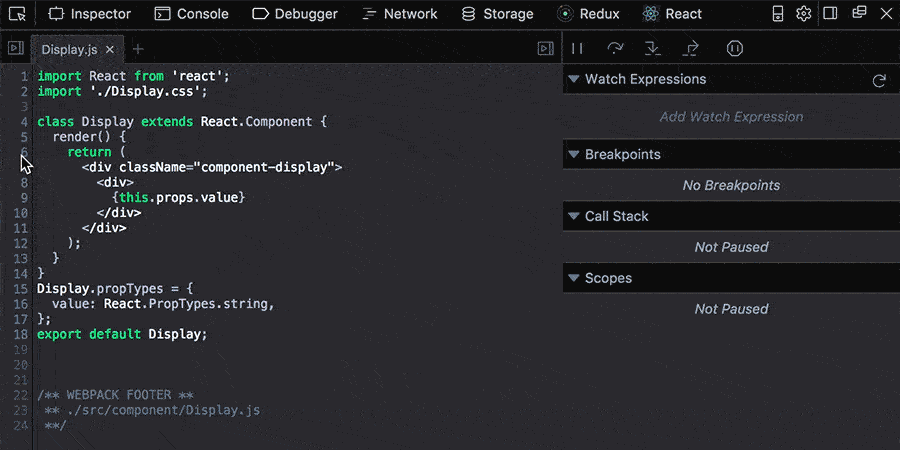
I couldn't believe that it took me this long to find this app. As a developer, from time to time, I need to debug something on the browser, Firefox is just the best software to do that. If you need to intercept HTTP requests, figure it out why that CSS tag is not working, make fine-grain adjustments, or simple edit your CSS sheet on the go, just do it. Try it, you guys will thank me later.
2 — Fig

Fig is a terminal tool that allow you to install scripts, and add some functions to it. I couldn't believe either that took me this long to know it. It'’ functions are autocomplete, easy editing dot files (like that .zshrc) and more. Take a look guys. You won't lose your time, thats a promise.
3 — Krisp, Noise Cancelling App
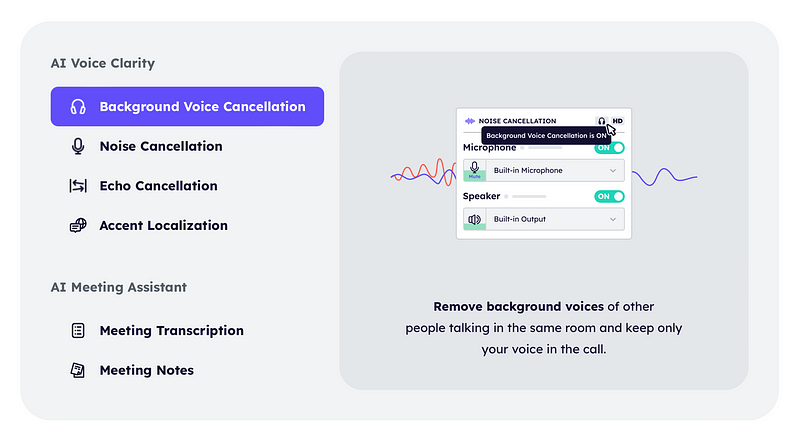
Krisp is a noise cancelling too for your meetings. If you used windows you had NVIDIA Geforce Experience with this same tool, I missed that when I made the change to MacOS, eventually I found this one. My calls and meetings are now way more enjoyable, now I can not only remove the background voice of myself, but those of my colleagues too. No more noise in my ears. Again, give it a try.
4- Dropzone
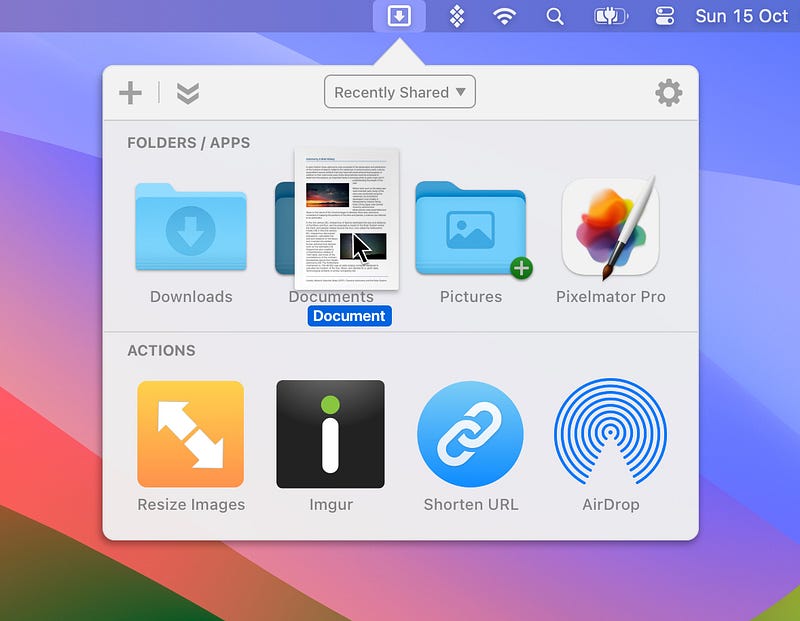
Dropzone is a shorcut for most common tasks you do to files on your daily life. AirDrop? Done. Post to Imgur? Done. Resize or convert a picture? Done. Upload to cloud? Download a Youtube Video? Direct Install from a .DMG and eject? Done.
It's a simple app but when you get used to it, there is no way to come back.
5 — Paletro, Command Pallet

If you, like most of us here, are used to command pallets on VSCode and other IDEs, imagine having that on all your apps. Paletro does just that. It takes those bunch of function from the menu bar at put it where it belongs, on a Command Pallet. Try to grasp how much easier it is for example in photoshop. Since I used photoshop almost never, I can never remember where the function I need is stored. With Paletro you just press your shortcut and type the name of the action you want. Simple as that. Give it a try guys!
I Love to find new apps for MacOS, If you guys have some apps that you enjoy, please leave a comment! I'm already compiling my next list and would be amazing to have one of yours here!! Thank you very much and see you guys next time!






