Migrating Calendar Events From One Workspace To Another
Export and import calendar events from one user to another
~~~~~~~~~~~~~~~~~~~~~~~~~~~~~~~~~~~~~~~~~~~~~~~~~~~~~~~~~
⚙️ Check out my series on Automating Cybersecurity Metrics. The Code.
🔒 Related Stories: Google Security | Cloud Governance | DNS Security
💻 Free Content on Jobs in Cybersecurity | ✉️ Sign up for the Email List
~~~~~~~~~~~~~~~~~~~~~~~~~~~~~~~~~~~~~~~~~~~~~~~~~~~~~~~~~
I wrote about migrating email from one workspace to another here:
Unfortunately when you do that, it does not migrate all the data. When you delete the account you can’t transfer that data to another account outside the current workspace either.
It is also unfortunate that you apparently need to import and export calendar data for each user apparently at the time of this writing. Perhaps Google is working on bulk import/export features or I’m just not seeing them, but this process worked for my needs.
Google provides information on how to transfer data for different types of services in this post:
They offer two options for calendars:
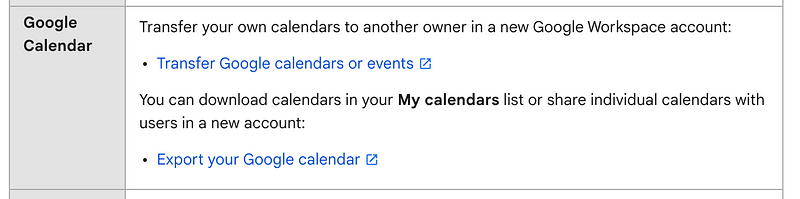
The first option involves sharing the calendar with someone else but that doesn’t transfer ownership of the calendar itself. If you delete your calendar it is associated with the Google ID I wrote about in the above post and it will be deleted.
There’s another link here to import events to your new Google Calendar.
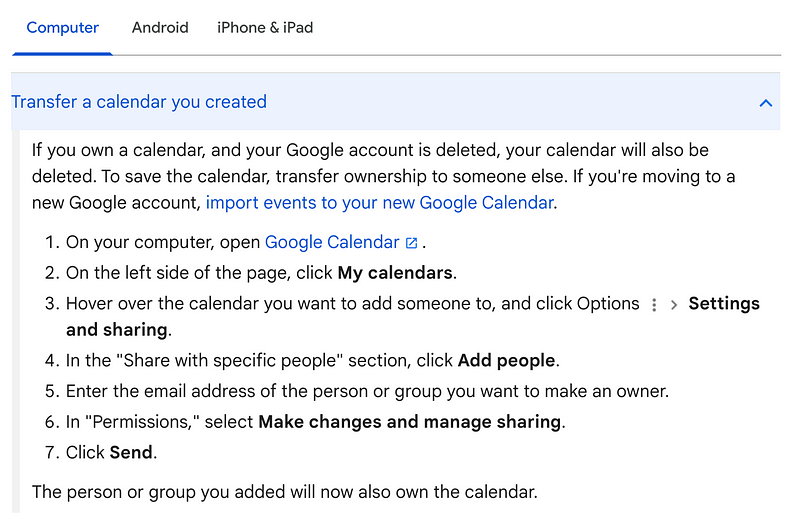
That involves the second option provided for transferring data to a new calendar.
I’m going to use this option:
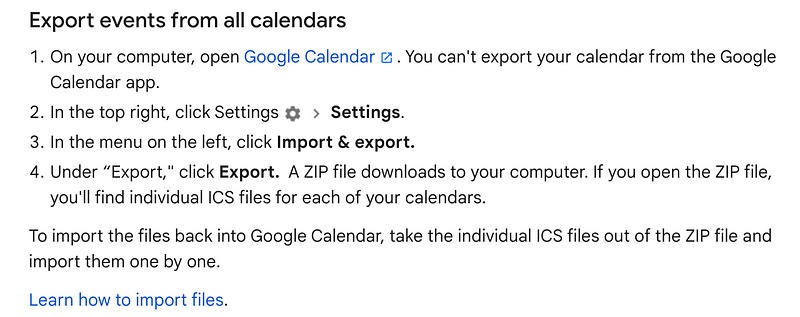
Click the gear icon in your calendar.

Choose Settings
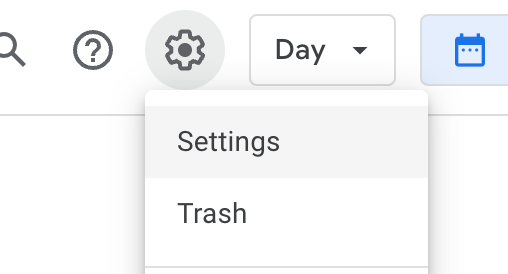
Choose Import & export.
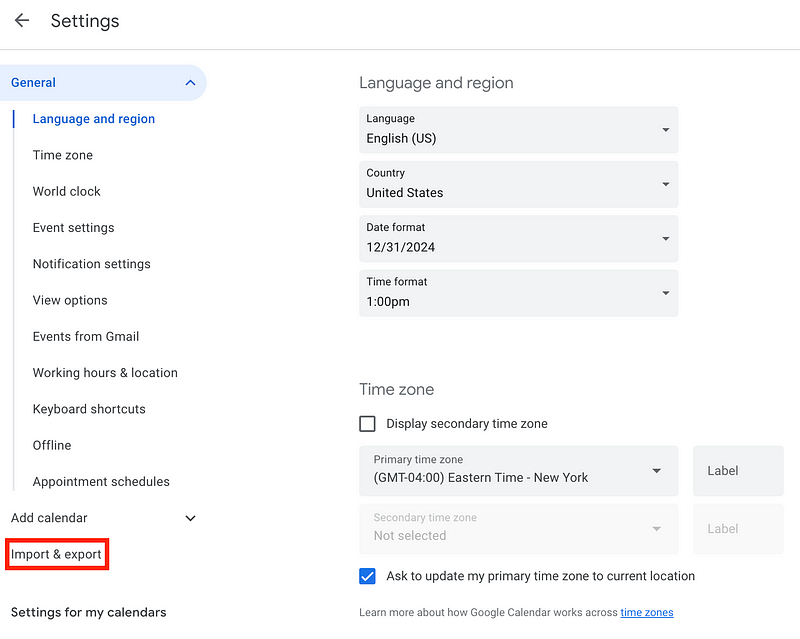
You can select which calendars you want to export. Click Export.
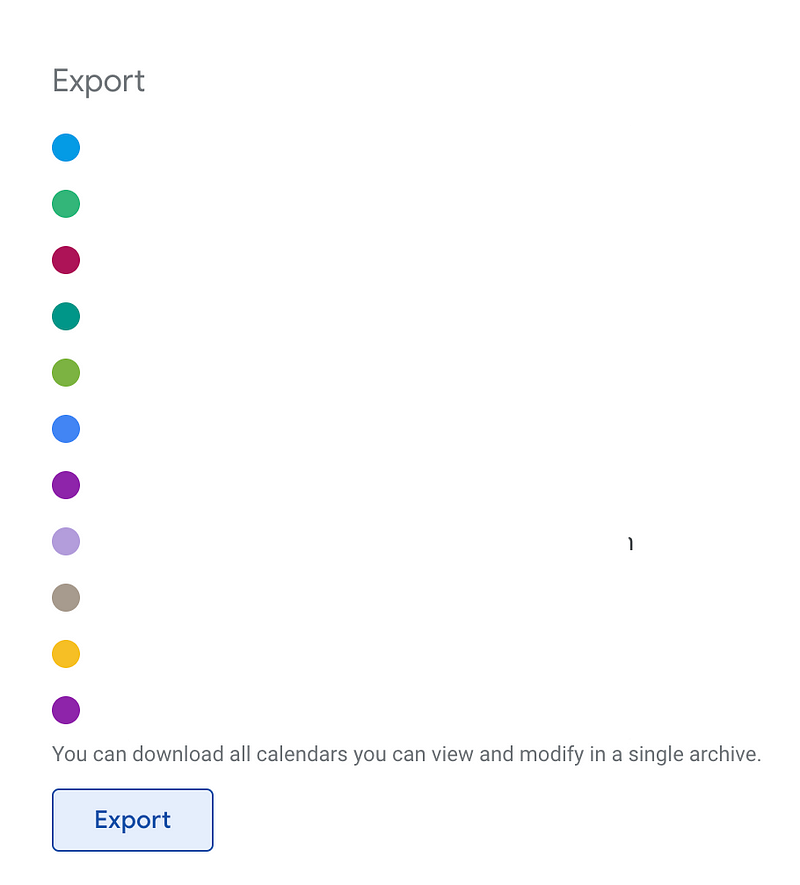
Choose the file name you want to use and download the file.
Now log into your account to which you want to move the events.
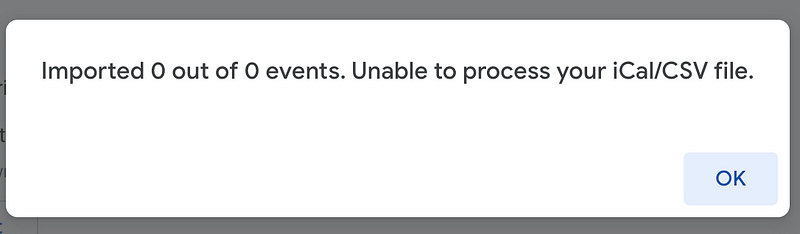
What did I do wrong?
I didn’t unzip the download with multiple calendars in it so I tried that.
Now I see a bunch of files ending in .ics.
Try the import again for each .ics file.
That works.
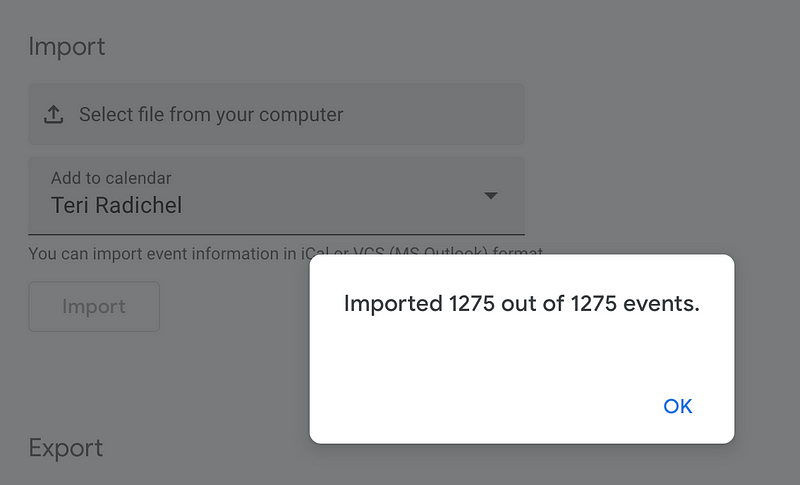
Log into your calendar and verify the events exist that you are expecting.
Mission accomplished.
Of course you also want to be aware of this feature, who might be using it, and why.
Also, don’t forget to move your tasks, if any, using a similar process.
Follow for updates.
Teri Radichel | © 2nd Sight Lab 2024
About Teri Radichel:
~~~~~~~~~~~~~~~~~~~~
⭐️ Author: Cybersecurity Books
⭐️ Presentations: Presentations by Teri Radichel
⭐️ Recognition: SANS Award, AWS Security Hero, IANS Faculty
⭐️ Certifications: SANS ~ GSE 240
⭐️ Education: BA Business, Master of Software Engineering, Master of Infosec
⭐️ Company: Penetration Tests, Assessments, Phone Consulting ~ 2nd Sight LabNeed Help With Cybersecurity, Cloud, or Application Security?
~~~~~~~~~~~~~~~~~~~~~~~~~~~~~~~~~~~~~~~~~~~~~~~~~~~~~~~~~~~~~
🔒 Request a penetration test or security assessment
🔒 Schedule a consulting call
🔒 Cybersecurity Speaker for PresentationFollow for more stories like this:
~~~~~~~~~~~~~~~~~~~~~~~~~~~~~~~~~~~~~~~~~~~~~~~~~~~~~~~~~~~~~
❤️ Sign Up my Medium Email List
❤️ Twitter: @teriradichel
❤️ LinkedIn: https://www.linkedin.com/in/teriradichel
❤️ Mastodon: @teriradichel@infosec.exchange
❤️ Facebook: 2nd Sight Lab
❤️ YouTube: @2ndsightlab
