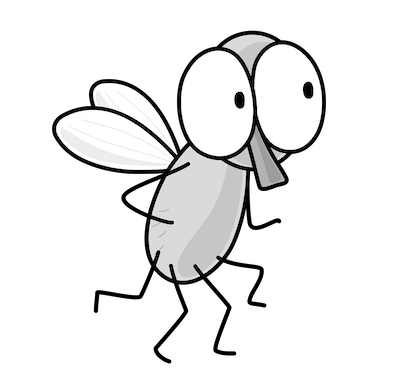Mapping Values are Not Allowed Here — Missing Colon
Indentation error in CloudFormation template
~~~~~~~~~~~~~~~~~~~~~~~~~~~~~~~~~~~~~~~~~~~~~~~~~~~~~~~~~
⚙️ Check out my series on Automating Cybersecurity Metrics. The Code.
🔒 Related Stories: AWS Security | Application Security | CloudFormation
💻 Free Content on Jobs in Cybersecurity | ✉️ Sign up for the Email List
~~~~~~~~~~~~~~~~~~~~~~~~~~~~~~~~~~~~~~~~~~~~~~~~~~~~~~~~~
Sometimes error messages don’t mean much to me. Mapping values are not allowed here. What’s a mapping value? Where is here? Because actually this error message occurs on a line after a syntax problem. This is a common issue with parsers because they have to read past the point of the error and it’s tricky and inefficient to report backwards.
I knew I had a working AWS CloudFormation template and the only change was an AWS Parameter. Always a good idea to write your code a small piece at a time so you can easily find tricky errors with error messages that don’t clearly explain what the problem is.
In this case, I’d written a parameter like this in my template:
Parameters:
paramnamesuffix
Type: StringThere are two problems with the code above that may have contributed to this error. The first is that I failed to add a semicolon after the parameter name (paramnamesuffix). The second is that the line with the parameter type should be indented.
So my code should look like this:
Parameters:
paramnamesuffix:
Type: StringThat solved the problem in this case.
Follow for updates.
Teri Radichel | © 2nd Sight Lab 2022
About Teri Radichel:
~~~~~~~~~~~~~~~~~~~~
⭐️ Author: Cybersecurity Books
⭐️ Presentations: Presentations by Teri Radichel
⭐️ Recognition: SANS Award, AWS Security Hero, IANS Faculty
⭐️ Certifications: SANS ~ GSE 240
⭐️ Education: BA Business, Master of Software Engineering, Master of Infosec
⭐️ Company: Penetration Tests, Assessments, Phone Consulting ~ 2nd Sight LabNeed Help With Cybersecurity, Cloud, or Application Security?
~~~~~~~~~~~~~~~~~~~~~~~~~~~~~~~~~~~~~~~~~~~~~~~~~~~~~~~~~~~~~
🔒 Request a penetration test or security assessment
🔒 Schedule a consulting call
🔒 Cybersecurity Speaker for PresentationFollow for more stories like this:
~~~~~~~~~~~~~~~~~~~~~~~~~~~~~~~~~~~~~~~~~~~~~~~~~~~~~~~~~~~~~
❤️ Sign Up my Medium Email List
❤️ Twitter: @teriradichel
❤️ LinkedIn: https://www.linkedin.com/in/teriradichel
❤️ Mastodon: @teriradichel@infosec.exchange
❤️ Facebook: 2nd Sight Lab
❤️ YouTube: @2ndsightlab