How to add a Docusaurus website within Next.js Website as a route? It’s worth $200
I recently received a project worth $200.
The employer wants to use Docusaurus in a Next.js project.
Installation Next.js

pnpm dlx create-next-app@latest
What is your project named? next-docusaurus
Would you like to use TypeScript? No / Yes No
Would you like to use ESLint? No / Yes Yes
Would you like to use Tailwind CSS? No / Yes No
Would you like to use `src/` directory? No / Yes No
Would you like to use App Router? (recommended) No / Yes No
Would you like to customize the default import alias (@/*)? No / Yes Yes
What import alias would you like configured? @/*pnpm install pnpm build pnpm dev
├── README.md
├── jsconfig.json
├── next.config.mjs
├── package.json
├── pages
│ ├── _app.js
│ ├── _document.js
│ ├── api
│ │ └── hello.js
│ └── index.js
├── pnpm-lock.yaml
├── public
│ ├── favicon.ico
│ ├── next.svg
│ └── vercel.svg
└── styles
├── Home.module.css
└── globals.cssInstallation Docusaurus
pnpm dlx create-docusaurus@latest doc classic cd doc pnpm install pnpm start
We need to modify the build command of docusaurus.
"build": "docusaurus build && rm -rf '../public/doc' && mv 'build' '../public/doc'",
{
...
"scripts": {
"docusaurus": "docusaurus",
"start": "docusaurus start",
"build": "docusaurus build && rm -rf '../public/doc' && mv 'build' '../public/doc'",
"swizzle": "docusaurus swizzle",
"deploy": "docusaurus deploy",
"clear": "docusaurus clear",
"serve": "docusaurus serve",
"write-translations": "docusaurus write-translations",
"write-heading-ids": "docusaurus write-heading-ids"
},
...
}Build the docusaurus project.
pnpm build // build docusaurus () cd .. pnpm build // build next.js
We visit http://localhost:3000/doc. But why is 404 displayed?
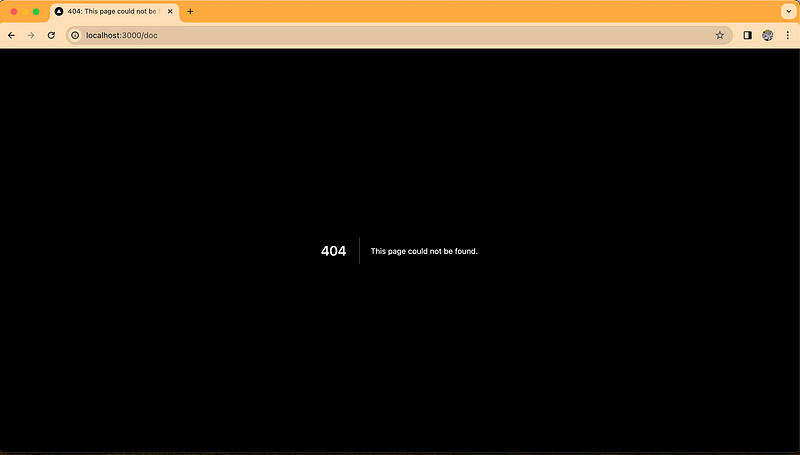
Troubleshooting
README.md
├── doc
│ ├── README.md
│ ├── babel.config.js
│ ├── blog
│ │ ├── 2019-05-28-first-blog-post.md
│ │ ├── 2019-05-29-long-blog-post.md
│ │ ├── 2021-08-01-mdx-blog-post.mdx
│ │ ├── 2021-08-26-welcome
│ │ └── authors.yml
│ ├── docs
│ │ ├── intro.md
│ │ ├── tutorial-basics
│ │ └── tutorial-extras
│ ├── docusaurus.config.js
│ ├── package.json
│ ├── pnpm-lock.yaml
│ ├── sidebars.js
│ ├── src
│ │ ├── components
│ │ ├── css
│ │ └── pages
│ └── static
│ └── img
├── jsconfig.json
├── next.config.mjs
├── package.json
├── pages
│ ├── _app.js
│ ├── _document.js
│ ├── api
│ │ └── hello.js
│ └── index.js
├── pnpm-lock.yaml
├── public
│ ├── doc
│ │ ├── 404.html
│ │ ├── assets
│ │ ├── blog
│ │ ├── docs
│ │ ├── img
│ │ ├── index.html
│ │ ├── markdown-page
│ │ └── sitemap.xml
│ ├── favicon.ico
│ ├── next.svg
│ └── vercel.svg
└── styles
├── Home.module.css
└── globals.cssI found the override method in the Next.js documentation.
// next.config.mjs/** @type {import('next').NextConfig} */
const nextConfig = {
reactStrictMode: true,
rewrites: async () => [
{
source: "/doc",
destination: "/doc/index.html",
},
],
};export default nextConfig;DONE
https://next-docusaurus-martinadamsdev.vercel.app/doc
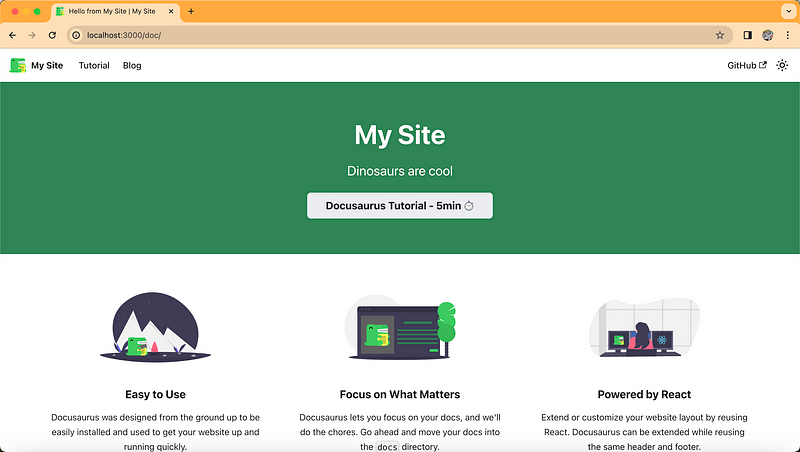
Give Me Claps and Comments
Writing has always been my passion, and it gives me the pleasure of helping and inspiring people. If you have any questions, feel free to comment!
Welcome to Connect me on Twitter.



