Exploring Map() vs. Starmap() in Python
Let’s learn about the differences

map
“
map(function, iterable, ...)
Return an iterator that applies a function to every item of iterable, yielding the results. If additional iterable arguments are passed, the function must take that many arguments and is applied to the items from all iterables in parallel. With multiple iterables, the iterator stops when the shortest iterable is exhausted.” — Python’s documentation
- The
map()function is used to apply a function to each item in the iterable. - We can also pass multiple iterables, but the function mentioned should also have that many arguments (e.g. two iterables means two arguments).
- If multiple iterables given are of different lengths, the
mapiterator stops when the shortest iterable is exhausted. - The return type is a
mapobject. - A
mapobject is an iterator.

We can access the map object, which is an iterator, in the following ways:
- We can convert the map object to sequence objects like a list using a
list()constructor and like a tuple using atuple()constructor. - We can also iterate through the
mapobject using aforloop. - We can access the element in the
mapobject using thenext()function as well.
Example 1: Applying a function to all items in one iterable using map()
- The
square()function is defined to return the square the numbers. - In the
mapfunction, we are passing thesquare()function and list object. - The
square()function is applied to all items in the list object. - The return type is a
mapobject. - A
mapobject is an iterator that contains the square of all items in the iterable (list object). - Convert the
mapobject to a list using alist()constructor.
Example 2: Applying a lambda function to all items in one iterable using the map() function
Example 3: Applying a function to two iterables of the same length using the map() function
- Since two iterables are given, the function should contain two arguments.
- The
multiply(x,y)function will take the first argumentxfrom the first iterablenum1and the second argumentyfrom second iterablenum2.
Example 4: Applying a function containing one argument to two iterables using the map() function
- This will raise a
TypeError. - For two iterables, the function should contain two arguments.
Example 5: Applying a function to more iterables of the same length using the map() function
Example 6: Applying a function to more iterables of different lengths using the map() function
- If multiple iterables given are of different lengths, the map iterator stops when the shortest iterable is exhausted.
- So here in this example, the shortest iterable is of length 2. So the function
multiply()is applied to only two items in each iterable.
Example 7: Iterating through a map object using a for loop
Example 8: Accessing elements in the map object using the next() function
- A map object is an
iterator. So we can access the next element in the map object using thenext()function.
Example 9: Applying a built-in function to an iterable (string) using the map() function
colors=['red','yellow','blue']
s=list(map(str.upper,colors))
print (s)#Output:['RED', 'YELLOW', 'BLUE']Example 10: Applying a function to an iterable (tuple) using the map() function
def square(x):
return x*xt1=(1,2,3)
s=tuple(map(square,t1))
print (s)#Output:(1, 4, 9)itertools.starmap()
“
itertools.starmap(function, iterable)
Make an iterator that computes the function using arguments obtained from the iterable. Used instead of map() when argument parameters are already grouped in tuples from a single iterable (the data has been “pre-zipped”). The difference between map() and starmap() parallels the distinction between function(a,b) and function(*c).” — Python’s documentation
- First, we have to import the
itertoolsmodule. - The
starmapmethod is supported by theitertoolsmodule only. starmap(function, iterable)→ The function and iterable are passed to thestarmapmethod.- Items inside the iterable should also be iterable. Otherwise, it will raise a
TypeError. - The return type is an
itertools.starmapobject. - The
starmapobject is an iterator.
We can access the starmap object, which is an iterator, in the following ways:
- We can convert the
starmapobject to sequence objects like a list using alist()constructor or a tuple using atuple()constructor. - We can also iterate through the map object using a
forloop. - We can access the element in the
starmapobject using thenext()function as well.
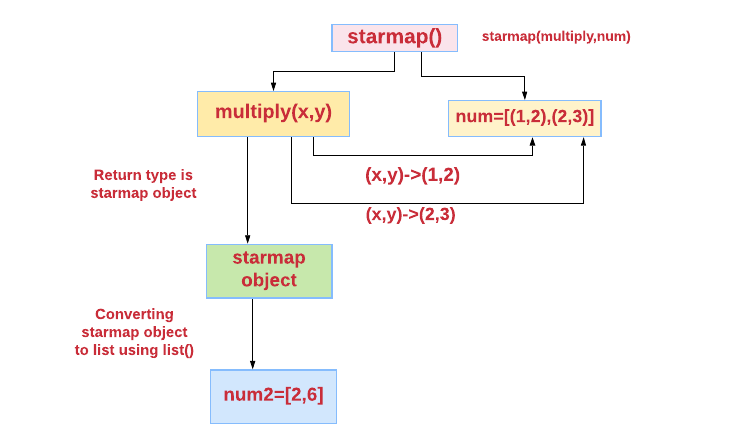
Example 1: Applying a user-defined function to a list of tuples using starmap()
Example 2: Applying pow() to a list of tuples using starmap()
Using map():
num=map(pow,[0,1,2],[2,2,2])
print (list(num))
#Output:[0, 1, 4]Example 3: If elements inside the iterable are not iterable, it will raise a TypeError
import itertools
num=itertools.starmap(lambda x:x**2,[1,2,3])
print (list(num))
#Output:TypeError: 'int' object is not iterableExample 4: Applying a lambda function to a list of tuples using starmap()
import itertools
num=itertools.starmap(lambda x,y:x+y,[(0,1),(1,2),(2,3)])
print (list(num))#Output:[1, 3, 5]Example 5: Accessing items in the starmap object using a for loop
Example 6: Accessing items in the starmap object using the next() method
- A map object is an
iterator. So we can access the next element in the map object using thenext()function.
import itertools
num=itertools.starmap(lambda x,y:x+y,[(0,1),(1,2),(2,3)])
print (next(num))#Output:1
print (next(num))#Output:3
print (next(num))#Output:5Conclusion
map(): Multiple iterables are allowed.starmap(): Only one iterable is allowed. Items inside the iterable should also be iterable.- Both the
mapobject andstarmapobject are iterators. map(): Built-in function.itertools.starmap(): You have to import theitertoolsmodule.
Resources
My blog links
Watch this space for more articles on Python and DataScience. If you like to read more of my tutorials, follow me on Medium, LinkedIn, Twitter.
Thanks for reading!






