Chapter 4 — Data Cloud Case Study: Initializing Data Cloud Org
Chapter 4 focuses on initializing the Data Cloud org. We emphasize the importance of planning and design before implementation, allocating 75% of project time to understanding the solution. The Data Cloud org can be obtained through Trailhead Academy boot camps, PLC for partners, or a Salesforce Enterprise Edition or above. Once the org is obtained, the “Data Cloud Admin” permission set must be assigned, followed by a setup process that takes about an hour before Data Cloud can be used.

Thanks for reading the previous chapters, I think they were important to understand the evolution of a Data Cloud project. We started by defining Data Cloud, then looking at how a fictitious company F1F4 could use Data Cloud, then we got a closer look at what the data could look like and we loaded a CRM org and AWS S3 with that data.
You can follow the case study here:
Designing the Project
When you start working on a Data Cloud project, you should dedicate 75% of the project time to understand the solution, then the last 25% of the time should be doing the actual clicks
⚠️ DO NOT START BY CLICKING BUTTONS! Planning and design are more important than the implementation. Clicking the buttons is easy, but knowing why you are clicking the buttons is the hard part. Easy clicks, easy slips, but fixing them is a trip!
I have already done the design phase for the project that we are building for F1F4, but I want to start showing you Data Cloud in action so we are going to start by ingesting the data in this chapter, then at a later chapter we are going to go back and discuss the design phase. In a real project, this is the first thing you should do (not the last, or in the middle).

Data Cloud Org (Winter ‘24)
Before we can start ingesting data into the Data Cloud org, we need to get that org. In the Winter ’24 release of Salesforce, there are a few ways to get a Data Cloud org.
Trailhead Academy
During major Salesforce events (Dreamforce, TrailblazerDX), Trailhead Academy offers boot camps.

Starting with TrailblazerDX ’24 in March 2024, Trailhead Academy is delivering a boot camp on Data Cloud (I will be delivering). These boot camps are 3 days long and we do hands-on exercises, so you will get your own Data Coud org to play with.
Trailhead Academy also delivers these boot camps outside of major events, for example in March 2024 there will be one in Sydney, Australia

Salesforce Partners
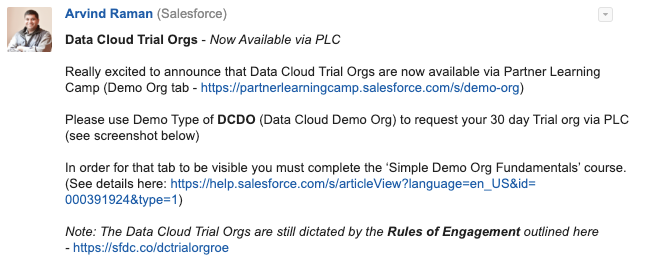
On December 8, 2023, it was announced that partners could get Data Cloud trial orgs via the PLC (Partner Learning Camp), those orgs are for 30 days. NOTE: These orgs are for learning, not for real project work among other guidelines you have to follow.
Just navigate to the PLC (Partner Learning Camp), and request an org.

Non-Salesforce Partners
On Dreamforce ‘23, it was announced that customers with Enterprise Edition (EE) or above can get started with Data Cloud at no cost. Please read the announcement to understand this offer better.

Unfortunately, the Data Cloud is only available to these production orgs.
Initializing The Data Cloud Org
So, once you have obtained the Data Cloud org, how can you start ingesting data? Great question, I am glad you asked. Let’s take a look at how the org gets initialized first.
First, we need to go to Data Cloud Setup… but it’s not there! This org has Data Cloud, but it’s not available to us yet.
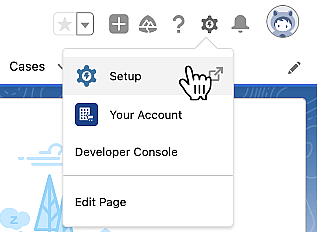
We first need to assign ourselves a permission set named “Data Cloud Admin”
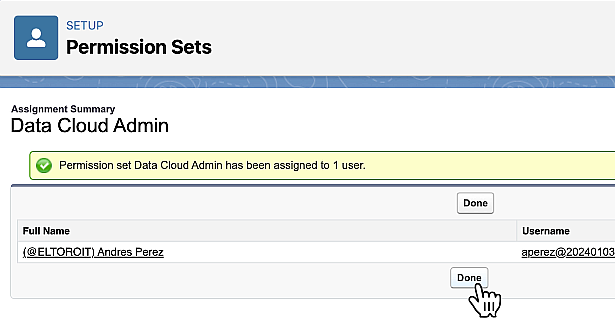
Let’s refresh the screen and go to the Data Cloud setup

Once you get to the Data Cloud setup menu, you will see a screen like this

Click on the blue button and wait …
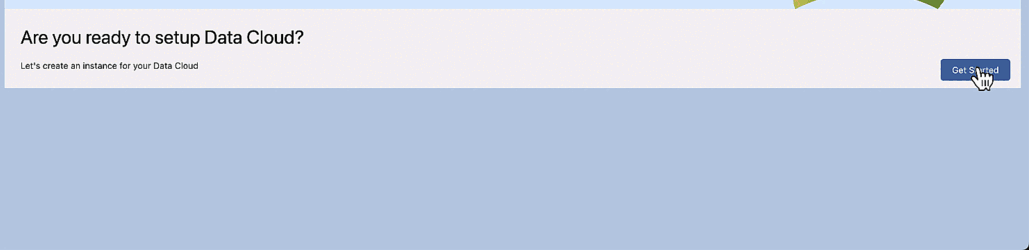
After it finishes installing, which can take about 1 hour, then you should be able to start using Data Cloud.




