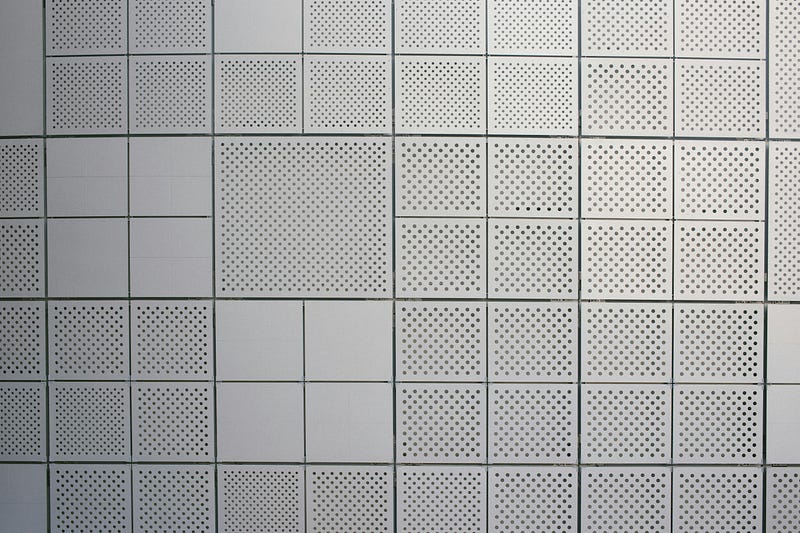
CSS grid layout
CSS Grid layout is one of the most powerful tools in the ever-changing world of web development. With its simple syntax and powerful features, CSS Grid has changed the way web pages are structured and designed. With CSS Grid, you have complete control over how elements are positioned on your webpage.
What is CSS grid?
CSS Grid is designed for two-dimensional layouts. Unlike Flexbox, which was created for one-dimensional layout, CSS Grid allows you to control both rows and columns at the same time. This makes it easy for developers to create grid-based layouts.
Components
Grid container: The parent element that holds the grid items.
Grid items: The child elements inside the grid container that are laid out based on the defined grid.
Basic usage
To create a grid, set the display property of the container to grid.
.container {
display: grid;
grid-template-columns: repeat(3, 1fr);
grid-gap: 20px;
}This example creates a grid with three equal-width columns and a 20px gap between them.
Grid properties
Grid template areas: Define named grid areas to make the layout more readable and maintainable.
.container {
grid-template-areas:
"header header header"
"sidebar main main"
"footer footer footer";
}Auto sizing: Use auto and fr (fractional unit) to create flexible and responsive layouts.
.container {
grid-template-columns: 1fr auto 2fr;
}In this example, the second column will take the available space, and the others will be distributed accordingly.
Responsive layouts
Media queries: Combine CSS Grid with media queries for responsive designs. Adjust the grid layout based on the screen size.
@media screen and (max-width: 600px) {
.container {
grid-template-columns: 1fr;
}
}Grid auto placement: Allow items to be automatically placed in the grid using grid-auto-flow.
.container {
grid-auto-flow: dense;
}The dense value helps fill in empty spaces more efficiently.
Benefits
Simplified markup: CSS grid eliminates the need for complicated HTML structures and out-of-the-box container elements, making code more readable and easier to maintain.
Intuitive layout control: The grid system offers a straightforward and user-friendly way to manage the positioning and positioning of components within the grid.
Responsiveness: The flexibility of the CSS grid makes it easy to adapt to different screen sizes and screen orientations, making responsive design easier.
Reduced reliance on frameworks: CSS Grid allows developers to create beautiful layouts without relying too much on CSS frameworks. This gives developers more control over their design process.
CSS Grid has certainly changed the game in web development, allowing developers to create complex and responsive layouts faster and easier than ever before. By learning the fundamentals and testing the various properties available, you can use CSS Grid to make your web designs come alive. Take advantage of CSS Grid’s flexibility, responsiveness and simplicity to take your layout design skills to the next level.






