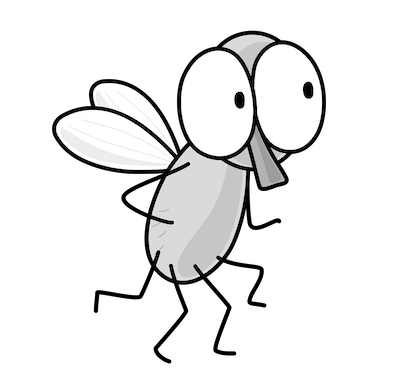Can’t Create an Azure VM
No image sizes, low priority, and other issues
~~~~~~~~~~~~~~~~~~~~~~~~~~~~~~~~~~~~~~~~~~~~~~~~~~~~~~~~~~~
⚙️ Check out my series on Automating Cybersecurity Metrics. The Code.
🔒 Related Stories: Azure Security.
💻 Free Content on Jobs in Cybersecurity | ✉️ Sign up for the Email List
~~~~~~~~~~~~~~~~~~~~~~~~~~~~~~~~~~~~~~~~~~~~~~~~~~~~~~~~~~~
Update: This issue was only happening in free accounts and may have been fixed, but it wasted over a week of my time trying to build and test something for a class. Unacceptable, in my opinion. I hope this never happens again.
You might try to create an Azure VM and get this issue where no sizes are available.
A similar issue is an error related to “low priority’ VMs.
This is because Azure seems to be throttling some accounts or may be running low on capacity in general. It is not only free accounts because this happened to me when paying $100 per month for support for a few months.
Continue to repeatedly send in quota or limit increases and explain that you cannot create a VM and it is not due to a limit increase it is because you cannot create one at all. Ask for them to add all B and D (or whatever) sizes you want in the regions you plan to work in. You may have to do this a number of times before you can create a VM but eventually it should work.
Also, please clap for this blog if this happens to you.
As you can see from the screenshot below I can’t choose any image size. It took me a few weeks to get this resolved.
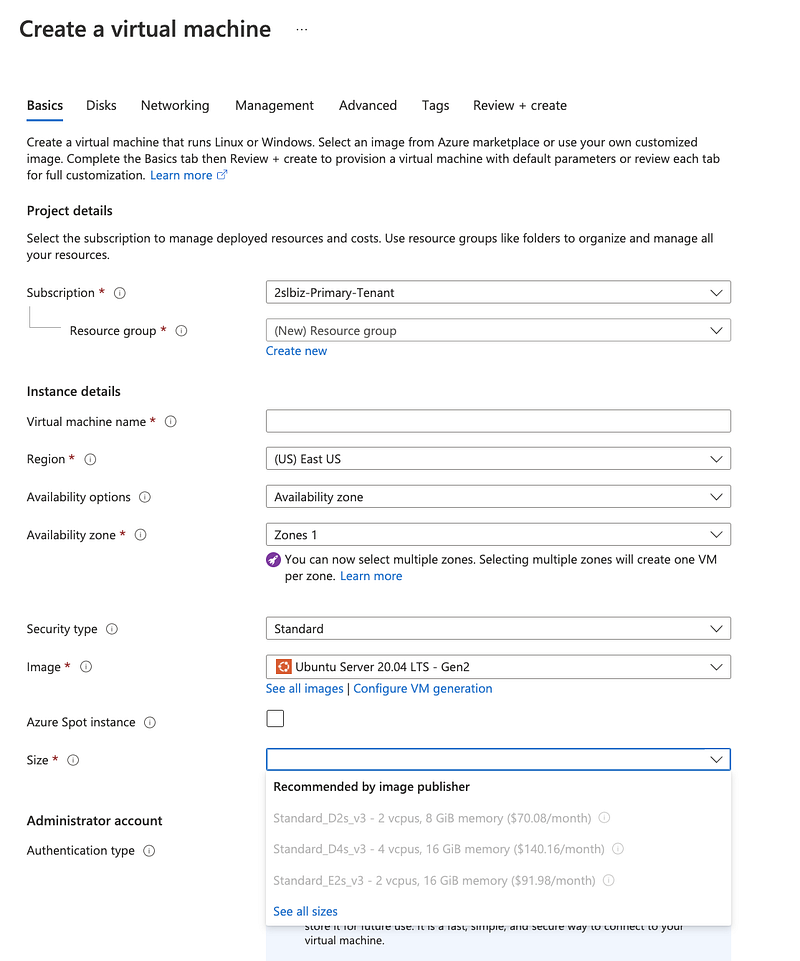
When clicking on See all sizes, there still are none available. For all VM sizes it says:
Size not available.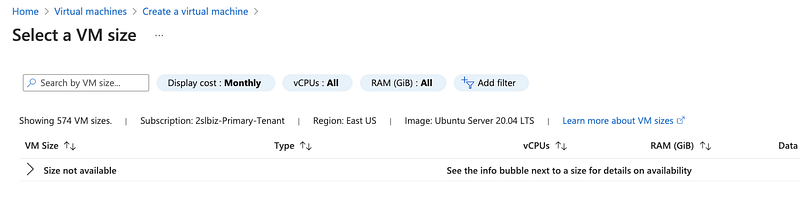
You might also see this message:
Your subscription doesn’t support virtual machine creation in [region]. Choose a different location.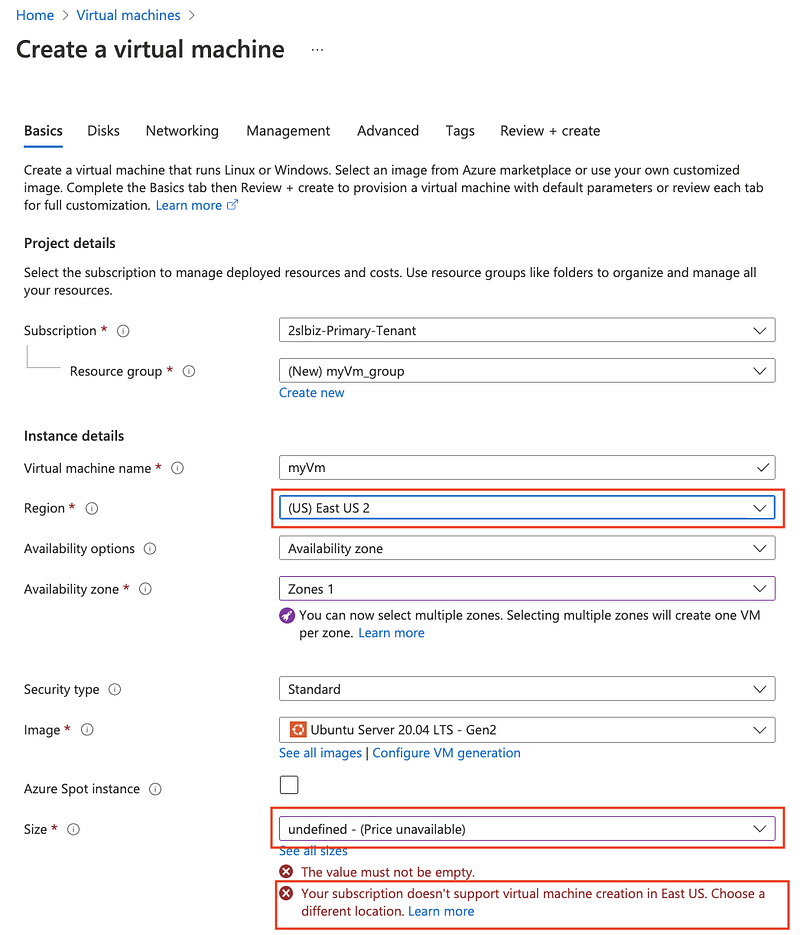
Here’s another error message. For this error message, try another availability zone or select no availability zone and you might get past it.
Allocation failed. We do not have sufficient capacity for the requested VM size in this zone. 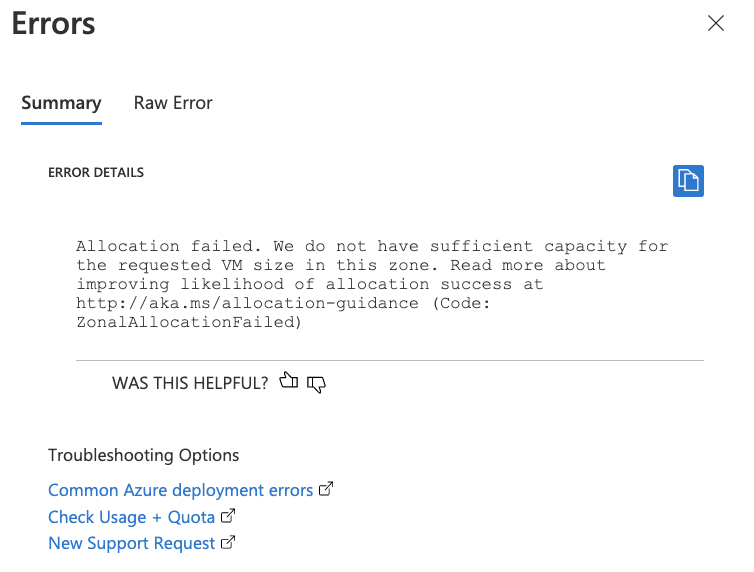
In other cases, you might get through the whole process only to get the unhelpful error message:
Failed.
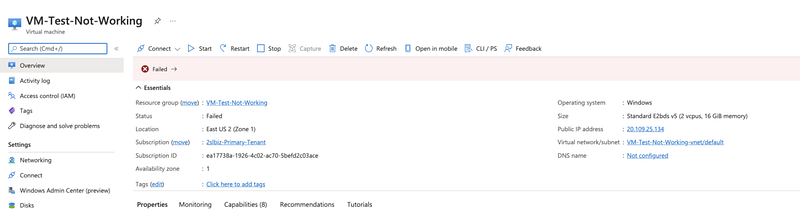
You can even get capacity errors when trying to delete a VM.
Clearly this is a bug.
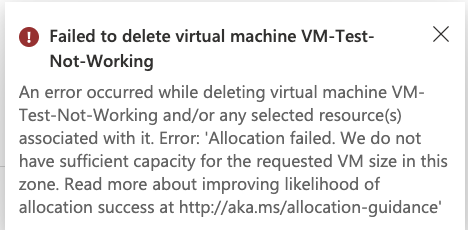
Here’s another error you might see related to all of this. Some services require additional resources to deploy such as Azure Kubernetes Service. You’ll need to increase your limit before you can deploy and AKS cluster in most cases.
Operation could not be completed as it results in exceeding approved LowPriorityCores quota. 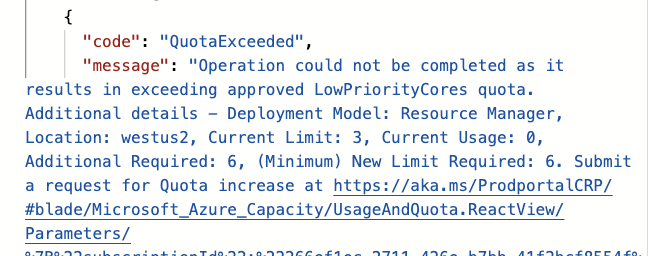
You may get a VM to work by trying other regions, and you may be able to use an availability set because for some reason that seems to work. But you should really let Azure know this is happening if you see these errors because it is a bug or lack of capacity.
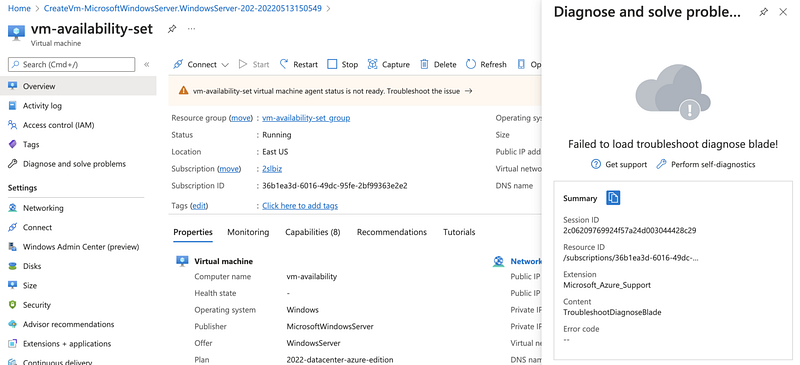
Follow for updates.
Teri Radichel | © 2nd Sight Lab 2022
About Teri Radichel:
~~~~~~~~~~~~~~~~~~~~
⭐️ Author: Cybersecurity Books
⭐️ Presentations: Presentations by Teri Radichel
⭐️ Recognition: SANS Award, AWS Security Hero, IANS Faculty
⭐️ Certifications: SANS ~ GSE 240
⭐️ Education: BA Business, Master of Software Engineering, Master of Infosec
⭐️ Company: Penetration Tests, Assessments, Phone Consulting ~ 2nd Sight LabNeed Help With Cybersecurity, Cloud, or Application Security?
~~~~~~~~~~~~~~~~~~~~~~~~~~~~~~~~~~~~~~~~~~~~~~~~~~~~~~~~~~~~~
🔒 Request a penetration test or security assessment
🔒 Schedule a consulting call
🔒 Cybersecurity Speaker for PresentationFollow for more stories like this:
~~~~~~~~~~~~~~~~~~~~~~~~~~~~~~~~~~~~~~~~~~~~~~~~~~~~~~~~~~~~~
❤️ Sign Up my Medium Email List
❤️ Twitter: @teriradichel
❤️ LinkedIn: https://www.linkedin.com/in/teriradichel
❤️ Mastodon: @teriradichel@infosec.exchange
❤️ Facebook: 2nd Sight Lab
❤️ YouTube: @2ndsightlab