Building a GTD System in 2024
to Achieve More in Less Time.

Read the full story for free (if you don’t have a medium membership).
What is the GTD System?
GTD stands for Getting Things Done System; it is a famous productivity technique developed by David Allen in 2001.
He even published the book of the same name.
The basic idea behind it is to help you get more done in less time.
In this article, we will be discussing the GTD system in detail.
Let's dive in.
Why GTD?
We, as students and business professionals, often feel overwhelmed. We didn’t meet our deadlines and didn’t have any idea what to do next.
This puts a lot of pressure on our backs, and we end up giving up.
So how do we overcome this never-ending cycle?
That’s where GTD plays its part.
GTD is specially designed to tackle this situation. It not only helps business professionals but also helps students get more things done in less time.
Earlier, it was designed to help businesses, but later on, people started using it for their personal lives as well.
David Allen is a famous productivity consultant by profession who consults businesses to achieve their highest potential.
That’s why GTD turned out to be a huge success in its initial years and is still relevant to date.
How to Build a GTD System?
Step 1: Capture
Your mind is for having ideas, not holding them. — David Allen
In this step, you have to capture every single thing that has captured your attention in a day.
It can be anything like reading an inspirational quote, getting wholesome insight from a podcast or a headline that made you click on it, etc.
I personally use Google Keep to quickly capture anything.
Google Keep is a product of Google, available on both iOS and Android devices.
It offers an awesome widget for quick information capture, which you can see in the image below.
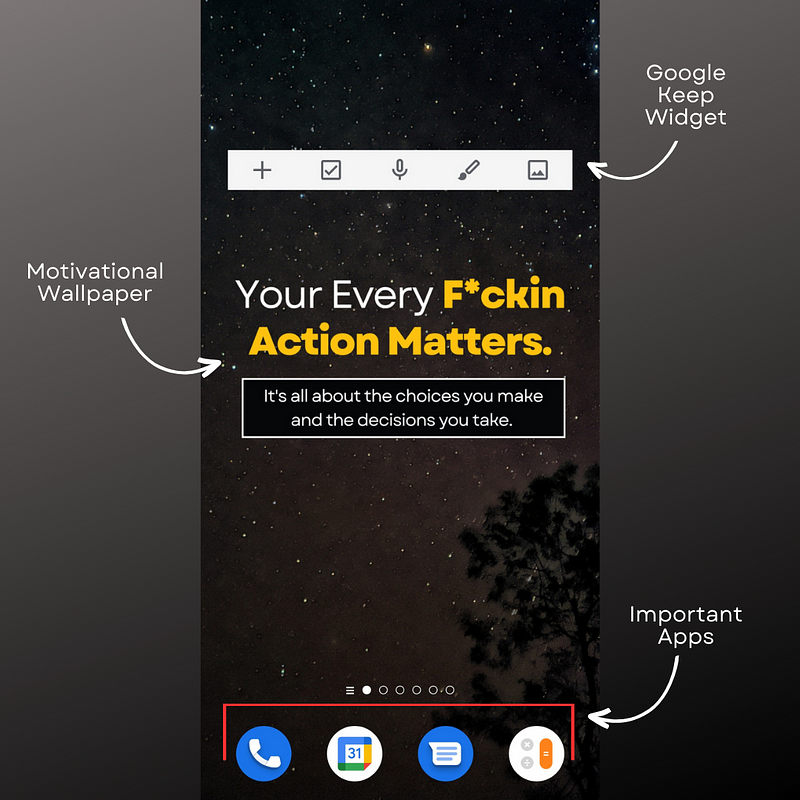
I keep it on my smartphone home page to never miss an idea or thought.
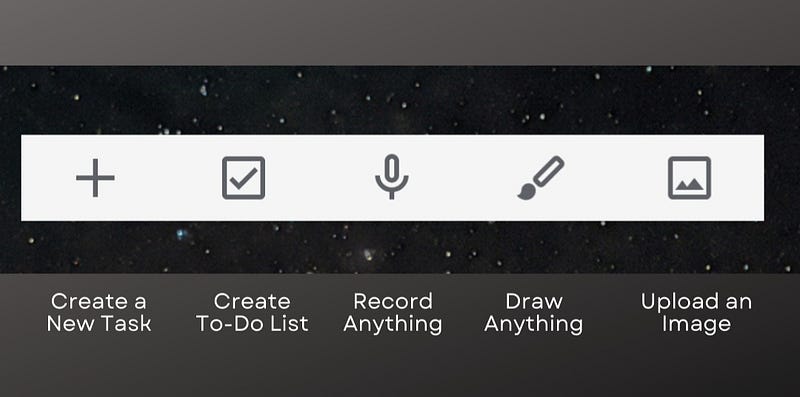
As you can see in the above image how you can make effective use of this widget.
I personally use Google Keep, but you can use anything that fits your needs.
Step 2: Clarify
In this step, you'll have something to work with.
By something, I mean the ideas and thoughts you captured in the previous step.
Now ask yourself this question?
Is it actionable?
If the answer is no,
Then you’ve got two options for handling this situation.
- Delete (Trash) it: It is something that you no longer need or have an interest in. Example: deleting the apps on your device that you installed for a specific time period.
- Reference it: If you think that you can create something better from it in the future, then simply save it for later.
Now what if the ideas you store are actionable?
- Do it: Does it take less than 5 minutes to complete? If the answer is yes, then do it right away.
- Delegate it: Does it require your presence? If the answer is no, then delegate it to someone who is best suited for it.
- Defer it: If a task takes more than 5 minutes, then simply schedule it for later.
Step 3: Organize
In this step, you have to organize everything that you have just planned.
I personally use Google Calendar to keep track of my upcoming tasks.
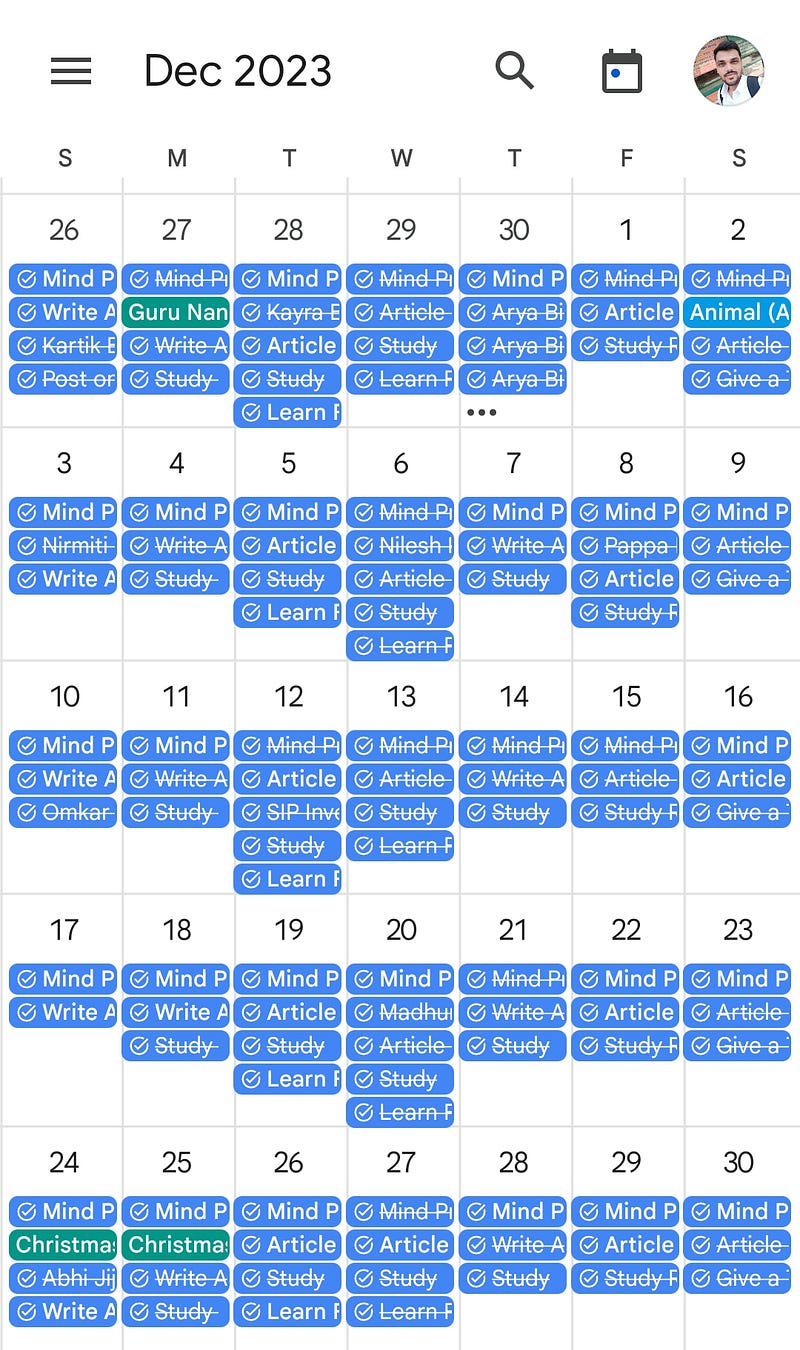
This is how my usual monthly calendar looks, and I keep updating it based on the requirements.
Now divide these tasks into two categories:
- Tasks that need to be done at a specific time, like meetings and events.
- Tasks that need to be done on a specific day, like studying before exams or preparing for a job interview.
The Project List: It contains all the active projects that you're working on.
Someday/Maybe list: It includes tasks that are irrelevant at the moment but are important.
The Archive: It is divided into two more groups:
- Reference materials: They contain something that you use very rarely.
- Support materials: They contain the material that you use most often, so better to keep it in hand.
Now this all helps you stay organized. Let’s move on to the next step.
Step 4: Reflect
In this step, you have to take a pause and analyze where you are going wrong.
To handle this situation, you can conduct:
- Daily Reviews: Start measuring your day like every single action you performed. Doing this gives you immense clarity.
- Weekly Reviews: Once you start measuring your day, then it takes hardly an hour to review everything around you.
The main purpose of doing this is to get clarity on where you are devoting most of your time and how you can cut off that extra time.
Step 5: Engage
In this step, you have to start building something valuable from the information you just gathered.
For this, you need to work on some crucial areas:
- Energy: We all have limited energy throughout the day. But morning is considered the time when we’re most active. So make sure you complete the most important tasks in that time period.
- Time: Tell me a person who’s got more time than you. Is there anyone? I don’t think so. That’s why it is very crucial to make the most of those hours. You can practice deep work to get more done in less time.
- Priority: Do the most important tasks in your peak time. So obviously, they should be scheduled based on priorities.
- Context: Some tasks require specific places and tools. So make sure you keep them in hand. Example: If you don’t want to go to the gym every day, keep some dumbbells or resistance bands with you so that you can do a home workout whenever you want. This saves hell a lot of time and energy.
Final Thoughts
The ideas that I covered in this article are from the book: Getting Things Done by David Allen.
I personally recommend you to read the book once. It is considered as the “Bible” in the Productivity world. So do give it a try.
Thank you for reading.
P.S.: Download the Everyday Success Kit to Own the Year 2024. Join 100+ readers to never miss an update on my upcoming stories.






