Automating Database Backups with Laravel Artisan Commands: Part-1
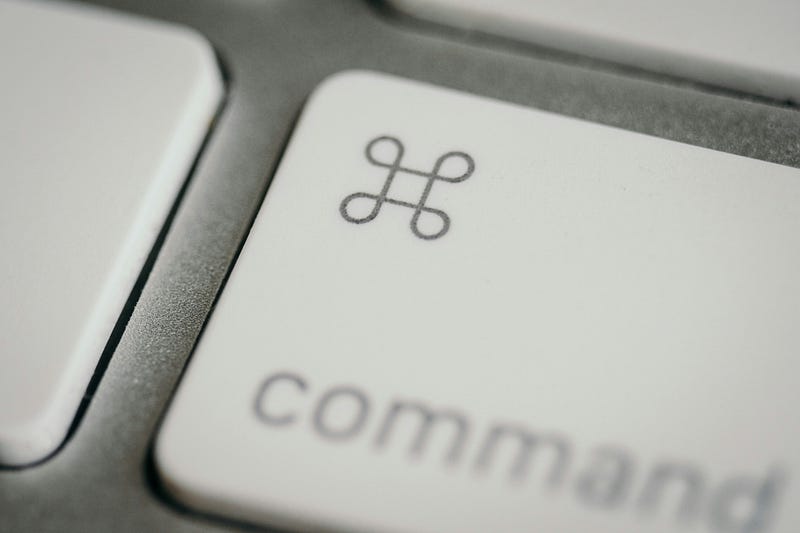
Introduction:
One common task in web development is ensuring regular backups of your database to prevent data loss. Laravel’s Artisan command-line interface makes it easy to automate such tasks. In this article, we’ll explore a real-world scenario: creating a custom Artisan command, backup:database, to automate database backups. We'll cover the entire process, from command creation to executing database backups with the help of Laravel's built-in database tools.
Step 1: Create the Custom Artisan Command
Start by generating a new Artisan command named BackupDatabase
php artisan make:command BackupDatabaseThis creates a new command class at app/Console/Commands/BackupDatabase.php
Step 2: Define the Command Signature and Description
Open BackupDatabase.php and define the command signature and description:
// app/Console/Commands/BackupDatabase.php
protected $signature = 'backup:database';
protected $description = 'Automatically backup the database.';Step 3: Implement the Command Logic
Now, let’s implement the logic for the command. We’ll use Laravel’s mysqldump to create a database dump and save it to a designated backup directory:
// app/Console/Commands/BackupDatabase.php
public function handle()
{
$backupPath = storage_path('backups');
$timestamp = now()->format('YmdHis');
$backupFileName = "backup_{$timestamp}.sql";
// Ensure the backup directory exists
if (!file_exists($backupPath)) {
mkdir($backupPath, 0755, true);
}
// Use mysqldump to create a database dump
$databaseConfig = config('database.connections.mysql');
$command = sprintf(
'mysqldump -u%s -p%s %s > %s',
$databaseConfig['username'],
$databaseConfig['password'],
$databaseConfig['database'],
"{$backupPath}/{$backupFileName}"
);
// Execute the mysqldump command
exec($command);
$this->info("Database backup created successfully: {$backupFileName}");
}Step 4: Executing the Custom Command
You can now execute the backup:database command to create a database backup:
php artisan backup:database
Conclusion:
Creating a custom Artisan command for automating database backups demonstrates the flexibility and power of Laravel’s command-line interface. In this real-world scenario, the backup:database command can be scheduled to run at regular intervals using Laravel's task scheduler (app/Console/Kernel.php). This ensures that your application's database is regularly backed up, providing an essential layer of data protection.
By integrating custom Artisan commands into your Laravel projects, you can automate various tasks, enhancing the efficiency and reliability of your development workflow.
