AI Art: Your Path to Creative Mastery
A Beginner’s Guide to Infinite Possibilities

This article is an antidote to all of those who claim to make AI Art Easy by offering you formulas, cheat sheets, hacks, and shortcuts that oversimplify the creative process.
Instead, it encourages you to explore and experiment, just like a painter who doesn't rely solely on a painting-by-numbers approach. It promotes a genuine understanding of the underlying algorithms rather than merely applying pre-made filters.
AI artistry involves embracing complexity, not searching for quick fixes or instant results. An AI Image Generator is an ideas machine, not a magic button for instant masterpieces.
If you want to craft the perfect prompt from a technical point of view, this article is probably not for you. It could draw you closer to it, but the primary intent is to help you express your ideas and concepts visually with any AI tools appropriate to the task, explore them and see how they can work for you.
I will break the artistic process down into four stages
- The Idea
- Research
- Selecting the tools
- Step-by-step creation
The idea

An artistic idea can come from many sources. It can bounce into your head fully formed, emerge from experimentation on other projects, appear as part of a working brief or claim a space in your head from something you have seen, read or experienced.
It can appear fully formed as a visual concept or as vague visual impressions. Inspiration can strike like lightning or creep up on you like mist rolling in off the sea.
For example, the image above had a gestation period of 12 months. It resulted from three seemingly separate ideas merging over a long period of experimentation.



The three images [Glass and Light, Heart Table Lamp, Minkowski Sausage Fractal] were each from individual projects over a year ago. Each project produced some usable results posted in articles I write or as stock images.
I was updating an article on Fractals when the three came together. My idea was related to Valentine's Day and creating heart shapes using fractals as part of the prompt. Most images were 2D, but one popped out with a 3D feel.
A vibrant detailed Minkowski Sausage fractal generating the shape of a heart, some plain background

After completing the article, I expanded the prompt, considering the prompts I had created for 3D table lamps and light interacting with glass.
Eventually, this prompt produced the image of a glass internally lit sculpture, which I now use as my lock screen image — very calming somehow:
A vibrant detailed Minkowski Sausage fractal generating a sculpture in coloured glass in the symbolic shape of a heart, light from above behind and within, plain background
The end product and the idea are not necessarily the same. Ideas are the impetus for taking on a particular creative journey. Ideas are not the destination itself. There was no point in the process where I visualised an end product and tried to achieve it.
Let's explore the nature of this journey of experimentation.
Research
For every digital artwork he produces, Peter Mohrbacher [a successful digital artist] creates a folder on his computer in which to gather related ideas. These may be images from web searches, personal sketches or AI-generated images. This is gathering the raw material and the inspiration for his work together in one place.
I have a similar process. Some of my images begin with something I sketch by hand. I might photograph some settings and use those as references to create scenes for a story. For character poses, I often search the web for anything helpful. I might try a bunch of AI prompts with different approaches and styles.
I may gather 100 images. Some may be used as part of the prompts to lead the AI generator to a particular style, others may be chopped up for a specific detail, or I may digitally sketch over them to set the composition of a scene.
This is the research process. Some of this gathered material may end up contributing to the final outcome, but the majority of it will not. They are signposts along the way.
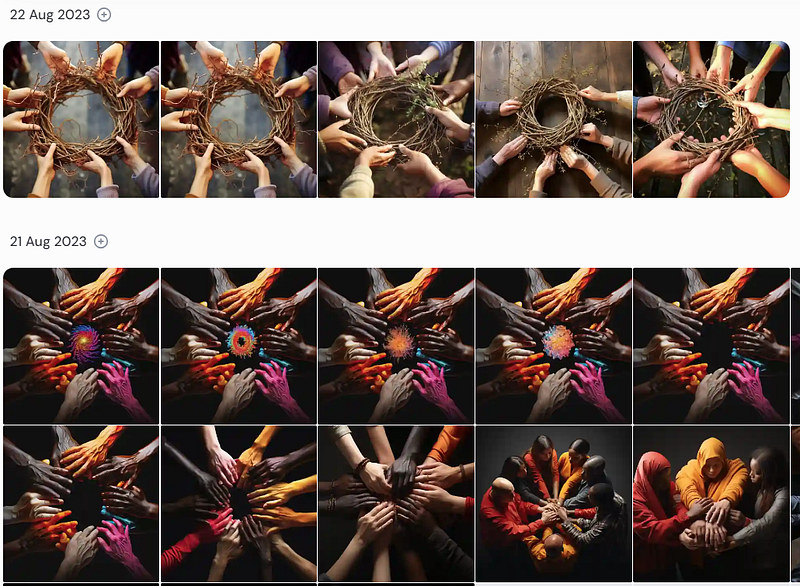
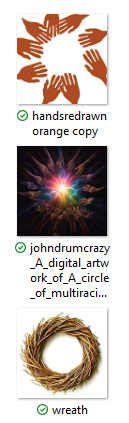
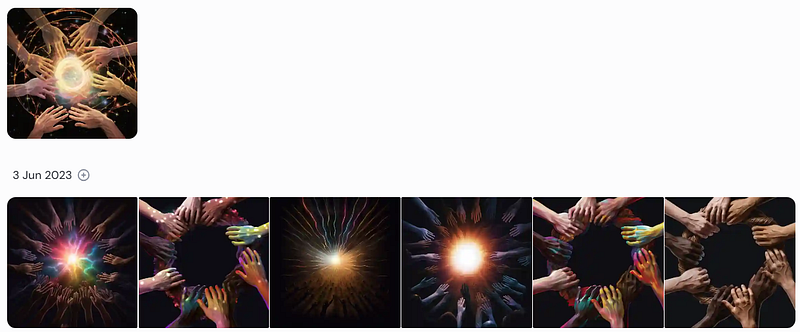
Example of research:
Above is a tiny part of the research file for “A Circle of Hands”, an image I created on canvas for a wonderful group of people I worked with. I realised after many tries that AI was terrible at hands, so I drew those myself and decided to keep them symbolic rather than realistic.
The final work contained bits generated by AI alongside digitally hand-drawn parts and several Photoshop layers and filter effects. Under any country’s jurisdiction, I can claim this as a copyrighted artwork.

Selecting the Tools
I have a number of purposes for the AI artwork I create. Each purpose requires different approaches and tools. Every artist is limited to some degree by the tools and materials they own and their ability to use them. Sometimes, it may be required to learn to use new tools in order to complete a project.
Stock Photos: One of my most straightforward projects is to create stock photos to sell online. The criterion for these is straightforward. They need to be high quality with a simple subject and generally bland rather than ornate. These are not images I want to spend a lot of time on because the income from them is fairly minuscule.
My tool of choice is the latest version of Midjourney because they are currently churning out the best quality images in the photoish realistic realm. Another obvious choice is the web-based Adobe Firefly because it is created from stock photos for stock photos.
I don’t want to work too hard for peanuts to get a decent end product. The image below emerged in my 8th grid, changing the prompt subtly each time. I upscaled it in Topaz Gigapixels, and I have a buyer-ready image in a matter of minutes.
First Prompt: a candle in an origami boat floating on water, background bokeh.
Last prompt: a Photo of a candle in an origami boat floating on water, background bokeh, evening light, magical and calm

Social Media Images: I also create images for my articles and social media posts. The quality is not so important here, but they must be eye-catching and convey a message to draw people to my writing. Any of the AI Image generators, free or paid, could be useful here. It is not that necessary to upscale because most will be viewed on small screens.
However, an image editor may be necessary because Image generators until now have only been expert at producing an image with a single clear subject. For the image below, I created five cartoon characters in drag separately and photoshopped them into a street scene.
Can you name all 5? Let me know.

Character prompt: a spectacular fashion photoshoot for an 18 yr old [cartoon character] drag queen, standing in high heels
Scene Prompt: An empty stage ready for a parade of drag artists


Story Characters: This is an area where a lot of people have experimented, but I have yet to see any truly decent results without extensive use of Image editors. Reportedly, Stable Diffusion and ControlNet are useful in this area.
I have used Midjourney in combination with Photoshop using the Alpaca plugin, which allows me to create a custom model for each character. So far, I have created five characters and five episodes of a comic. AI has produced some useful raw material, but each image has had significant modifications before it meets the page.
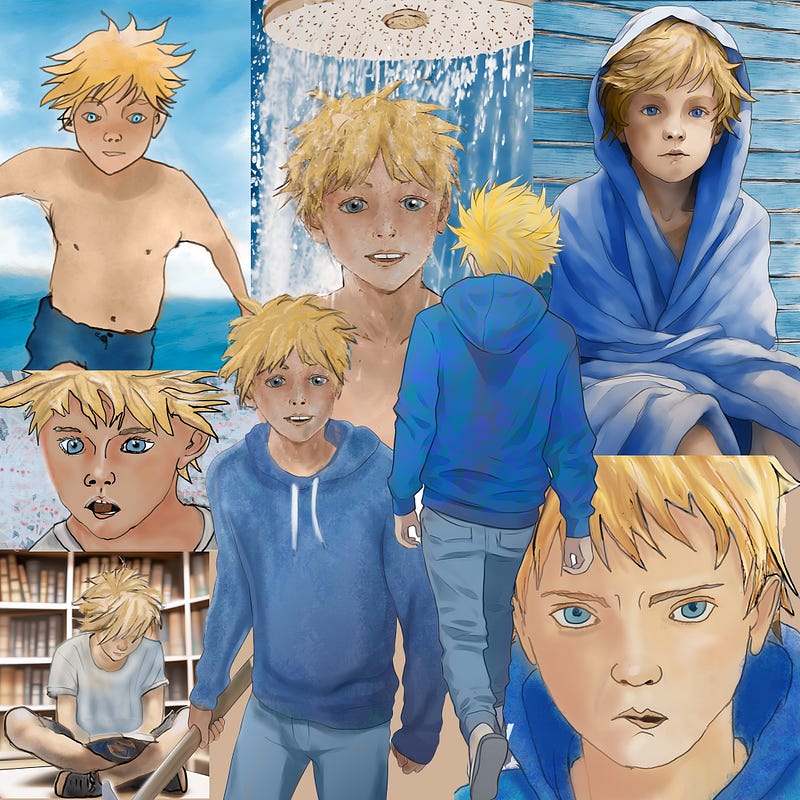
The difficulty is keeping a consistent style and a consistent character. Midjourney is promising more control in both of these areas in the near future. I feel like I have put my comic on hold in anticipation of this so that my workflow can be a little quicker.
Digital Artists: If you have a drawing tablet or iPad with Apple Pen, there are many ways you can utilise any of the AI image generators and incorporate them into your workflow. I feel a separate article is coming here because the options are huge.
Tool options
Here is a quick guide to Image Generators from Zapier.com
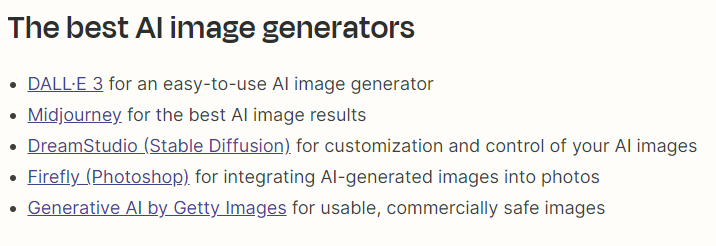
Editors: Photoshop is the professional’s choice, but many useful free ones exist.
Upscaling. It is an essential tool if you want to print or sell your images. Topaz Gigapixels is the best for around 100GBP For less than half that price you could use VideoProc Converter AI which is a similar quality but not quite so controllable. Again, free ones are available, but it’s worth considering that a good upscale of your image could make or break the deal.
Things to avoid at all costs: Never get chat GPT to write a prompt for you. It has no idea. Its whole dataset was written before AI art was mainstream.
As an example, this is a prompt found in Explore which is obviously written by ChatGPT:
Generate a vivid and ultra-realistic scene in the style of a Leica M7 photograph, using the characteristics of a Summilux 35 mm f1.4 lens. The focal point is a mesmerizing flame captured within a delicately blown glass. The composition centers on a medium shot, expertly framing the moment when a skilled glassblower, evident in the scene, breathes life into the glass form using a traditional glassblowing cane. The ambiance should evoke the warmth and artistry of a French glassblower’s workshop, characterized by vibrant colors and a distinct, inviting atmosphere. Pay special attention to the interplay of light and shadow, ensuring the final output reflects the nuances of the craft and the passion of the artisan. The goal is to produce an image that feels as authentic and captivating as a Leica M7 photograph taken in the midst of this artistic process.
In my opinion, it's bonkers. The image contains about 5% of the prompt suggestions and has dumped the rest.
AI art Generators do not follow instructions like “pay special attention to” to the algorithm that is noise.
Equally, the phrase “The ambience should evoke the warmth and artistry of a French glassblower’s workshop, characterized by vibrant colours and a distinct, inviting atmosphere” makes no sense at all and would be better replaced by “warm, vibrant colours.”
I could rant for hours on this, but look, if you want to waste your life writing long, complicated prompts that make absolutely no sense at all to the algorithm, then be my guest. Carry on; knock yourself out.
If you seriously want to learn to create AI Images, then stop right now and begin creating your own prompts from scratch, building the image in parts in a step-by-step way, as explained in the next section.
Step-by-Step Creation
Assuming you have a fairly coherent idea to get you started, there are several steps you might consider. Be aware that no two projects are alike, so this is not linear like a recipe. It's more like a very messy, complicated flow chart where you may keep looping around one part or jump stages randomly.
It's also worth being aware that you may not necessarily notice the transition between the research phase and the creation phase. Maybe I’ll just call them possible steps.
To summarise the possible steps
- text prompt
- multi-image and text prompt
- Image only prompt
- remix and recycle images
- subtle and creative upscale
- subtle and strong variations
- Pan and zoom
- External editors and upscaling
The Unicycle performer
The prompt below is my researched idea, which I will use to demonstrate honing a prompt. Notice that the prompt is simple and factual: a list of things I want to see. No style, camera types, atmospheres, directions or encouragements. Just what I want to see
A man in a black suit, red shirt , red glasses and red curly hair riding a unicycle, with his hands in the air, a red and yellow striped circus tent, an audience of screaming excited children,
A simple first step would be to pop that prompt in and see what comes out

The obvious error in the image is that he is riding a bicycle with handlebars. In my research, I saw that Midjourney knew 1 out of 4 times what a unicycle is when I prompted for it on its own. It requires some nudging in a more complex prompt. There are two ways of doing this, and the first is to give the instruction — no handlebars.
This gave immediate results.

The second approach is to use images from your research as part of the prompt.



Adding the unicycle and the children in the tent into the prompt brought the third image, which could take me down a more stylised and less realistic route.
Now, I have two starter images to work with, and there are a host of options for working on the image from this point. One of my favourites is to run the prompt again but add the favourite image from the grid back in. Or you can use the remix button, which does much the same thing.
The remix button is useful if you are happy with the image, but it needs some adjustments. You can change the text in the prompt as well as add extra images to push it in a particular direction.
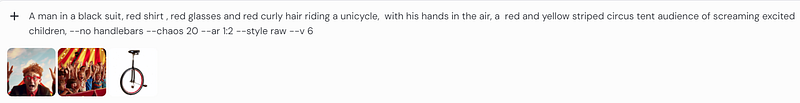
Once you have a prompt doing pretty much what you ask, you can start using the command panel's buttons. This brings you many variations on your starter image. With the guy on the unicycle I started punching out lots of variations, I used the pan arrows and the zoom and reviewed the result to decide which routes to follow.
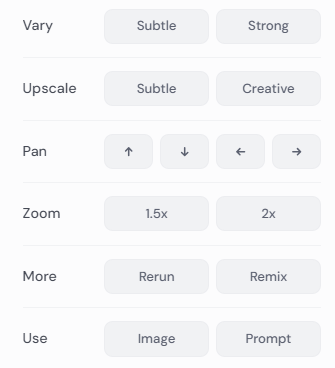
The pan and zoom don’t always work too well. With this first guy, it was utter carnage.

With the second I rescued him by using Topaz Gigapixels to upscale and I trimmed it a little in Photoshop. I also found one of the remix images that worked quite well.


Research, Explore, Review, Recycle
Abandon the idea that AI can create art. It cannot. You can create art using AI tools, but as an artist, you must learn how to best use those tools in your creative endeavours.
If you feel frustrated that you are not getting the desired results, go back into research mode. Learn to nudge AI in the direction you want. Explore other people’s prompts, but never copy them. A finished image is the end point of a process, not the beginning.
Thanks for reading to the end. I am happy to discuss prompting and the creative process in the comments below. I always appreciate claps and highlights. Follow or subscribe if you wish to read more on this subject.
