9 Git Branching Strategies Every Developer Should Know
As you shape your branching approach, consider key factors like the intricacies of your project, the size of your development team, and your release schedule.
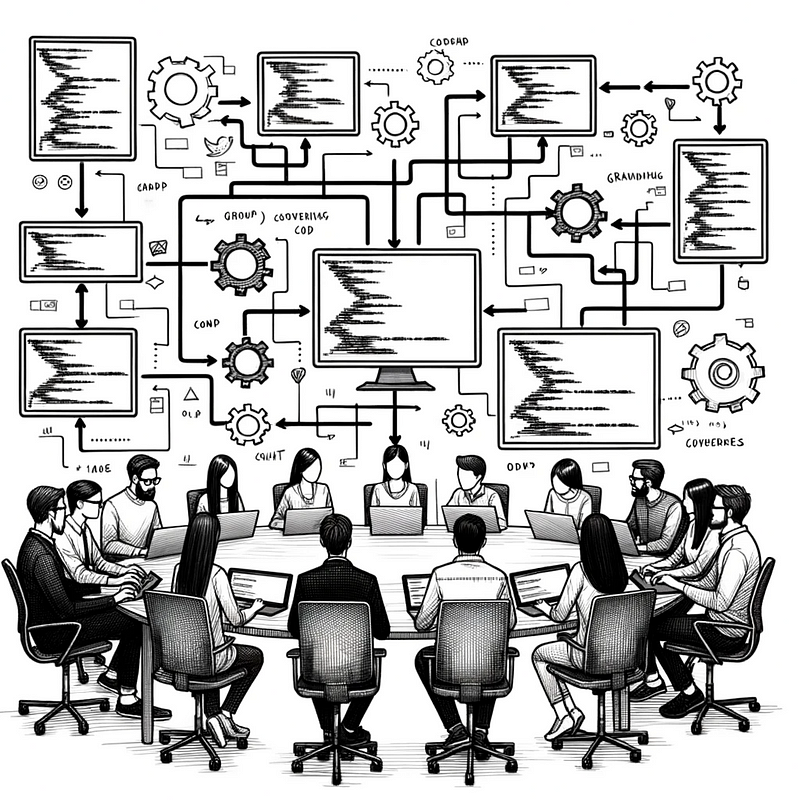
The article provides an in-depth look at various branching strategies in software development, outlining their advantages and disadvantages.
- Feature Branching allows developers to work on new features or significant bug fixes in isolation from the main branch. This method is easy to manage and enables focused code reviews, but can lead to merge conflicts over time.
- Gitflow offers a highly structured approach, ideal for larger teams and complex release cycles. It separates branches for features, releases, and hotfixes. While effective, it can be complex and not ideal for continuous integration/continuous deployment (CI/CD).
- GitLab Flow combines feature-branching and environment-based branching, designed with CI/CD in mind. It offers flexibility but might require time to adapt to.
- GitHub Flow focuses on simplicity and continuous deployment, making it suitable for smaller teams. However, it offers limited options for staging and pre-production testing.
- Trunk-Based Development is geared towards rapid development and quick integrations, reducing the risk of merge conflicts. It is effective for large teams but demands high discipline and robust CI/CD pipelines.
- Other strategies discussed include Release Branching, which focuses on new releases; Task Branching, which is more granular; Long-Running Feature Branches, which exist for extended periods; and Forking Workflow, where each developer works on a forked copy of the repository.
Each strategy has its own set of trade-offs, and the best choice depends on various factors such as team size, project complexity, and release schedule.
Now, let’s explore some prevalent branching methodologies
Feature Branching
In the feature branching model, each new feature or non-trivial bug fix gets its own branch. This is usually branched off of the main or development branch. Developers work on this branch independently, ensuring that their changes are isolated from the more stable branches. Once the feature is considered complete and tested, it undergoes a code review process before being merged back into the main branch.
Advantages
- Focused Code Reviews: Since all the changes related to a particular feature are contained within a single branch, code reviews are easier to manage and more focused. This increases the likelihood of catching bugs and issues before they are merged into the main branch.
- Isolation and Stability: Creating a separate branch for each feature ensures that unstable code is isolated from the main branch. This allows the development team to continue working on new features or bug fixes without affecting the stability of the main project.
- Parallel Development: The feature branching strategy facilitates parallel development efforts. Multiple team members can work on different features simultaneously without stepping on each other’s toes. This can speed up the development cycle significantly.
- Clean History: Having a dedicated branch for each feature helps in maintaining a clean and understandable commit history. Each branch provides a transparent record of the development process for a specific feature, making it easier to understand changes and diagnose issues in the future.
Drawbacks
- Merge Conflicts: One of the challenges with feature branching is that long-lived branches can drift away from the main branch over time, creating merge conflicts that can be difficult and time-consuming to resolve.
- Potential for Complexity: As your project grows, the number of feature branches can become hard to manage. Without diligent branch naming and tracking, the repository can become cluttered.
- Integration Delays: If features are developed in isolation for too long without being merged back into the main branch, it could delay other dependent tasks and create bottlenecks in the development process.
It’s a strategy that works well for teams that value isolated development and are disciplined in managing their branches.
Gitflow
Gitflow is a well-structured branching model that aims to provide a robust framework for managing larger projects with multiple contributors and scheduled release cycles.
Core Structure
Gitflow consists of two permanent branches:
- Production Branch (“prod”): This branch contains the codebase currently in production. It’s considered to be the most stable and is only updated with well-tested changes.
- Development Branch (“dev”): This branch serves as the integration point for features and bug fixes. It’s less stable than the production branch but more stable than individual feature branches.
In addition to these, Gitflow uses various types of temporary branches:
- Feature Branches: For new features or non-critical bug fixes. These branches are merged back into the development branch upon completion.
- Release Branches: Created off the development branch for scheduled releases. These branches allow for final cleaning, testing, and documentation updates.
- Hotfix Branches: For urgent bug fixes that need to be applied directly to the production environment.
Advantages
- Structured Release Management: Gitflow’s explicit separation of different branches for features, releases, and hotfixes makes it easier to manage scheduled releases and emergency fixes.
- Version Maintenance: The model allows for easy maintenance of multiple production versions, making it suitable for products that have to maintain legacy versions.
- Quality Control: The separation of branches allows for various levels of testing and validation. The release branches offer an extra layer of quality assurance before changes hit production.
- Team Collaboration: Gitflow’s structured approach makes it easier for multiple team members to work on a project simultaneously without causing conflicts.
Drawbacks
- Administrative Overhead: Managing multiple types of branches can become complex, requiring good discipline and potentially additional tooling.
- Not Ideal for CI/CD: The multiple branches and somewhat rigid structure can make it less suitable for continuous integration and continuous deployment setups.
- Complexity: Newcomers to the project may find the numerous branches and rules a bit overwhelming, leading to a steeper learning curve.
Gitflow offers a highly structured way of managing project development, making it an excellent choice for larger teams or projects with complex release cycles. However, this structure can be a double-edged sword, potentially adding complexity and administrative overhead. Choose Gitflow if you need a rigorous, structured branching model and are willing to invest in managing it effectively.
GitLab Flow
GitLab Flow is an innovative approach that marries the concepts of feature branching and environment-based branching, providing a flexible framework that’s particularly well-suited for projects using continuous integration/continuous deployment (CI/CD).
Core Structure
In GitLab Flow, there’s a main branch where all changes eventually get merged. Additionally, there are branches that correlate with different environments in a CI/CD pipeline, such as ‘staging’ and ‘production’. The main branch is used as a starting point to create these environment-specific branches.
Advantages
- Flexibility: GitLab Flow combines the best of both feature-branching and environment-based branching, making it a more flexible alternative to Gitflow.
- CI/CD Integration: The branching strategy was designed with CI/CD in mind, allowing for seamless transitions between code development and deployment.
- Streamlined Workflow: The fewer number of branches simplifies the development process, making it easier for team members to collaborate.
Drawbacks
- Learning Curve: For teams accustomed to other branching models like Gitflow, GitLab Flow might require some time to adapt to.
- Environment Setup: To take full advantage of GitLab Flow, a well-defined CI/CD pipeline needs to be in place, which could require additional setup and maintenance.
GitHub Flow
GitHub Flow is a streamlined branching strategy that shares similarities with feature branching but incorporates a focus on continuous deployment right into the workflow.
Core Structure
In GitHub Flow, the main branch is always in a production-ready state. Any changes, whether they are new features or bug fixes, are made in separate branches. Upon completion and review, these changes are merged back into the main branch, triggering the CI/CD process immediately.
Advantages
- Simplicity: GitHub Flow is easier to understand and implement, making it a great choice for smaller teams or projects with less complexity.
- Continuous Deployment: The focus on keeping the main branch always deployable integrates perfectly with CI/CD pipelines, enabling rapid deployments.
- Reduced Risk: With smaller, more frequent merges, the risk of significant conflicts or bugs cropping up is reduced.
Drawbacks
- Limited Staging: Because there’s no designated staging or pre-production branch, thorough testing before deployment can be challenging.
- Potential for Instability: The emphasis on continuous deployment means that there is a possibility of unstable code being deployed if not adequately tested.
Both GitLab Flow and GitHub Flow offer modern takes on branching strategies, aimed at facilitating continuous development and deployment. GitLab Flow adds flexibility and is ideal for projects with well-defined CI/CD pipelines. In contrast, GitHub Flow offers simplicity and speed, making it well-suited for projects that aim for rapid, frequent releases. Choose the one that best aligns with your team’s workflow and project requirements.
Trunk-Based Development
Trunk-Based Development is a branching strategy that emphasizes quick integrations and minimal branching. It’s particularly effective for large, fast-moving teams and is geared towards avoiding the pitfalls of complex branching and large merge conflicts.
Core Structure
In Trunk-Based Development, most changes are merged directly into the trunk
(main branch) within a day or two, making branches exceptionally short-lived. For features or changes that need more time, feature flags are often used to hide incomplete work while still allowing the code to be integrated into the trunk.
Advantages
- Rapid Integration: The quick turnaround for merging changes encourages frequent code integration, reducing the likelihood of merge conflicts and speeding up the development cycle.
- Reduced Risk: With changes being integrated quickly and often, problems can be detected and addressed sooner, reducing the risk of large-scale issues.
- Excellent for Large Teams: The methodology scales well and is particularly effective for large teams where coordination is challenging, and merge conflicts are common.
- Facilitates Continuous Integration: The strategy pairs well with continuous integration tools and practices, as frequent merges keep the codebase updated and ready for deployment.
Drawbacks
- Requires Discipline: This approach demands a high level of discipline to ensure that frequent changes do not destabilize the main branch. Rigorous testing and robust CI/CD pipelines are a must.
- Complex Feature Flags: The use of feature flags can add complexity to the codebase, making it harder to manage over time.
- Not Ideal for Long-Term Features: Features that require a longer development time can be challenging to manage in this model without relying heavily on feature flags.
Trunk-Based Development has gained popularity for its ability to facilitate rapid development while minimizing the issues related to branching and merging. However, it’s not a one-size-fits-all solution. It works best for teams that have the discipline and infrastructure to support rapid integrations and thorough testing. If your team fits this profile and you’re looking for a way to streamline your development process, Trunk-Based Development might be the right strategy for you.
Beyond the strategies like Feature Branching, Gitflow, GitLab Flow, GitHub Flow, and Trunk-Based Development, there are other branching strategies that teams can employ depending on their specific needs:
Release Branching
Core Structure
In this model, a new branch is created for each new release of the software. This allows developers to continue working on features for the next release while another team can work on stabilizing the release branch.
Advantages
- Focused Effort: Allows for dedicated focus on either new feature development or release stabilization.
- Versioning: Easy to manage multiple versions of a product.
Drawbacks
- Merge Complexity: Frequent merges can occur between release branches and the main branch.
- Overhead: Requires additional management effort to keep track of multiple branches.
Task Branching
Core Structure
Unlike Feature Branching that focuses on new features, Task Branching is more granular and focuses on individual tasks or bugs. Each task or bug is worked on in its own branch.
Advantages
- Granularity: More granular than feature branching, making it easier to track the progress of individual tasks.
- Isolation: Each task or bug fix is isolated, allowing for focused development and easier troubleshooting.
Drawbacks
- Too Many Branches: Can lead to a proliferation of branches, making management difficult.
- Merge Overhead: The granularity can result in frequent, small merges, adding overhead.
Long-Running Feature Branches
Core Structure
These are feature branches that are intended to exist for a longer period, often encompassing several release cycles.
Advantages
- Isolation: Allows for the development of significant features without impacting the stability of the main codebase.
- Parallel Development: Multiple long-running feature branches can be developed and maintained in parallel.
Drawbacks
- Merge Conflicts: The longer a branch exists alongside others, the more likely it is to encounter complex merge conflicts.
- Drift: Risk of the branch going out of sync with the main codebase, requiring significant effort to realign.
Forking Workflow
Core Structure
Each developer forks a copy of the repository and works on it independently. Changes are submitted back to the main repository via pull requests.
Advantages
- Full Repository Access: Each developer has their own repository and can try out any changes without affecting the main codebase.
- Code Review: Pull requests provide an opportunity for peer review.
Drawbacks
- Complexity: Maintaining multiple forks can be complex and time-consuming.
- Syncing: Keeping forks up-to-date with the main repository can be challenging.
These are just additional examples, and many teams use a combination of these strategies tailored to fit their workflow and project needs. The key is to choose a strategy or set of strategies that align with your project requirements, team size, and release management practices.
Subscribe to my newsletter to get access to all the content I’ll be publishing in the future.
If you enjoyed this article, consider trying out the AI service I recommend. It provides the same performance and functions to ChatGPT Plus(GPT-4) but more cost-effective, at just $6/month (Special offer for $1/month). Click here to try ZAI.chat.
